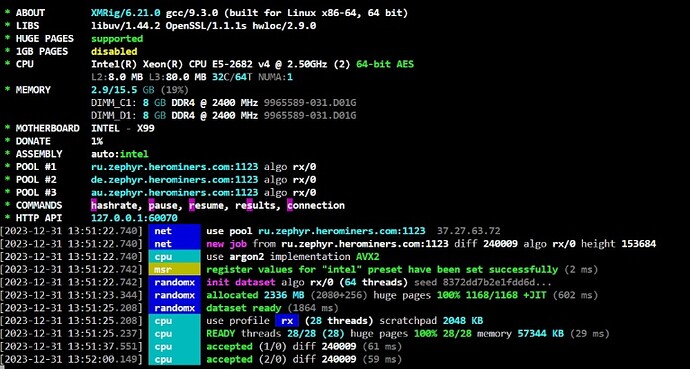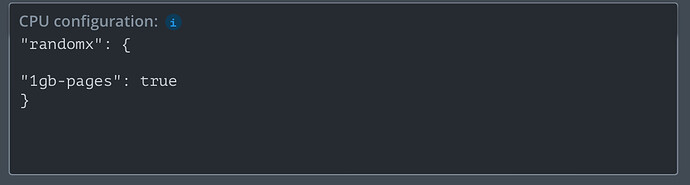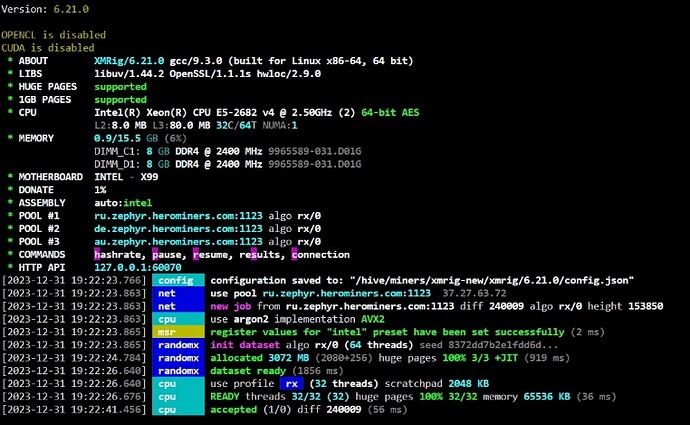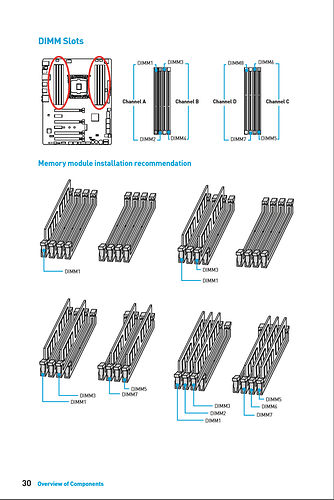The system is assembled a dual-processor motherboard for x99
Two intel xeon 2682v4 processors and 2 RAM strips in dual-channel mode.
When mining on xmrig 6.21 under windows 10, the hashrate is around 12khs, when mining in hiveos 10khs.
I tried to copy the config file from windows to hiveos and run the miner from the command line, still with a low hashrate…
Can you show the miner log from xmrig when it first starts?
“cpu”: {
“huge-pages”: true,
“rx”: [0,1,2,3,4,5,6,7,8,9,10,11,12,13,16,17,18,19,20,21,22,23,24,25,26,27,28,29],
“hw-aes”: null,
“priority”: null,
“memory-pool”: false,
“asm”: true
}
When running without a config, it runs in 32 threads and the hashrate drops to 7.5 kHs
Your cpus have enough cache to run all threads, so you shouldnt need to limit them. You can try enabling 1gb pages as well. id imagine the ram is your current bottleneck running both cpus in single channel. Do you have more ram to add? Could also try other channels
If you remove the restriction on streams, the hashrate drops to 7.5 kHs, regardless of whether the 1gb pages option is enabled
There is no more RAM, if there is not enough RAM, then why does it work fine under windows?
Are c1 and d1 the firs two slots you’re supposed to populate on that board? Randomx is memory dependent so running 2 cpus with a total of 2 sticks likely won’t be optimal
I tried swapping the RAM bars, the hashrate was without changes or less to 5 kHs
Why then windows 10 with 2 RAM bars has a hashrate of 12kHs?
What does your manual/documentation say the primary 2 slots are if running 1 channel per cpu?
Obviously, the problem is software, not hardware.
Because with the same hardware configuration, the hashrate on windows 10 is higher than on HiveOS.
I think this is due to the suboptimal work of thread allocation in HiveOS
Xmrig behaves differently in some cases on windows vs linux. Hive isnt doing any special “thread allocation” it’s just Ubuntu under the hood.
That being said the highest benchmark for your cpus is with all threads enabled and on linux, you should be able to get ~12kh, not 10kh anyway, assuming youre using the proper memory config/channels.
What memory slots does your motherboard documentation say you should populate first?
The slats are inserted into the very first slots C1 and D1
Typically a motherboards manual will have an order of population for optimal results like this
Does you motherboards manual have anything like that? If so are you in the optimal slots?
Optimal slots C1 and D1