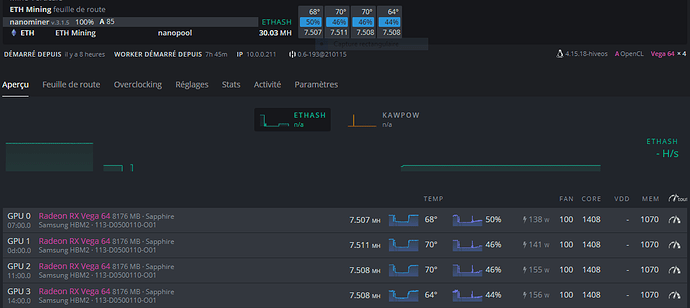I tried to run the amd-oc to check if somethins was missing but I got errors on a specific file which does not exists therefore it cannot access it. I don’t know if it is related with my problem. Perhaps a Driver problem ?
root@Moria:~# sudo /hive/sbin/amd-oc
Sun Jan 17 21:10:42 CET 2021
Detected 4 AMD cards
GPU BUS ID : 07 0d 11 14
CORE_CLOCK : 1408 1408 1408 1408
CORE_VDDC :
CORE_STATE :
MEM_CLOCK : 1070 1070 1070 1070
MEM_STATE :
MVDD :
VDDCI :
SOCCLK :
SOCVDDMAX :
REF :
FAN : 100 100 100 100
PL :
AGGRESSIVE =
=== GPU 0, 07:00.0 Radeon RX Vega 64 8176 MB #0 === 21:10:42
Max core: 2400MHz, Max mem: 1500MHz, Max mem state: 3, Max core state: 7, Max SoC state: 7
Applying all changes to Power Play table
No tweaks found for GPU0
Setting DPM gfxСore state to 4 on 1408Mhz
Setting DPM SoC state to 7 /hive/sbin/amd-oc.vega.sh: line 174: /sys/class/drm/card0/device/pp_dpm_socclk: Permission denied
Setting DPM MEM state to 3 on 1070Mhz
=== GPU 1, 0d:00.0 Radeon RX Vega 64 8176 MB #1 === 21:10:45
Max core: 2400MHz, Max mem: 1500MHz, Max mem state: 3, Max core state: 7, Max SoC state: 7
Applying all changes to Power Play table
No tweaks found for GPU1
Setting DPM gfxСore state to 4 on 1408Mhz
Setting DPM SoC state to 7 /hive/sbin/amd-oc.vega.sh: line 174: /sys/class/drm/card1/device/pp_dpm_socclk: Permission denied
Setting DPM MEM state to 3 on 1070Mhz
=== GPU 2, 11:00.0 Radeon RX Vega 64 8176 MB #2 === 21:10:47
Max core: 2400MHz, Max mem: 1500MHz, Max mem state: 3, Max core state: 7, Max SoC state: 7
Applying all changes to Power Play table
No tweaks found for GPU2
Setting DPM gfxСore state to 4 on 1408Mhz
Setting DPM SoC state to 7 /hive/sbin/amd-oc.vega.sh: line 174: /sys/class/drm/card2/device/pp_dpm_socclk: Permission denied
Setting DPM MEM state to 3 on 1070Mhz
=== GPU 3, 14:00.0 Radeon RX Vega 64 8176 MB #3 === 21:10:50
Max core: 2400MHz, Max mem: 1500MHz, Max mem state: 3, Max core state: 7, Max SoC state: 7
Applying all changes to Power Play table
No tweaks found for GPU3
Setting DPM gfxСore state to 4 on 1408Mhz
Setting DPM SoC state to 7 /hive/sbin/amd-oc.vega.sh: line 174: /sys/class/drm/card3/device/pp_dpm_socclk: Permission denied
Setting DPM MEM state to 3 on 1070Mhz
root@Moria:~# ls /sys/class/drm/card1/device/pp_dpm_socclk
ls: cannot access '/sys/class/drm/card1/device/pp_dpm_socclk': No such file or directory
root@Moria:~# ls /sys/class/drm/card1/device/
boot_vga dma_mask_bits i2c-6 modalias pp_dpm_pcie remove revision
broken_parity_status driver i2c-7 msi_bus pp_dpm_sclk rescan rom
class driver_override i2c-8 msi_irqs pp_force_state resource subsystem
config drm i2c-9 numa_node pp_mclk_od resource0 subsystem_device
consistent_dma_mask_bits drm_dp_aux_dev irq power pp_num_states resource0_wc subsystem_vendor
current_link_speed enable local_cpulist power_dpm_force_performance_level pp_od_clk_voltage resource2 uevent
current_link_width hwmon local_cpus power_dpm_state pp_power_profile_mode resource2_wc vbios_version
d3cold_allowed i2c-10 max_link_speed pp_cur_state pp_sclk_od resource4 vendor
device i2c-11 max_link_width pp_dpm_mclk pp_table resource5
root@Moria:~# ls /sys/class/drm/card1/device/pp_dpm_sclk ^C
root@Moria:~# ls /sys/class/drm/card2/device/pp_dpm_socclk
ls: cannot access '/sys/class/drm/card2/device/pp_dpm_socclk': No such file or directory
root@Moria:~#