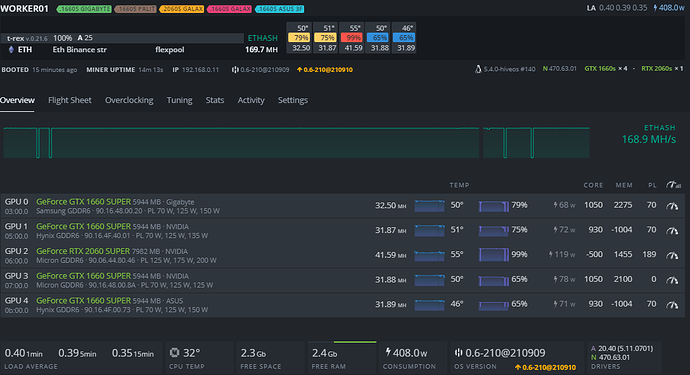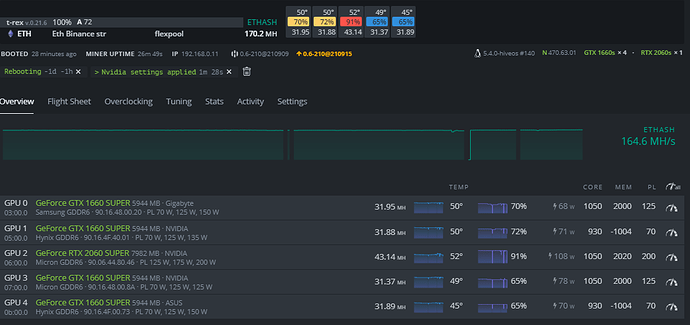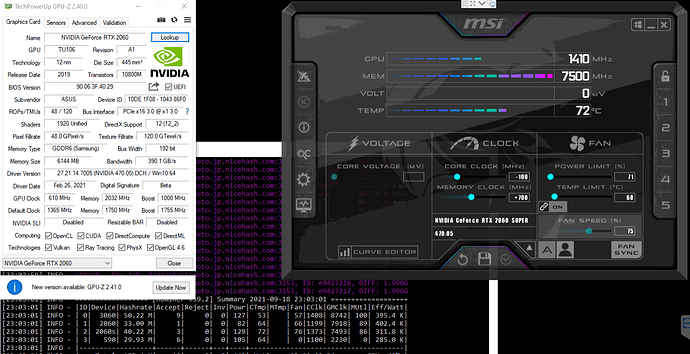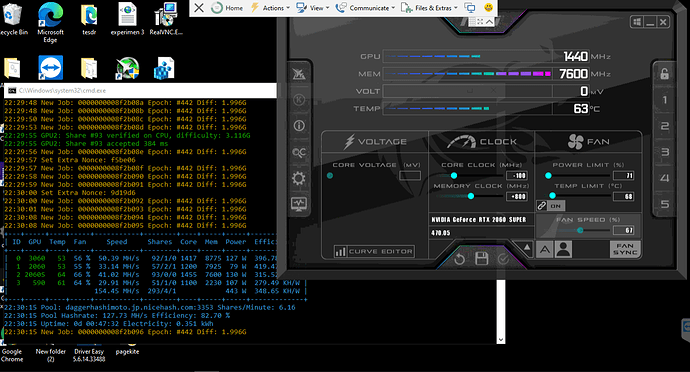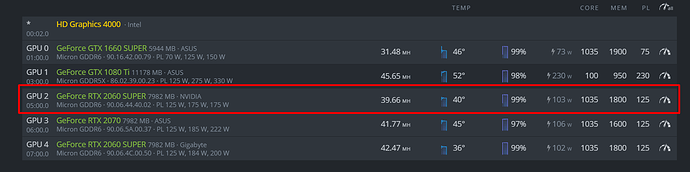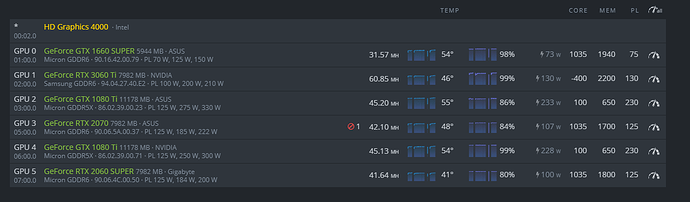I have the same problem with a 2060 super Gigabyte Rev 1 Micron Memory.
When i start OCing the memory, i reach a point which it lower’s my power draw, and after that i start losing hashrate.
I can’t pass the 40.5 Mhs at 110w using 1035 core + 1200 Memory, If i push more memory it start loses Hashrate.
One thing i noticed is, when i put a big FAN in front of the rig i can push a bit more on memory oc, i don’t know if it has some thermal limitation on it. Same happens if i don’t use 100% fan speed.
If i put it on windows, using 101% power limit, and after it, OC with t-rex miner with locked core clock at 1035 and using a 750 Memory overclock i can get solid 42 Mhs with higher temps.
So i don’t know what the bios is really doing to low the hashrate.
Try to use less memory overclock? and when it start to drop MHs stay with last stable value.
Ty, I’ve tested it a lot now as you said, there was a slight improvement by lowering the CM, but nothing more than 38mh… my card only seems to go up mh if the CC is -400/500 and the PL is 180+, then I can increase the MC , so it goes from 37mh to 40+, peaks at 41.14mh… unlike any I’ve seen
Hey guys, same issue here with a kfa2 2060s with micron vram. Manage to have 37mhs with 2 settings. Core - 500 and core 900 mem clock at 0 otherwise it decreases the hashrate. Just the negative core makes the czrd heat A LOT, so i run at 900.
I was wondering, did someone manage to solve the problem and go at 42 44 mhs buy flashing the bios on these cards?
GALAX RTX 2060 SUPER 1-Click OC V2 (37.66MH max)
BIOS version I’ve tried thus far and still no love
GALAX RTX 2060 SUPER 1-Click OC
90.06.44.80.46 / 216523.rom
GALAX RTX 2060 SUPER 1-Click OC V2
90.06.44.C0.1D / 224867.rom
KFA2 RTX 2060 SUPER 1-Click OC
90.06.44.80.46 / 216156.rom
KFA2 RTX 2060 SUPER 1-Click OC V2
90.06.44.C0.1D / 223806.rom
NVIDIA RXT 2060 SUPER
90.06.44.C0.1D / 233054.rom
Beware of bios, my native is 90.06.44.80.46 and I flash at 90.06.44.00.AE for a 44mh report, and brick, as I don’t have an eprom recorder yet, I paid an assistance for repair
Hi,
I had exactly the same problem, 37.30MH with Mem OC of 1150. One single MH beyond that and hashrate dropped. Until I found out the mem chips surounding the GPU are not in contact with the copper cooler, basically, they are just cooled by the air flow passing over them! A horrible design flaw. In may case, it’s a INNO3D. So I bought some thermal pad and put it on the chips. Even so, one of the mem chips row are so far form the copper, like 8mm, it’s impossible to make it be in contact with metal, see the picture.
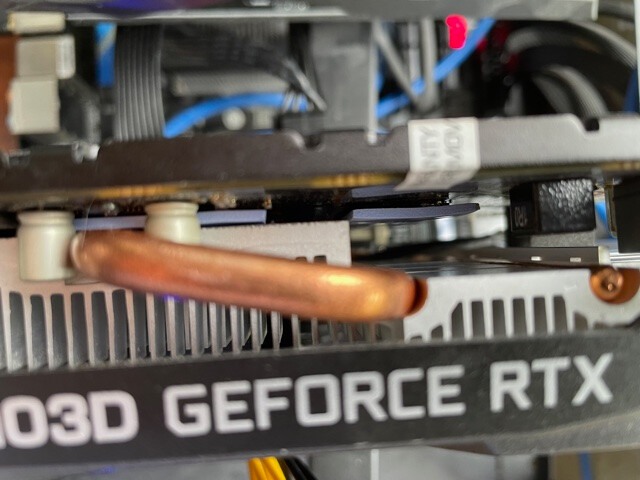
In any case, after that I’ve been able to OC it up to 1600, though it only reaches 38.3MH. Setting the fan to highest revs increases the HR up to 39, so the problem is clearly the temperature of the memory, which is not the temp shown in HiveOS, that’s the GPU
Cheers!
Albert
Hello, look, I got improvements here, higher MH and more stable, lower temperature and watts consumption, see if it helps you
But man, your Ctemp is too high, isn’t it? Try to keep it at maximum 55º is the advice I see the most
KFA2 I haven’t won yet either. The hashrate is limited only when mining Ethereum. On other algorithms, the card works as it should.
Most recent BIOS on the list that you tried, is it a reference or from Inno3D?
Try same settings as me, try with high pl
Hola tengo un caso parecido con una 2060s como lograste subir la potencia mhs, si es el procesador que influye en el OC ?
Processor does not influence