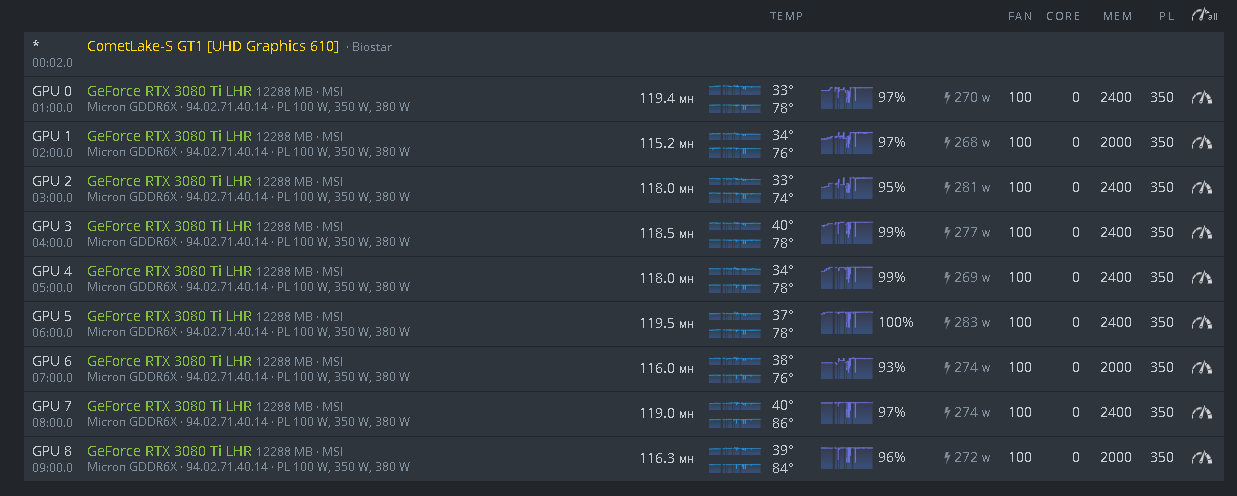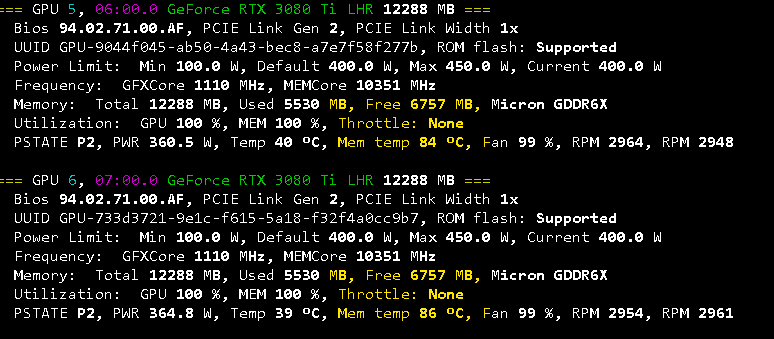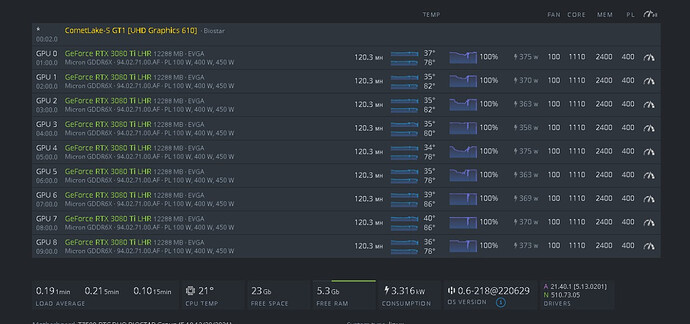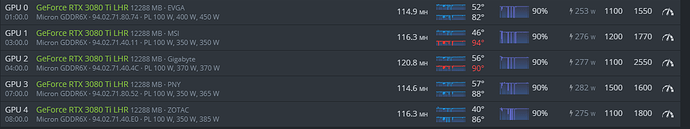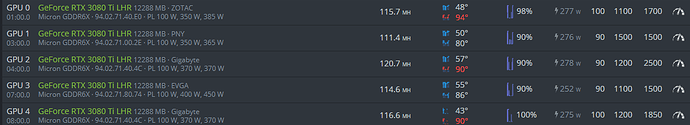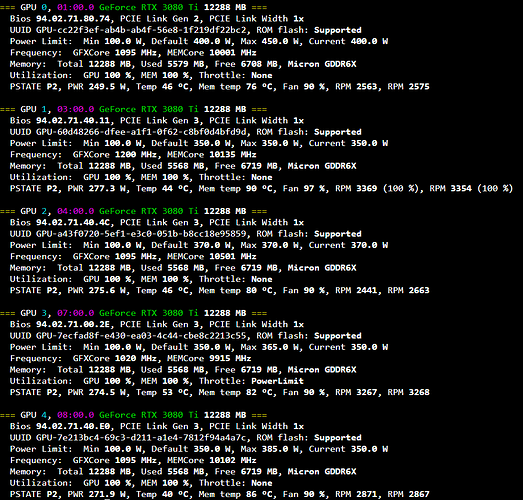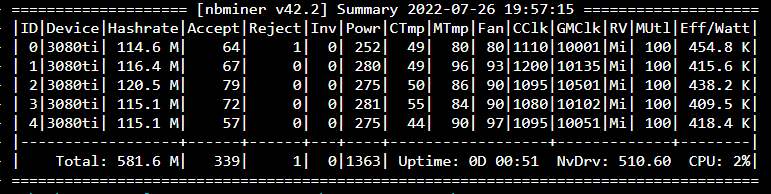Hi Grea, this is what I´m getting now
about 1.60 Ghs = 9 x 117.33 each CPU so , I’m “in the ranges” specified here : https://hashrate.no/3080ti#ETH
I think this config may works OK ( no hangs, average HS)
Something really weird, if I write down ANY value in “Lock Core” , Hash rate drops significantly
Theses values can be 1110, 1000, 900 , 800 OR 1200 1300 1400 no matter which one you choose.
Memory is OK working in “something” like 2000 and 2400 no hangs but empty CCclock as you can see on my pics.
Any Ideas ?
Thanks for your help.