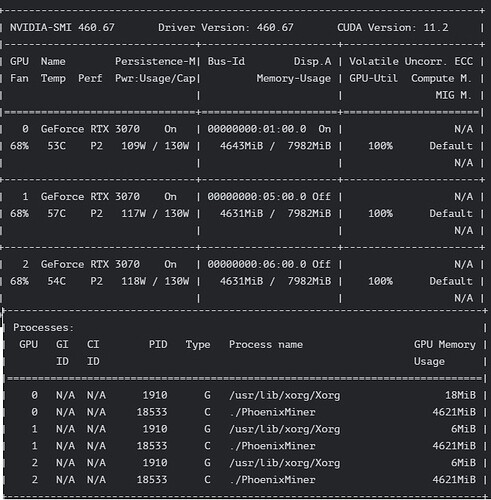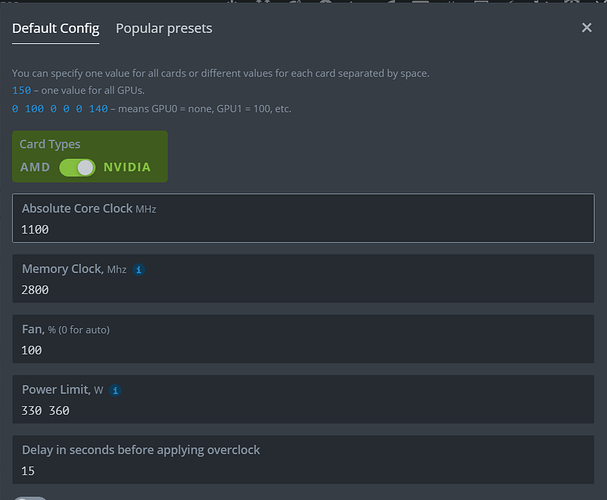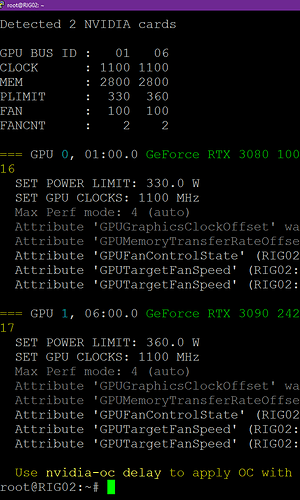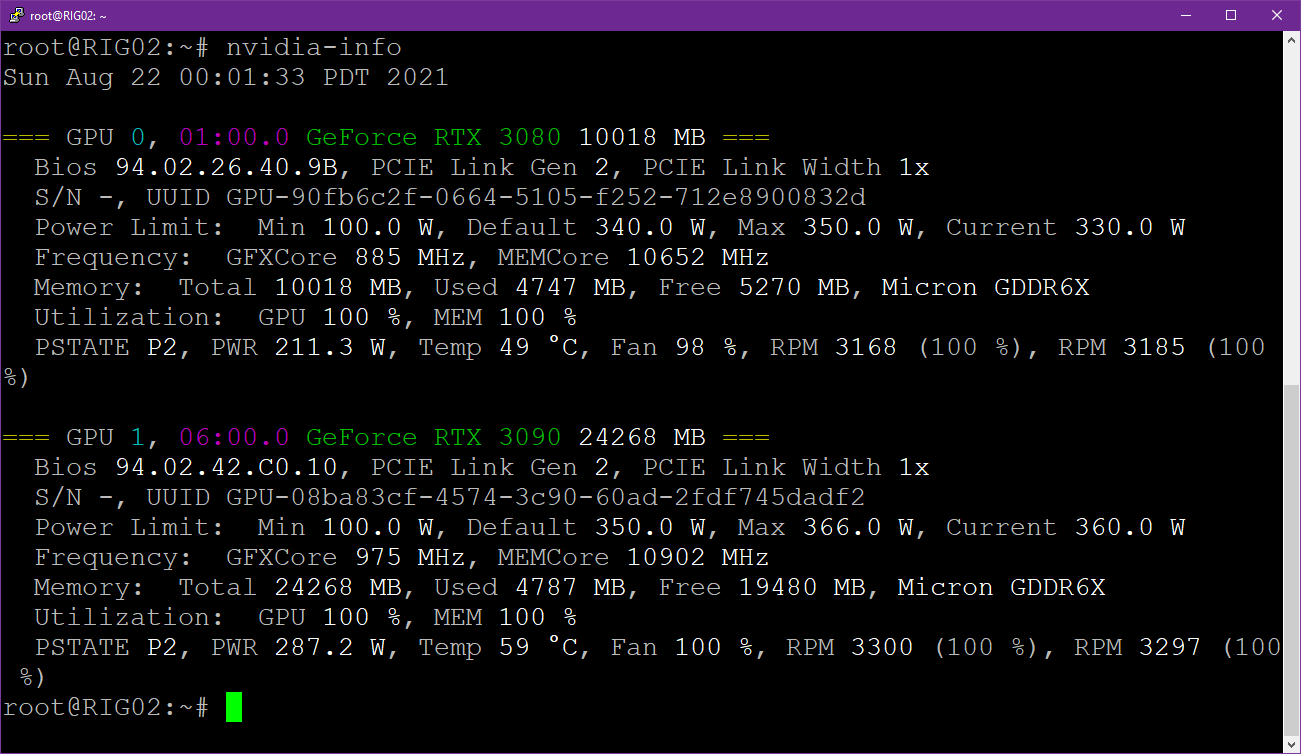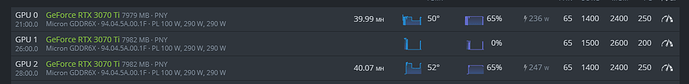clock 1070
memory 2400
pl 130
Stable no problem
Hi all,
- I have 3 RTX 3070 cards and I was running them with the clock offset of -500 / mem at 2600 power about 120W.
- Then after reading this post I have tried the absolute clock at 1070 / mem 2600 which worked perfectly, good hashrate with less than 0.5% invalids with power around 117W
- I then tried to lock the clock speed so went to -400 / mem 600 and lgc 670. I got good hashrate, interestingly 1 card power usage went down to 109W but invalids were quite high.
- So I went back to the previous settings of absolute clock only but it seems that the card which went down to 109W is still at 109W and I am getting quite some invalids again from that card.
→ I have tried to reset the clocks/miner/rig/drivers but it is still the same. The nvidia -smi command shows the following:
I am wondering if there is anything wrong with the card, any thoughts? On the picture I see that Disp.A is on “ON” and /usr/lib/xorg/Xorg is at 18MiB versus others cards at 6MiB.
Anyone would know if that is a good thing or is there something I could do to bring back the card how it was before I used the lgc command?
locking the core speed… doesnt it mean that you have locked it to 670 megahertz? but you use for the cards absolute core clock 1070 … so you locked it too low. Just remove the locking and use absolute core clock, it works better with absolute.
Also Display A i guess it means you have connected the monitor to this GPU?
Thanks for your reply,
I have put them back on 1070, now trying 1080MHz (see picture) but the GPU 0 still is at 109W with the above info mentioned in my previous post.
I also thought that Disp.A may be the monitor thing. I have connected it once to set up the BIOS and then removed but it seems it may have stayed as is.
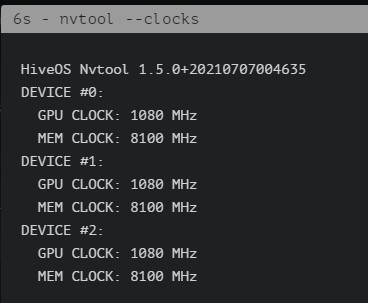
See the picture, my clocks are back to 1080 but I still have few more invalids on that GPU 0 and the /usr/lib/xorg/Xorg is still at 18MiB.
I have tried the following commands but the card still runs at 109W (maybe it’s a good thing, though I am getting more invalids than I used to have)
nvidia-smi --reset-gpu-clocks
do you want to try switch places of the GPU with another? that might disrupt the good working of the other also but it could fix problem also.
I’ll try to have it run few more hours and if that is still not changing I will try to move the gpus around and see if that does something or not.
Though what I am “worried” about is that I used to have my reported hashrate (from the miner) vs. average effective hashrate (from the pool) very close (e.g. reported 187MH for effective 183MH), now I have reported 187MH for effective 170MH which is much worse). Maybe it only depends on the luck of the pool on that day but I wonder (still new to this so…), using flexpool as of now.
Also, when the miner/os resets for any reason is there a way to execute the nvidia-smi -lgc command automatically? else it will simply mine with an offset core clock at 130W (PL limit I have set up) until I rewrite the command. If not possible, it might be better to go with the GUI absolute clock just in case.
Thanks for this thread, didn’t know I can “hardcode” the Nvidia core clock like on AMD cards. Other than the usual setting itself, I also set a schedule to set the clock every hour just to make sure it always hits the sweet spot.
I have a 3080 doing 85MH and a 3090. doing 109. I have tried setting absolute core clock to 1100 and the core clocks of the cards will not budge from 3080 = 900mhz and 3090 = 990 Mhz.I have tried from the gui and I have tried using cli commands. When check oc setting using nvidia-oc it show the parameters are set and nvidia-info shows clocks not changed. I have tried using relative settings with same outcome.
Hi,
I need help with my config rig.
I have 2 gpu on but i have a 3rd with an error.
=== GPU 1, 26:00.0 GeForce RTX 3070 Ti 7982 MB, PL: 100 W, 290 W, 290 W === 17:39:28
SET POWER LIMIT: 250.0 W [GPU is lost]
(exitcode=15)
SET GPU CLOCKS: 1400 MHz [GPU is lost]
(exitcode=15)
Max Perf mode: 4
ERROR: Error assigning value 65 to attribute ‘GPUTargetFanSpeed’
(Mineros_Newbies:0[fan:2]) as specified in assignment
‘[fan:2]/GPUTargetFanSpeed=65’ (Unknown Error).
ERROR: Error assigning value 65 to attribute ‘GPUTargetFanSpeed’
(Mineros_Newbies:0[fan:3]) as specified in assignment
‘[fan:3]/GPUTargetFanSpeed=65’ (Unknown Error).
ERROR: Error assigning value 0 to attribute ‘GPUGraphicsClockOffset’
(Mineros_Newbies:0[gpu:1]) as specified in assignment
‘[gpu:1]/GPUGraphicsClockOffset[4]=0’ (Unknown Error).
ERROR: Error assigning value 2400 to attribute
‘GPUMemoryTransferRateOffset’ (Mineros_Newbies:0[gpu:1]) as
specified in assignment
‘[gpu:1]/GPUMemoryTransferRateOffset[4]=2400’ (Unknown Error).
Attribute ‘GPUFanControlState’ (Mineros_Newbies:0[gpu:1]) assigned value
1.
(exitcode=100)
CAN YOU HELP ME PLEASE?
THANK YOU FOR ALL
How do you set both locked core and offset together?
I can do this in windows to effectively undervolt the card (if you watch the voltage in afterburner you can see the direct relation the offset has to voltage when locked).
I am moving the card to hive now and want to copy my settings. If I set the locked clock I can’t also set the offset in the webui.
I’m a little slow, considering this is an “old thread” is this outdated now that we have locked core in hiveos oc settings or I’m missing something? Tried a few settings from various posts and cant seem to see any difference in hash/power. Please help me out hahah
This topic was automatically closed 416 days after the last reply. New replies are no longer allowed.