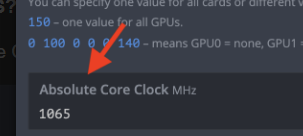you may be good.
just in case, that’s the latest version I’ve mentioned
you may be good.
just in case, that’s the latest version I’ve mentioned
I think I am on the latest non-beta version:
0.6-203@210403
A 20.40
N 460.67
It works for the 3070s as well. Setting the core clock to -400 and manually locking the GPU to 690 saves a few watts and improves efficiency over the setting 1080 in the GUI.
Here 3070s have -400 core clock and 3060tis have -500 in the GUI and manually locked to 690 and 900 respectively:
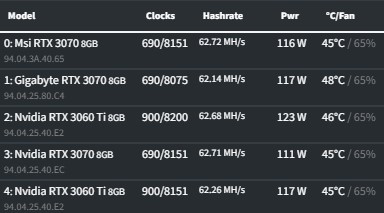
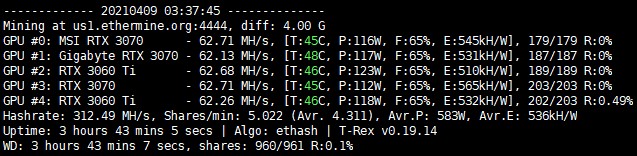
mxm - are you saying that I need to:
For rtx 3070s:
For rtx 3060tis:
Thank you!
Yes. That’s what I did.
There is nothing that stops you from trying all variants and choose the best.
Also, try to play with values a bit. Change them up and down in increments of 15 and find the value with the best performance. Provided values are the best for my cards, but they may not be the best for yours. Try to fine tune parameters for your cards.
Also, you can set the same value for multiple GPUs in a single command, like
nvidia-smi -i 0,1,3 -lgc 900
But you can’t set different values for different GPUs in a single command.
Thats is very helpful, but what confuses me is that after I run the command my GUI still shows the -500 / 2500 and the watts usage does not change (it pulls as much as the limit is set)
Wouldn’t the GUI change and disaply the manual locked values afte rthe comand executes?
no, the GUI doesn’t show what you set manually.
Try to stop the miner before you star the sequence, like:
For rtx 3070s:
1.Stop the miner
2.Go to the GUI and set -400 / 2550
3.Go to the RUN command and input nvidia-smi -i 0 -lgc 690 (where 0 is GPU 0 in the GUI)
4.Restart the miner
This may solve the watts usage issue because the OC change will happen with less load
It doesn’t look like the manual command is taking because when I restart the miner I see the regular power limits. Is there a command line to use to verify that it took the settings?
Was the command accepted? It should look like this:
miner@simpleminer:~$ sudo nvidia-smi -i 3 -lgc 690
GPU clocks set to “(gpuClkMin 690, gpuClkMax 690)” for GPU 00000000:28:00.0
Make sure you run it with sudo if you are not logged as root.
Also manual setting survives through miner restart, but will be lost after rig reboot.
You can run nvidia-smi without parameters to get current state.
Also you can get all available info about GPU using
nvidia-smi -q -i 0
Where -i - GPU index.
Thanks much! I was just running it from the run command prompt, not the console…
Can we go above 2550? I am getting much better hash rate if I set them up at 2650, but wasn’t sure if that is safe.
what would be suitable values for 3080s?
You can always test it. Changes of getting invalids will be higher. I don’t know if it is safe to overclock memory so high for a long time. Is that small performance gain worth it?
taken from lolMiner v1.25 but I’m not agree for some GPUs
| GPU | Range |
|---|---|
| 2070 | 1000 - 1050 |
| 2080 | 1110 - 1160 |
| 3060ti | 1300 - 1350 |
| 3070 | 750 - 800 |
| 3080 | 1010 - 1060 |
I saw ChampChangeXD on youtube with this settings and give it a try
I also tried fixing the core on 900, 950, 1000, 1050, 1060 and found that the first number that make my system stable is 1070.
pretty efficient as well
Is there anything suitable for 1660 supers?
I’ve tested locking the core at 1030 and it only worked for the 2 last cards, asus tuf1660s
I have a couple from different manufacturers. Every card is different, I have core locked between 750 and 1155. Just try and play, see if something works better for u.
Wow, didnt expect that! Thanks to developers for accepting my proposal. Now we only have to wait for nvidia to enable api to change core voltage, that actually can’t be done on linux.
nice update but a don’t have “absolue core clock” in nvidia 3060Ti/3070 OC setting (i have last update)
My Account OC:
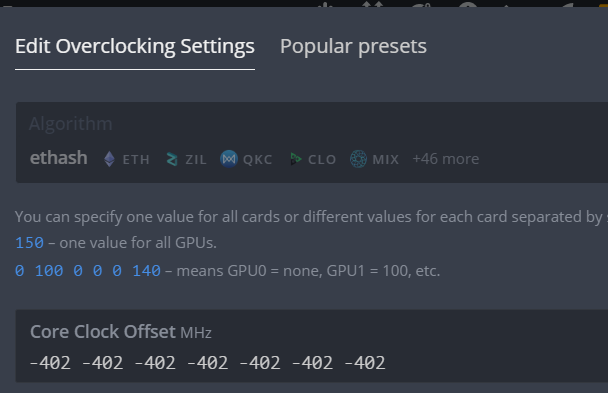
Where is this: