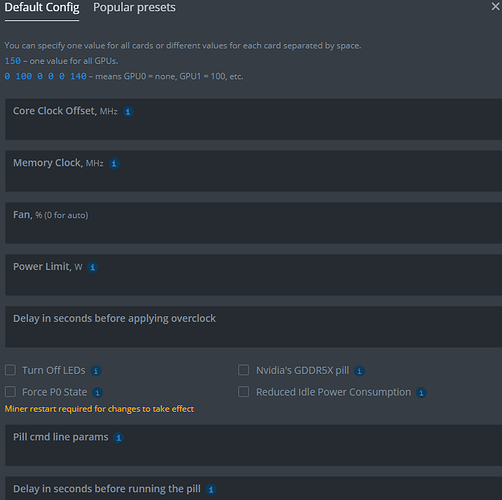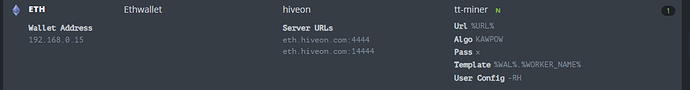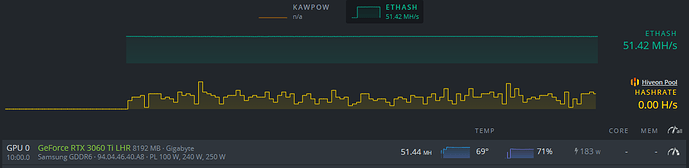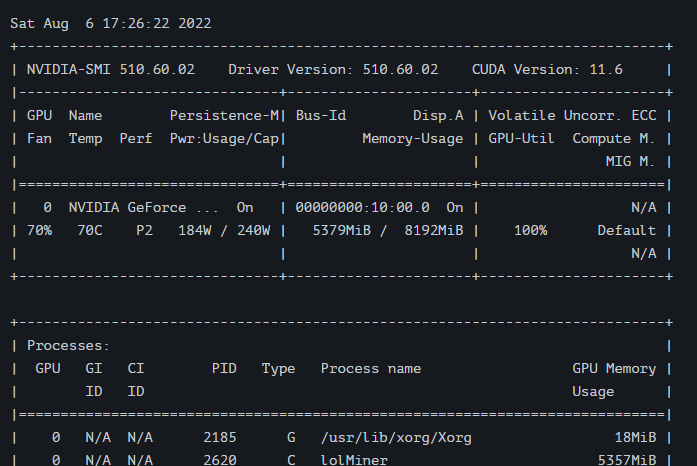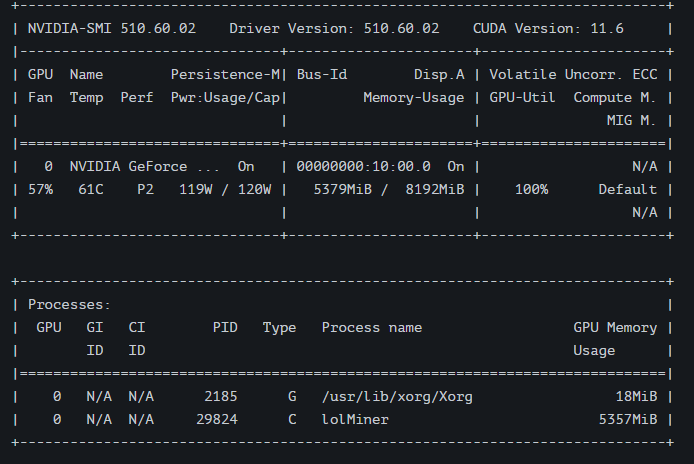Hi all first post
well here i am i do like challengers BUT
can only pull out so much hair before its all gone
picture below is my setup but i cannot get info right
nbminier/kawpow full list to enter please
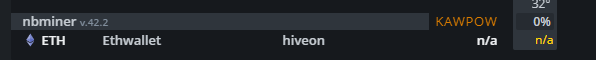
Can you show your flight sheet/overclocks?
You shouldn’t run anything at default settings, but it should run still. What’s your flight sheet look like? You can also open the miner in the shell by typing the word miner and pressing enter, look for error messages.
Ok will do that now
thanks
18:51:03 ***
18:51:03
18:51:03
18:51:03 _____ _____ __ __ ___ _ _ _____ ____
18:51:03 |_ | | | / | | \ | | | _
18:51:03 | | | || |/| || || | | | | |) |
18:51:03 | | | || | | || || |\ | || _ <
18:51:03 || || || |||| _|___|_| _
18:51:03
18:51:03
18:51:03 ***
18:51:03 ****************** Start mining
18:51:03 ****************** Mining fee for ‘RVN’: 1.00%
18:51:03 Pool[D0]: Connecting to: eth.hiveon.com:4444
18:51:03 Pool[D0]: Info: ‘Connected to: tcp://eth.hiveon.com:4444 - IP4/6: 172.65.219.28’
18:51:03 Pool[D0]: Info: ‘Disconnected from: tcp://eth.hiveon.com:4444 - IP4/6: 172.65.219.28’
18:51:03 Pool[D0]: Error(2): ‘End of file - Socket failure to: eth.hiveon.com:4444’
18:51:10 Pool[D0]: Reconnect #1 to: eth.hiveon.com:4444
18:51:10 Pool[D0]: Info: ‘Connected to: tcp://eth.hiveon.com:4444 - IP4/6: 172.65.219.28’
18:51:10 Pool[D0]: Info: ‘Disconnected from: tcp://eth.hiveon.com:4444 - IP4/6: 172.65.219.28’
18:51:10 Pool[D0]: Error(2): ‘End of file - Socket failure to: eth.hiveon.com:4444’
18:51:17 Pool[D0]: Reconnect #1 to: eth.hiveon.com:4444
18:51:17 Pool[D0]: Info: ‘Connected to: tcp://eth.hiveon.com:4444 - IP4/6: 172.65.219.28’
18:51:17 Pool[D0]: Info: ‘Disconnected from: tcp://eth.hiveon.com:4444 - IP4/6: 172.65.219.28’
18:51:17 Pool[D0]: Error(2): ‘End of file - Socket failure to: eth.hiveon.com:4444’
You’re trying to mine ravencoin to the hiveon ethereum pool
Either change your miner to ethereum, or change your pool to a ravencoin one. Make sure you’re using the wallet address for the coin you’re mining.
Well i see what i did wrong there just 1 last jobby
…
ethminer exited (exitcode=0), waiting to cooldown a bit
Skipping miner log rotation due to execution time < 30sec
ethminer 0.19.0.2
Build: HiveOS/release/gnu
i 23:54:10 ethminer Configured pool eth.hiveon.com:4444
i 23:54:10 ethminer Api server listening on port 3334.
i 23:54:10 ethminer Selected pool eth.hiveon.com:4444
i 23:54:10 ethminer Negotiation of Eth-Proxy compatible failed. Change your connection parameters
i 23:54:10 ethminer Disconnected from eth.hiveon.com:4444
i 23:54:10 ethminer No connection. Suspend mining …
i 23:54:10 ethminer No more connections to try. Exiting…
i 23:54:10 main Got interrupt …
i 23:54:10 ethminer Terminated!
I only have 2 to choose from ?
Don’t use ethminer, it’s outdated and unsupported. Assuming you want to mine eth? Lolminer does great with both nvidia and amd cards.
You need an ethereum wallets address to mine to, you have a random IP address in the wallet field.
Yes thanks got it
having a ball trying to setup wallet address lol
I have sorted wallet url
and olminer now
but another problem
olminer 0.20.0
Build: linux/release/gnu
i 02:00:49 ethminer Configured pool eth.hiveon.com:4444
i 02:00:49 ethminer Api server listening on port 3334.
i 02:00:49 ethminer Selected pool eth.hiveon.com:4444
i 02:00:49 ethminer Connection remotely closed by eth.hiveon.com
i 02:00:49 ethminer Disconnected from eth.hiveon.com:4444
i 02:00:49 ethminer No connection. Suspend mining …
i 02:00:49 ethminer Selected pool eth.hiveon.com:4444
i 02:00:49 ethminer Connection remotely closed by eth.hiveon.com
i 02:00:49 ethminer Disconnected from eth.hiveon.com:4444
i 02:00:49 ethminer No connection. Suspend mining …
i 02:00:49 ethminer Selected pool eth.hiveon.com:4444
i 02:00:49 ethminer Connection remotely closed by eth.hiveon.com
i 02:00:49 ethminer Disconnected from eth.hiveon.com:4444
i 02:00:49 ethminer No connection. Suspend mining …
i 02:00:49 ethminer No more connections to try. Exiting…
i 02:00:49 main Got interrupt …
i 02:00:49 ethminer Terminated!
ethminer exited (exitcode=0), waiting to cooldown a bit
but nothing is hot gpu or mobo

Cooldown is more of a saying, as in wait period before trying again. Not meaning that anything is actually hot.
Switch to a better miner, I recommend lolminer currently. Feel free to post an updated screenshot of your flight sheet if you still have issues after.
LOL and theres me redone pasting on gpu oh well
ok all changed now for my last trick i need to over clock
best software as i cant guess numbers settings
something like msi over clocker perhaps what it easy
Statistics (02:23:55); Uptime: 0h 1m 0s
lolMiner 1.53, Nvidia 510.60.02, Api port 44444
Mining: Ethash
Connected to: eth.hiveon.com:4444
Name Speed Pool Shares Best Eff. Power CCLK MCLK Core Junc Fan LHR
Mh/s Mh/s A/S/Hw Share Mh/s/W W MHz MHz Temp Temp Pct Pct
GPU 0 RTX 3060 Ti 31.55 0.00 0/0/0 0.0 0.211 149.4 1935 6800 69 80 68 100.0
Total 31.55 0.00 0/0/0 0.0 0.211 149.4
Average speed (10s): 51.57 Mh/s
New job received: 0x1eb4fd Epoch: 509 Difficulty: 4.30G
New job received: 0xcbfe7d Epoch: 509 Difficulty: 4.30G
New job received: 0x5065df Epoch: 509 Difficulty: 4.30G
New job received: 0x5065df Epoch: 509 Difficulty: 4.30G
New job received: 0x5065df Epoch: 509 Difficulty: 4.30G
New job received: 0x12ec17 Epoch: 509 Difficulty: 4.30G
New job received: 0x36a2b1 Epoch: 509 Difficulty: 4.30G
New job received: 0x36a2b1 Epoch: 509 Difficulty: 4.30G
New job received: 0x7591d7 Epoch: 509 Difficulty: 4.30G
New job received: 0x74ab33 Epoch: 509 Difficulty: 4.30G
New job received: 0x74ab33 Epoch: 509 Difficulty: 4.30G
New job received: 0x74ab33 Epoch: 509 Difficulty: 4.30G
New job received: 0x74ab33 Epoch: 509 Difficulty: 4.30G
New job received: 0x74ab33 Epoch: 509 Difficulty: 4.30G
New job received: 0x161b1d Epoch: 509 Difficulty: 4.30G
New job received: 0x161b1d Epoch: 509 Difficulty: 4.30G
Average speed (10s): 51.57 Mh/s
New job received: 0x98e2f4 Epoch: 509 Difficulty: 4.30G
New job received: 0x4312e2 Epoch: 509 Difficulty: 4.30G
New job received: 0xe60c64 Epoch: 509 Difficulty: 4.30G
New job received: 0xe60c64 Epoch: 509 Difficulty: 4.30G
New job received: 0xda181c Epoch: 509 Difficulty: 4.30G
New job received: 0x7561e4 Epoch: 509 Difficulty: 4.30G
New job received: 0x7561e4 Epoch: 509 Difficulty: 4.30G
New job received: 0x814000 Epoch: 509 Difficulty: 4.30G
Average speed (10s): 51.58 Mh/s
The goal is to find the highest memory clock that is stable. If it crashes, reduce it and reboot, and the lowest locked core clock that maintains full hashrate. For a 3060ti that should be around 1400mhz hive or take. Each card is unique
Hi and thanks for the help here is my readouts
think there good pic shows untouched configuration at present
will keep reading up till i get a second gpu very soon
john
Don’t continue running the card with no oc set, that’s bad for the card and your power bill for no reason. Do what I said in the comment above
Ive had a go manually i find it to much for me any auto i can use
it should only take a few minutes. running at stock is harder on the card, making 20% less revenue, paying 40% more in power etc.
This topic was automatically closed 416 days after the last reply. New replies are no longer allowed.