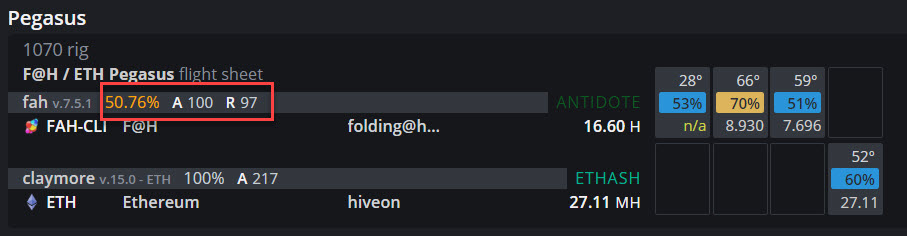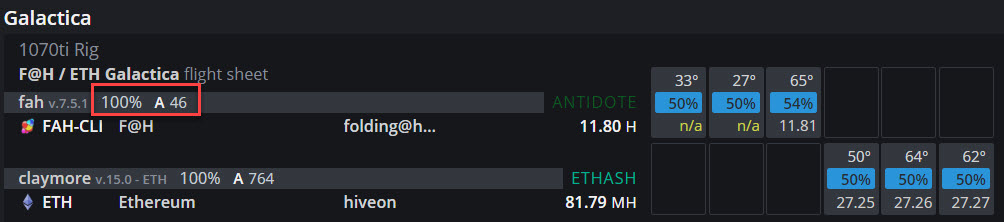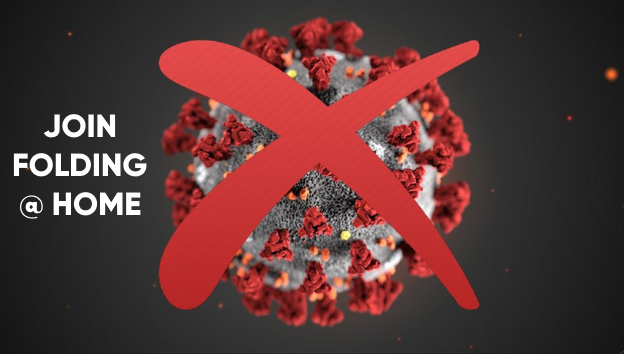
In response to the present challenges of the world due to the COVID-19 pandemic, we invite our users to join the Folding@Home project, which is looking for solution to various diseases caused by defective proteins, such as Alzheimer’s disease, Parkinson’s disease, cancer, some others and now COVID-19.
The search is carried out through simulations and distributed computing, similar to mining on a pool.
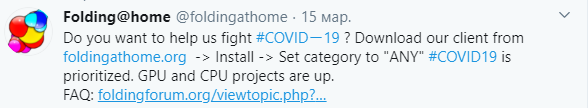
AMD and NVidia, as GPU vendors and many other tech sites and projects, have already appealed to join the project in their home pages, social networks such as Twitter & Reddit, among others.
We, as miners, have a lot of computing power, and as we all realize, money isn’t much when the whole world faced a financial crisis and epidemic from an unknown disease that continues to spread.
We encourage you to join us and direct some of your processing power, be it some cards, some rigs, or even part of your farm to help find a solution against this infection.
This project is not about profit. It’s entirely voluntary.
How to join the project
We have prepared a custom mining package and will help you set it up.
Please note that this is a temporary solution to start the fight against COVID-19 right now. We’ll continue working on a more seamless integration of the F@H client into Hive OS
Setup the whole rig
Go to your Farm / Flight Sheets
Select “coin” FAH-CLI
Click on the “Add wallet” link
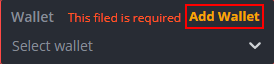
Fill the fields displayed on the screenshot below and click Create …
Put your Folding@Home donor name or Anonymous if don’t want personalize your donations.
If you want to personalize your data, you need to enter your nickname here (it can be anything and doesn’t necessarily need to correlate with your Hive OS account), you can also create a passphrase so that your data cannot be distorted and also adds a number of other benefits.
After completing these steps, click on Create. You will return to Flight Sheet creation that will now look like this;
Customize miner settings if it’s needed
Click on “Create Flight Sheet” to finish the setup.
Apply Flight Sheet to your rig or rigs and start fighting against this infection!
Combined with another miner
You can try combining the F@H client with other mining software. To do this, you need to exclude card(s) from the main miner and specify the card(s) which will work with the F@H client in “Extra config arguments:”
For example, to enable it only on GPU7 you will need to add the following string:
<slot id='7' type='GPU'/>
Custom miner URL: http://download.hiveos.farm/custom/fah-7.5.1.v12.tar.gz
Pool URL is: 241055 (it’s HiveOS community team number)
Example for PhoenixMiner (all cards except GPU 0 mining on Hiveon pool) + 1 card (GPU 0) working on F@H client:
Get & set passkey
As mentioned above, this step is optional.
To get passkey youl’ll need follow by link
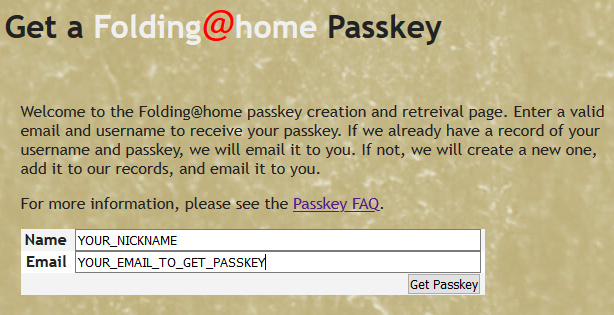
Put your nickname and e-mail to get your passkey. When you receive passkey on email put it on miner password field
Notes
- The F@H client uses RAM, so for rigs with 4G of RAM, it is advisable to enable it in rigs with no more than 6 cards.
- The project servers can get overloaded, so first time loading structures for computing can take a long time (up to ~30 min). Please be patient.
- To avoid bad solutions don’t apply core and memory to your GPUs: stock setting or a little below stock will be enough.
- You can use Schedules to switch between ordinary mining and donate your compute power
- Coronavirus and projects like this are now very popular, so beware of scammers on untrusted resources. Folding@home project has been working since 2010 and can be trusted.
- Thanks to Dob Dobson from mmpOS project for his part of the code that works with F@H client’s API.
Links
- Wikipedia Folding@Home
- Passphrase FAQ
- SARS-CoV-2 (COVID-19) project FAQ
- Folding@Home update on SARS-COV-2 (10 Mar 2020)
- Coronavirus – what we’re doing and how you can help in simple terms
- Gamers around the world can help fight COVID-19 (Coronavirus)
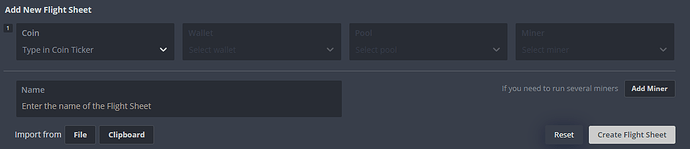
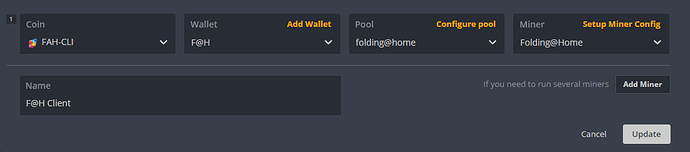
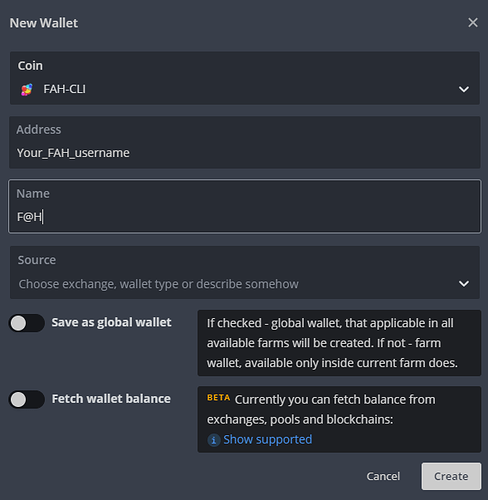
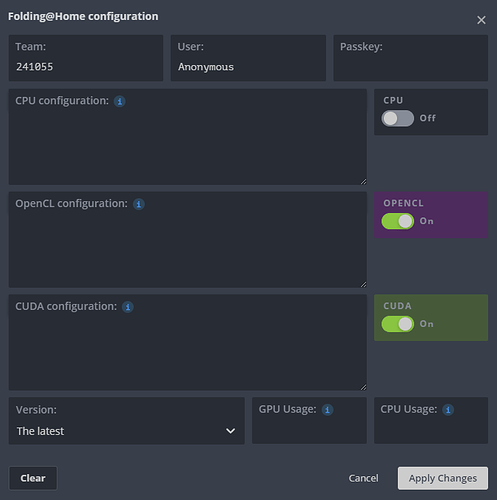
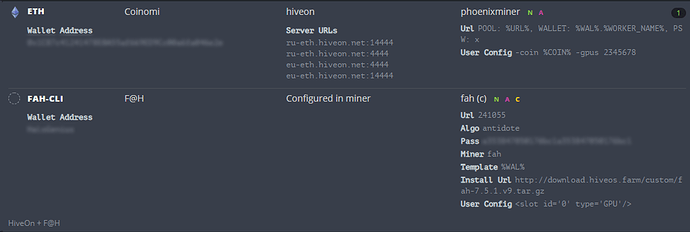

 Ударим мощностью наших GPU по коронавирусу!
Ударим мощностью наших GPU по коронавирусу!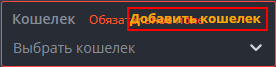
 Changelog
Changelog