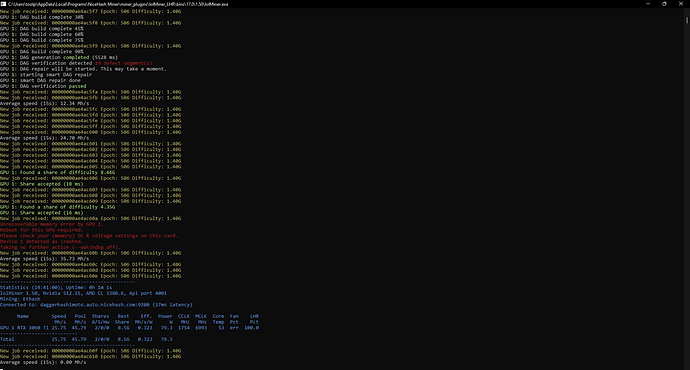The card has been working flawlesly for the last three months. Recently hashrate dropped to 20MHs and power limit reached thresold set for 125W. Also Hive reported uncoverable memmory errors.
I lowered OC values but even with mem set to +1500Mhz did not work ( previously 2200Mhz was OK)
I moved the card under windows. I have noticed that core has only two states 210MHz (low hasrate) or 1950Mhz ( 200w power consumption). When I set in AB other values the card resets itself after a while to min or max core values depennding I guess on AB presets. I am using Lolminer and Hive system is up to date.
I inserted other GPU in the riser and it works fine so it is not riser related problem.
Any idea what might happen?
does it show a throttle reason if you run nvtool --throttle? have you tried with 0 memory OC?
I have the GPU under WIN now.
AB presets: Memory +200, Core - 502; PL 60%.
GPU reading under NiceHash/NBminer: Core: 1170MHz; Memory 1750MHz; Power draw 145W (GPU-Z). Hashrate 51MHs. Hot spot T - 75Celcius.
Power draw is too big. I cant set memory high - GPU crashes @ +700 under Win. So the threshold is between 200 - 700MHz for now. Did not test extensively. Will do later. Anyway is too low. Been working wth + 1000 ( 2000MHz under Hive) on VRAM for 2 months without errors.
And what happens if you lock the core with afterburner instead of the offset? If you’re able to test on hive let me know what the result of the above command is
This is what happens all the time the GPU crashes immediatelly under NiceHAsh Lolminer after start with settings on AB like this: Vram= - 200Mhz ( minus); Core= - 200MHz (minus); PL= 66.
I am not an expert but to me VRAM is damaged.
This topic was automatically closed 416 days after the last reply. New replies are no longer allowed.