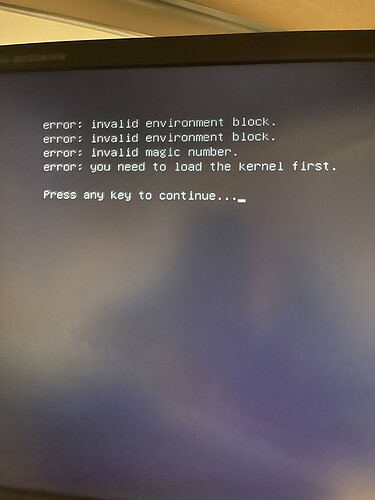I’ve noticed that one of my rigs still uses 5.4 kernel (Ubuntu 18) is it possible to upgrade to 5.10 or I have to make new USB with fresh download.
It’s strange as version I have is still 0.6.213, yet kernel is old
The updates like 0.6.213 are just miner updates, not system ones.
To get the lastest kernel, please do : hive-replace -y --stable
Yeah, as mentioned above use hive-replace -s Inside the shell, make sure you let it complete and reboot on its own. Don’t power cycle until it’s back online on the dashboard.
Thanks,
It says all data will be lost… Any way to update, so configs stays the same, and all miner data?
All your config is stored on hive, it will have to redownload miners but all your config isn’t stored locally.
but rig.conf stays, so it recognizes the worker? Some miners, like for RTM do benchmarking for some 12hours on first use, so if I overwrite than it will be lost.
Probably easier then to create new USB and then copy over some configs (ssh, miners…)
All your config on the “hive” partition that identifies the worker, network config and such is untouched, the actual OS is all overwritten. But yes any benchmark files will be overwritten, but you could easily copy those and paste them onto the new install. It’s the same as reflashing the usb drive but with less work, so don’t see how it would be easier to do more work.
Also, better to use xmrig anyway, no benchmark needed for optimal performance.
Thanks @keaton_hiveon will backup first and update then. BTW how to update nvidia drivers? is it separate process
the latest stable will have very recent drivers, but you’re welcome to upgrade after using nvidia-driver-update, and if you want to run newer drivers than hive has available, just specify the driver numbers after the command and it will fetch the driver from nvidia directly (beta drivers etc)
I managed to update, and yes it all reset including SSH, but I backed up all configs, so was easy to update, and all works flawlessly.
It didn’t have latest nvidia drivers. it kept 470.86, but btw updating to 495.46 still doesn’t recognize RTX 2060 12GB, only 470.103.01
Thanks again for the support.
did you reboot it manually?
Nope the rig have reboot automaticaly after the command and this message was appear after the hive boot sequence …
I’ve yet to have a hive-replace fail unless the drive was faulty/dying. But you should be able to just reflash with your pc without issue as long as the drive is good.
Yes already done ! The ssd is new and have a good health - But this action have waste my time xD i hope the last hive kernel get a real added value  thank you
thank you
This topic was automatically closed 416 days after the last reply. New replies are no longer allowed.