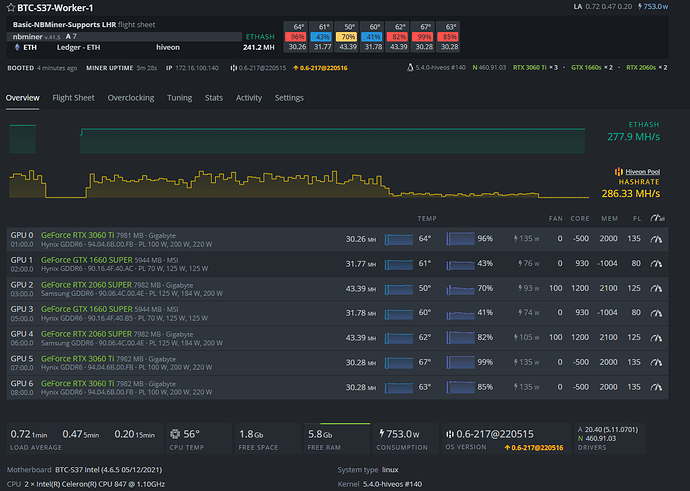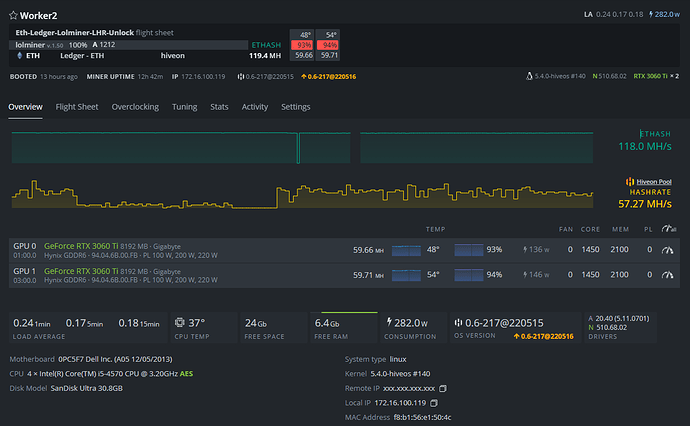Guys, Have 7 cards in a rig and it has been mining fine for ages - 3 of the cards are 3060Ti LHR
I have been running an earlier version of NBMiner on this rig for about 3 months and the cards were hashing around 43 each
I upgraded another rig on the weekend that only has LHR cards - and this worked fine
I did the following steps
- Upgraded NVidia Drivers from 460.91.03 to 510.68.02 - all went fine - did a reboot
- Upgraded HiveOS to latest version through the Famr management menu - went fine 06.217.220515
- Rebooted and the cards came up straight away hashing at 59 without changing flight sheets etc
I then went to do the same steps on my rig with mixed cards - 2 x 2060, 2x 1660s and 3 x 3060Ti and it would not start the cards - went in through ssh and it would not recognize the cards for mining.
Rolled everything back to original versions and it is working again now.
So basic question can i mix different cards with the latest NBMiner (41.5) ?
Craig