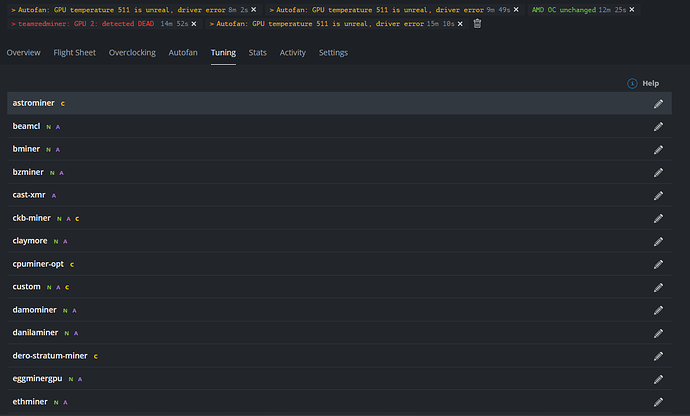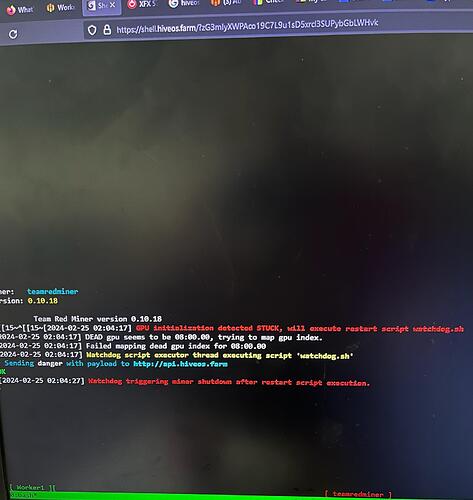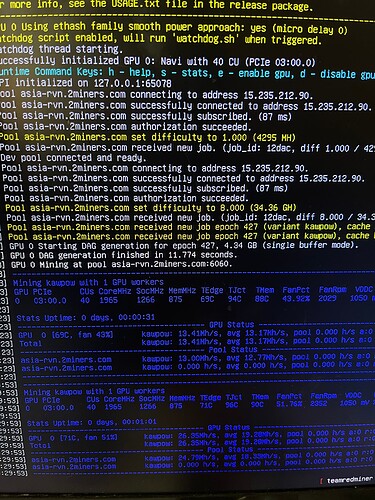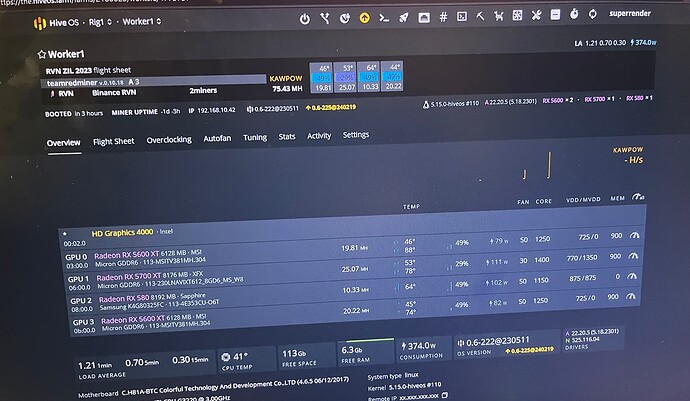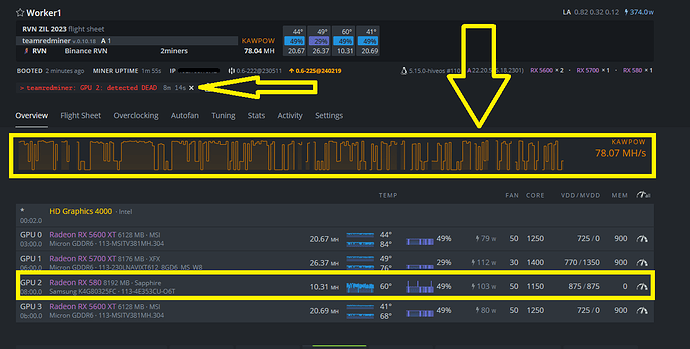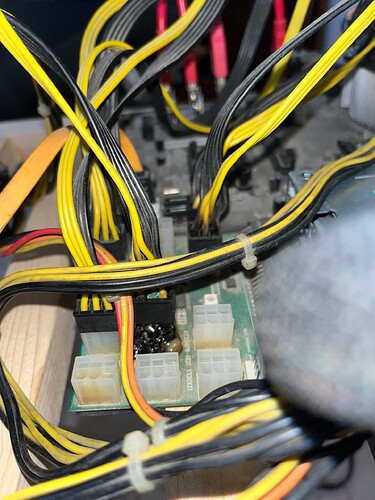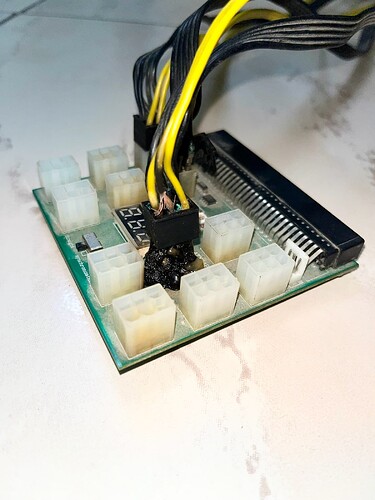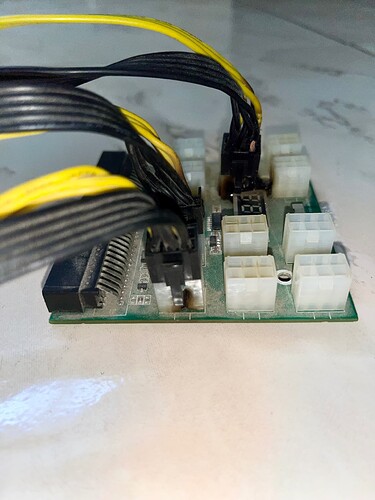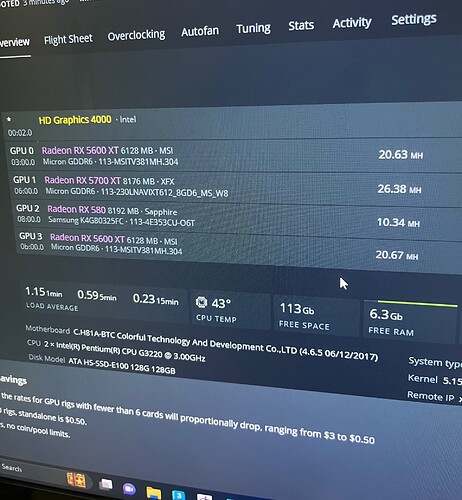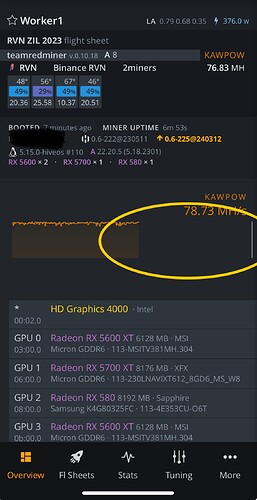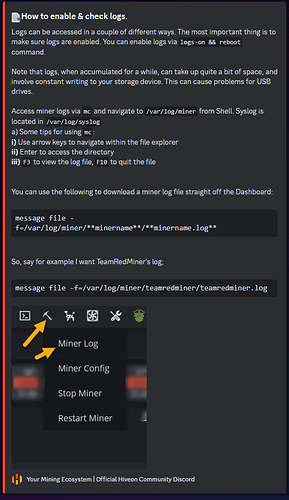Hello everyone,
I have very limited resources in which I am managing but tiny it with AMD cards. 5700 XT is a troublemaker and sometime 5600 XT dying because of 5700 XT. Sometime my rig works stable but for past few hours it’s giving me the creeps and not working at all. I haven’t changed any settings or any piece of hardware. I had 23 restart in past four hours. I have changed the power supply and riser for 5700 XT but I am still getting the same results.
Every time one minute restart 5700 XT fans Producing a jet sound because they run extremely fast, None of my cards are overheating. I have fans from both sides, and the air conditioner is running continuously at 17°.
Rig room Is very cold and I cannot stay there for long. I am planning to expand my Rig but with these many problems and restart, I cannot do anything.
I am mining Raven coin on all of these cards and every card Is very stable other than 5700 XT.
You can see the over clocks for 5700 XT in the pictures. These over clocks are by far the stable ones. I have tested so many, but none of them worked other than this. 2X 5600 XT and RTX 2080 TI Does not require any over clocks and they are working stable however, RX 580 and 5700 XT cannot run Without overclock, If I run them without overclock, their temperature quickly rises above 90 causing restart every minute.
I never had issue with RX 580 since I have applied the overcooking and it is working extremely stable like three cards.
Does anyone have the fix for 5700 XT because like this, I won’t be able to complete ROI less than 4 to 5 years.
If you think 5700 XT is a bad egg let me explain! I have tested this card multiple times One different benchmarks and I was using it for every game I play and video exports. I never had a problem or glitch or any restarts. As far as I have tested, this card works pretty well.
I’m going to attach some of the screenshots below please see if that helps. If you need any further information, please let me know and I’ll be happy to provide!
Thank you everyone!