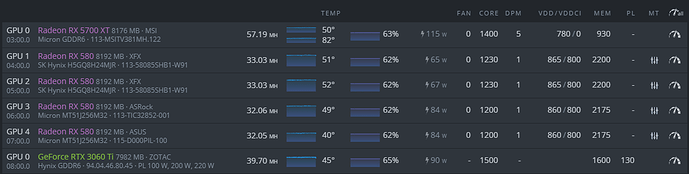I received an ASRock RX 5700 XT Challenger yesterday (yes, I now know they are crappy cards) and spent hours trying to find succinct instructions on how to mod the bios for overclocking. For my RX 570/580 it was so easy to just download the vBios, upload it to PolarisBiosEditor, and apply the “1-click patch” timings.
For the RX 5700 cards,
(1) go to the overclocking tab and download the vBios.
(2) Download and install “Red BIOS Editor” from this site (scroll to the bottom for the download section): RED BIOS EDITOR and MorePowerTool for Polaris, Navi and Big Navi | Page 3 | igor´sLAB
(2) Open the bios in “Red BIOS Editor”, go to the “VRAM Timings” tab, and copy the value in the 1500 MHz entry (or 1550 MHz if you have that). Then paste that value into all the higher MHz entries. If you have two different memory types (available as a dropdown at the top of the “VRAM Timings” tab), then you have to do this for both memory types. Save the new bios.
I found this video extremely helpful: How To BIOS Mod RX 5700 XT For Crypto Mining 𝐔𝐏𝐃𝐀𝐓𝐄𝐃 𝐀𝐮𝐠𝐮𝐬𝐭 𝟐𝟎𝟐𝟎 - YouTube . Just ignore the initial few steps where he downloads the bios, as you’ve already done that through HiveOS. Follow the steps using Red BIOS Editor.
(3) Use the HiveOS overclock tool to flash the card with the new bios.
That’s it! It’s really simple, but when I searched online I only found all sorts of complicated answers, suggestions to use a bios designed for another manufacturer’s card, warnings about bricking cards, etc, etc. A short post like this would have helped me a ton, hopefully it helps someone else out there.
My hashrate jumped by 3.5 MH/s after flashing the bios, so I highly recommend it!