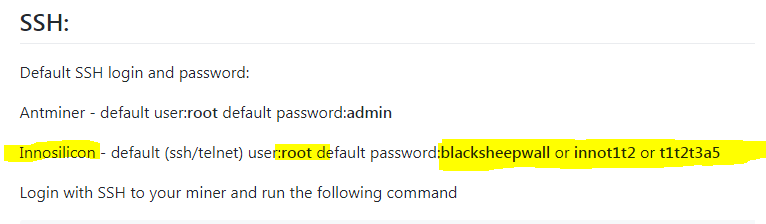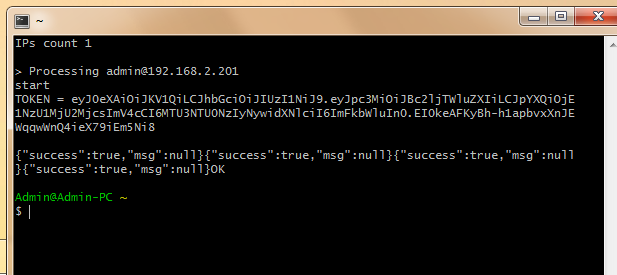Support for Innosilicon T2T/T3 series models
Support for Innosilicon T2T/T3 series models
Hive OS ASIC client now supports Innosilicon T2T/T3 series models.
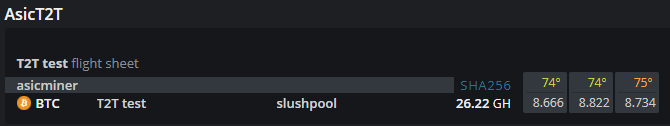
Full list of supported and tested models:
- T3H+
- T2Th+
- T2Thf+
- T2Thl+
- T2Th
- T2Tz-30T
- T2Thm
- T2Thf
- T2T+(32T)
- T2Ts-26T
- T2Ti-25T
- T2T-24T
Additional bonus:
- Hive client can control the speed of Innosilicon fans, which is not available through the device’s standard web panel
Installation
The installation process is quite simple – just follow these steps:
- Download this zip-archive and unpack to any directory, which contains only Latin symbols in the name.
- Open file
config.txtwith a 3rd-party text editor (recommended Notepad++).
Put yourFARM_HASH.
If the password has been changed in the ASIC web interface, then it must also be specified…
Custom API URL warning
In case you need to specify a custom Hive API URL (
HIVE_HOST_URL), please remove thehttps://part from the URL. It’s due to some security checks in the factory ASIC firmware. Beyond that, there are banned symbols and words:;,&,|,remount,mount,rm,chmod,chown,cp,copy.Right:
HIVE_HOST_URL='api.hiveos.farm'Wrong:
HIVE_HOST_URL='https://api.hiveos.farm'
- Open file
ips.txtwith a 3rd-party text editor (recommended Notepad++)
Put list of IP addresses. The file must be end with an IP address, not with an empty line. - Run
Innosilicon.cmd.
The Hive OS client will be installed on the ASIC. Devices will be added to the farm.
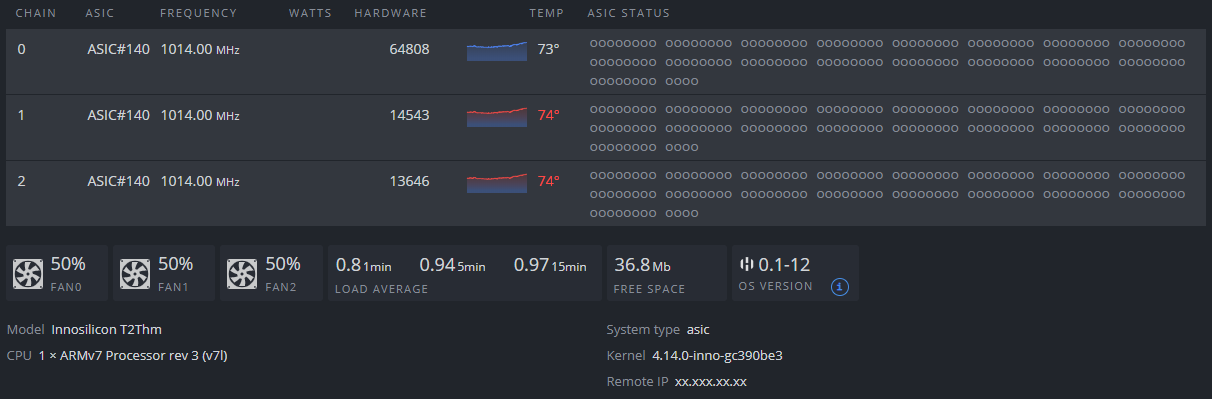
 Поддержка асиков Innosilicon моделей T2T/T3 серии
Поддержка асиков Innosilicon моделей T2T/T3 серии