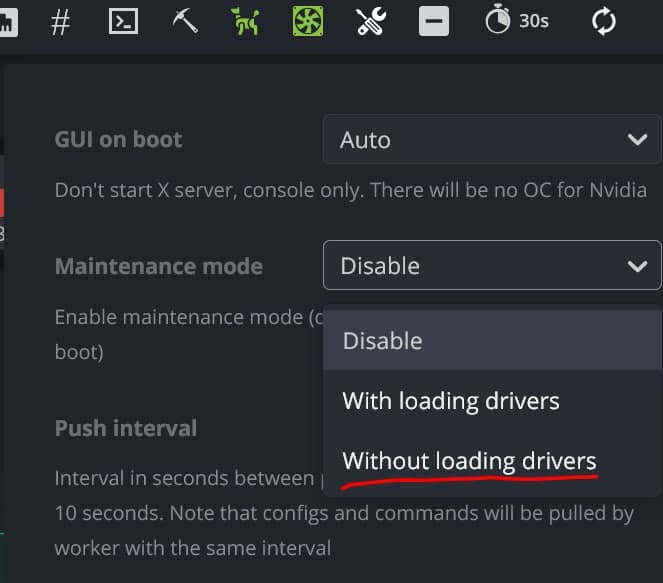hello, i have a problem i have a vega 64 nitro + and i wanted to switch it to a vega 56 mining bios, and 1 and 2 bios was not covered and the card now the computer or rig can’t recognize. can i put the original bios in it this way to bring it back to life with CH341A USB
Remove the card, enable maintenance mode without loading drivers in hive, then boot with the card and see if you’re able to flash it.
I haven’t heard of “maintenance” where can I do that? can you send a picture
There is also a safety bios on board of most Vega’s. It is a tiny switch on the side of your GPU which should be pointed towards the cable connectors.
Flip it away from the connectors to put it on the safety bios (this one cannot be overwritten!).
Boot your computer or rig.
When fully booted and while up and running, flip the switch back towards the connectors.
Now you can force flash a new bios or your backup bios if you made one.
Reboot.
I managed to restore the original bios via “CH341A USB” card now works on 64 bios, I could not switch to 56 bios, this is the first time it happens to me with NITRO + it is the only card that is my real problem I have 12 more vegas and all on bios 56 and work normally
This topic was automatically closed 416 days after the last reply. New replies are no longer allowed.