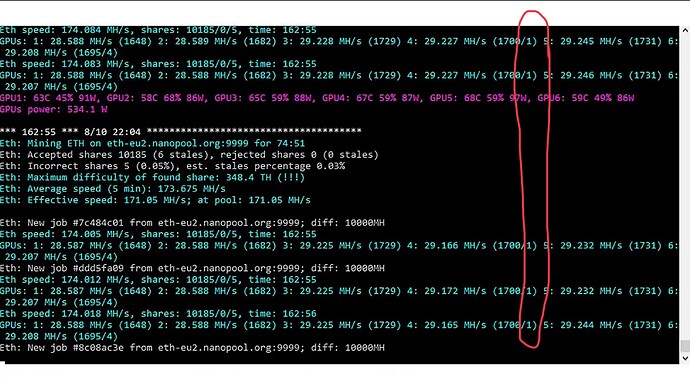Hey guys i need to know exactly which card reflects rejected shares on pool?!
When I’m using phoenix miner it doesnt show the current gpu with rejected shares! It only shows the total rejected shares!
Accepted shares 133 (0 stales), rejected shares 0 (0 stales)
Incorrect shares 0 (0.00%), est. stales percentage 0.00%
Maximum difficulty of found share: 2387.0 GH (!)
As you see the rejected shares 0 (0 stales) it just shows the total one! But i need specific information!
When i was on redteamminer (when i had only amd rig) it showed the specific problem on specific gpu! But not on phoenix miner.
Thanks in advance for your reply.