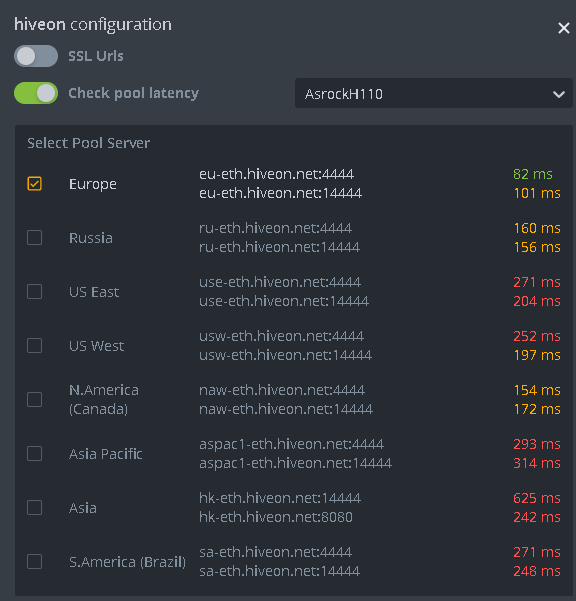Dear All,
I am new with mining. Recently I have completed my new rig with 2060 gpu’s. Everything is almost going well except efficiency which is 95%. Can someone guide me to increase the efficiency of the rig?
Currently I have below OC setting for the gpu’s.
Core = 1050
Memory = 2000
Power Limit = 125
Fan = 70%
Thanks in advance.