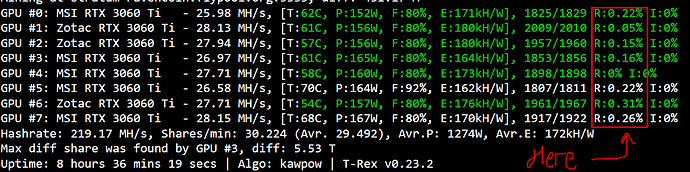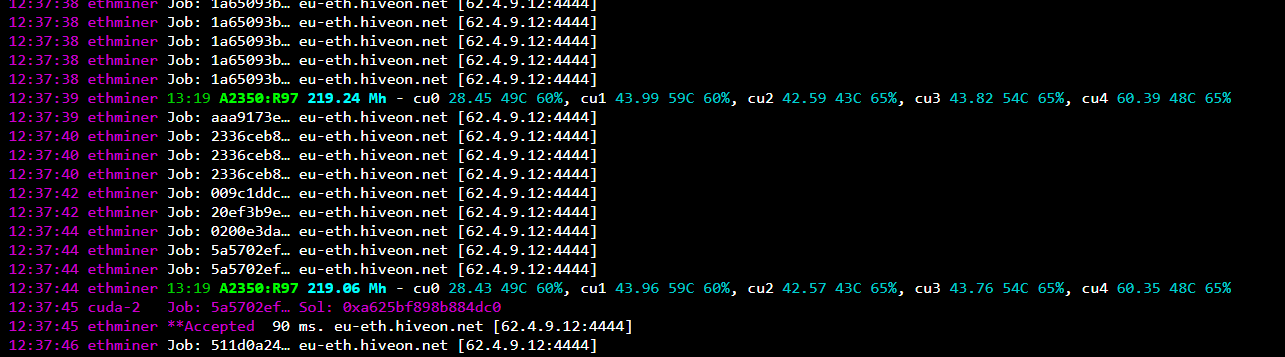There are 6 478 GPUs. HiveOS. Miners are Phoenix or Claymore.
The percentage of Rejected Shares has risen for a week now. Used to be 98-99, now 96-98.
How do you see in Phoenix or Claymore which GPU gives Rejected Shares?
I know that both miners show Stale Shares and in HiveOS it lights red, but that’s not what I’m interested in.
In Claymore, if you press “S”, the detailed statistics will be displayed, there is the data I need (1+0+0+1+1+0), BUT sometimes Claymore glitches and just closes without showing statistics. Such as in HiveOS, as well as on Windows.
So, the question is, is there such a function in Phoenix? Or is there a way to fight with Claymore bug?