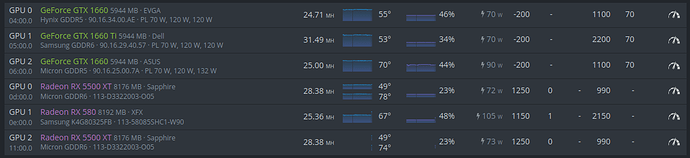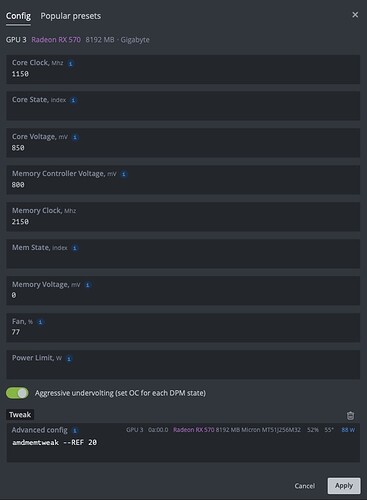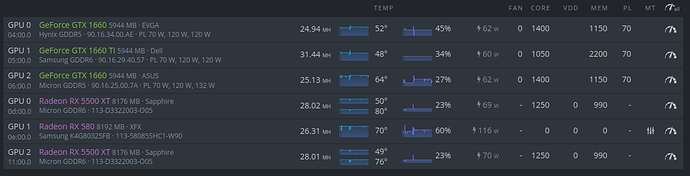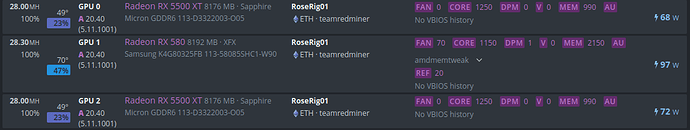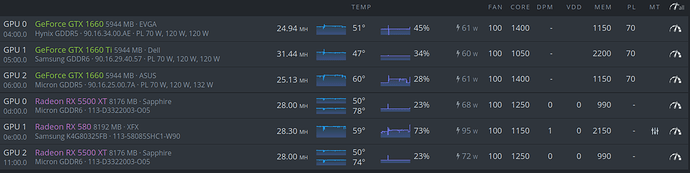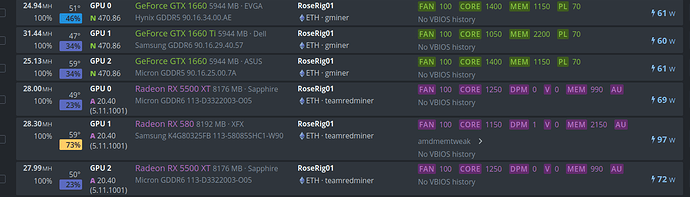Finally added the 6th card (the 580) to my rig. I think I have everything optimized pretty well and it seems to be running smoothly. This is a converted Rosewill server case so it is maxed out as far as # of cards.
Any suggestions on card setup that might make it better?
I do have one 1660 that is running a but warm for my taste and will probably remove it an clean/replace thermal pads… or might just take my 3060 LHR form my gaming PC and swap since about the only game I play anymore is World of Warcraft and the 1660 will handle it just fine lol 
Use locked core clocks on the nvidias, enable aggressive undervolt for the 580 and set ref values for the 580 as well as set the core voltages for the amd cards
On the AMD I see examples for VDD/VDDCI/MVDD
What setting in the configuration applies to VDD? I see 725/850/1250 as good starting points for the 5500’s - just don’t see how to set VDD…
I set memtweak 20 for the 580 what are some good references for the VDD/VDDCI/MVDD for the 580?
Core voltage is the vdd. And the goal for all voltages is to go as low as possible that maintains stability after tuning your clocks.
So, I am still new to this and I know these are outdated cards but they are the best I can scrounge up right now 

Nividia seems to be settling in pretty well… no issues since yesterday… tweaking, though I had broke them lol! Tha Ti seems to be a rock a 31.44 MH/s It won’t go higher… but it will go lower lol…
On the 580… every time I try to apply any of the examples settings I get a very hot/unstable card… If I leave the settings as follows the AMD’s are all stable. I think 28MH/s out of the 5500’s is respectable.
These settings here seem to be stable… Is it just me or are the AMD cards way more finicky than Nvidia?
I have a RX580 Sapphire 8GB that I am thinking of swapping out with the 1660 EVGA… Or should I leave well enough alone and hold it as a spare?
Increase fan speed, find the lowest core voltage that’s stable (900 is a good starting point for Samsung cards in my experience) and as much mem as is stable.
Weird… I tried the changes again and it didn’t go haywire this time… not yet anyway… So far so good. Keeping an eye on it as time permits.
Turn up your fan speed while you are pursuing your final tweaks. Temps are fighting you.
I just set all fans to 100 but they still stay around the same %… I have “autofan” turned on though… should I not use that feature?
I would have auto fan off during tweaking, but you can adjust autofan minimum level higher to achieve a similar objective.
If you are not making the correct adjustments in auto fan, don’t use it.
AHA! Target Core TEMP was set to 70… that’s why I was getting no movement to fan speeds… Bumped it down to where the coolest card was already at, 49, and now they are humming…
Changed Target Core Temp to 60… Everything remains stable so far… I am not sure I can squeeze more out of these cards… What say you?
5500XT runs low core temps, but protect the memory side, set that threshold as well. <70C is my memory target.
This topic was automatically closed 416 days after the last reply. New replies are no longer allowed.