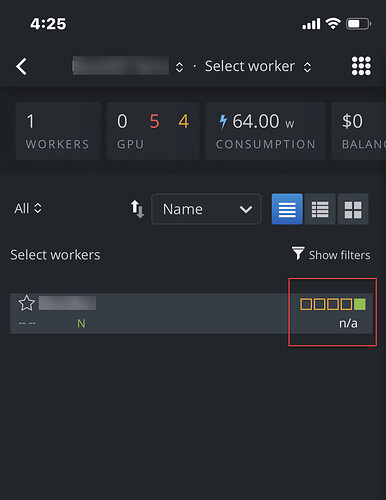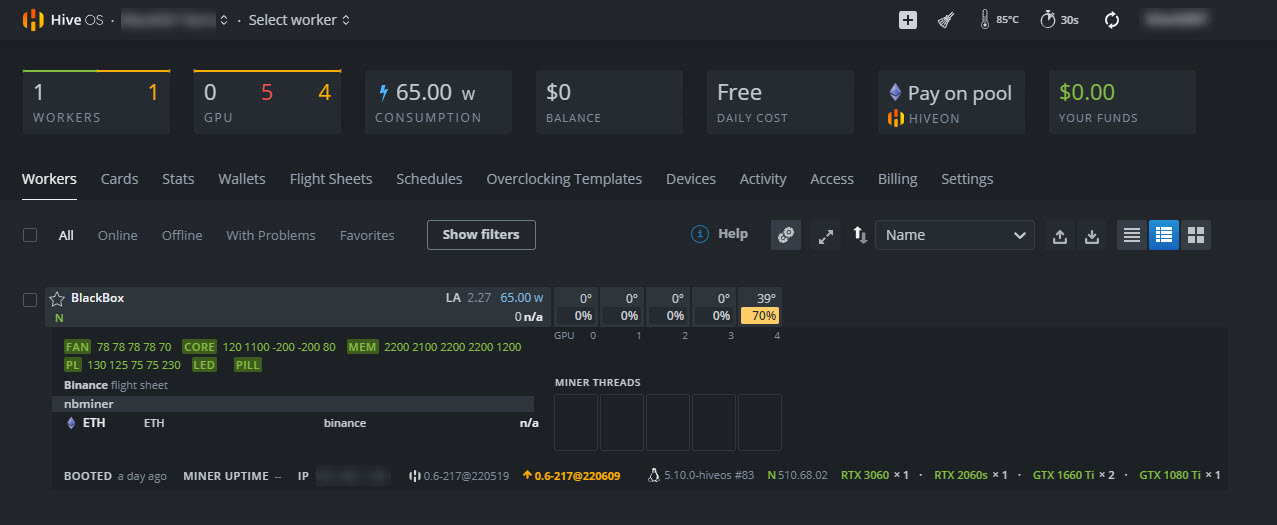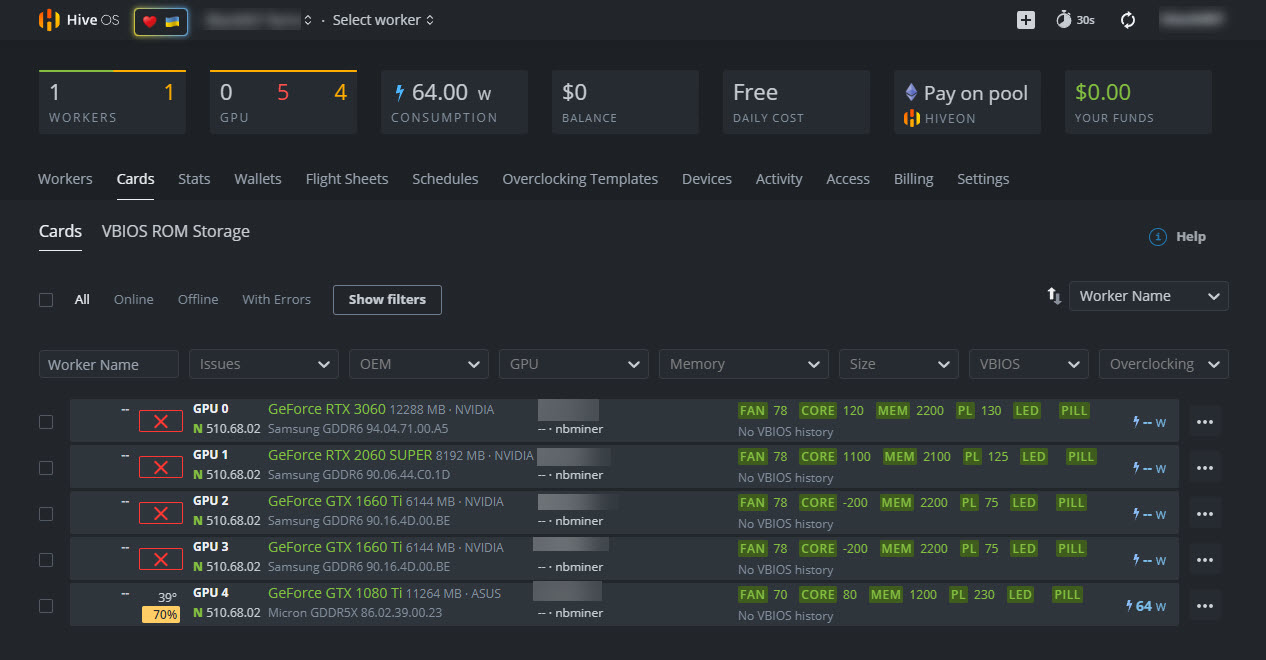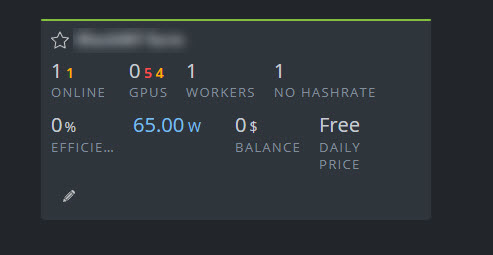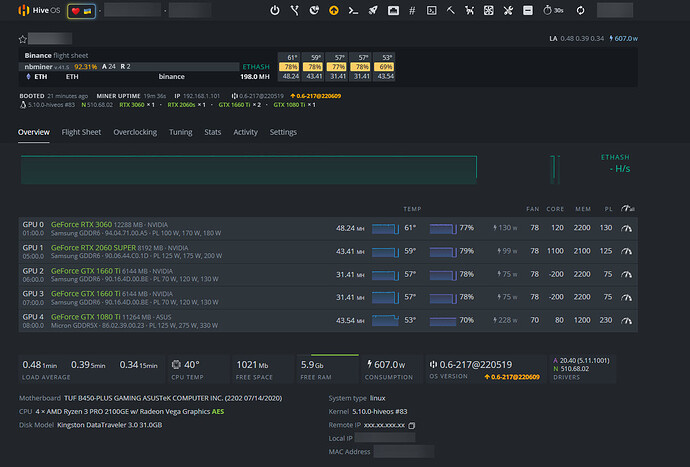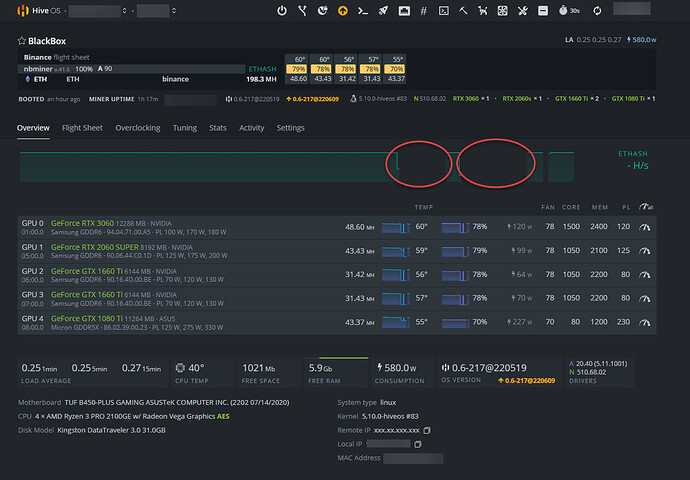This is the first time I encounter this problem
Everything has been working perfectly since I installed the rig and turned it on. Yes, some problems appeared and I searched for them and found a solution
But the current problem I searched for and did not find a solution and I do not know the cause
The problem is that at different times the cards stop working and appear like this
I cannot determine the cause of the problem
The problem started when I moved the rig to another place far from and I could not control it
All I follow is reggae through my mobile
Otherwise I can’t
All the information you will need is in the photo
It may be suggested to some that I reduce the overclocking a little, but these settings have been used since I started using mining for a long time, which exceeds almost 3 months, and nothing has appeared in terms of overclocking.
- The version used in the miner is (NBMINER V41.5)
- Coin ETH
Can anyone help in this matter, thank you