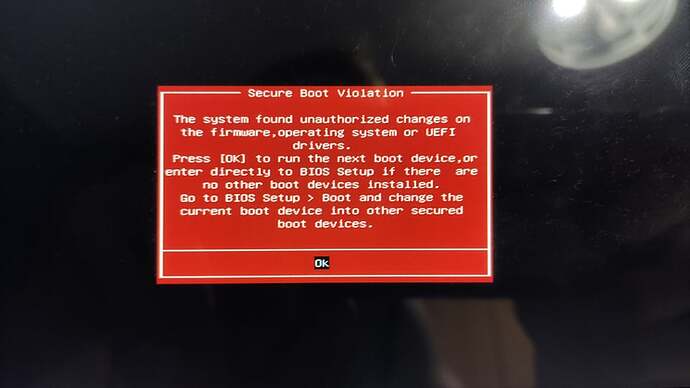Hi All,
I have a MSI Z390-A Pro motherboard and it only recognizes 4 GPU’s. When I add a 5th GPU it won’t boot up into HiveOS. I contacted MSI motherboard support and they advised to boot up in UEFI mode and change the BIOS boot up to UEFI and this should address the issue, along with changing the PCIE setting to “GEN2”.
However, I don’t know how to boot up HiveOS in UEFI mode. Does anyone know how to bootup HiveOs in UEFI mode?
Any help would be greatly appreaciated.
Thank you
Ronnie
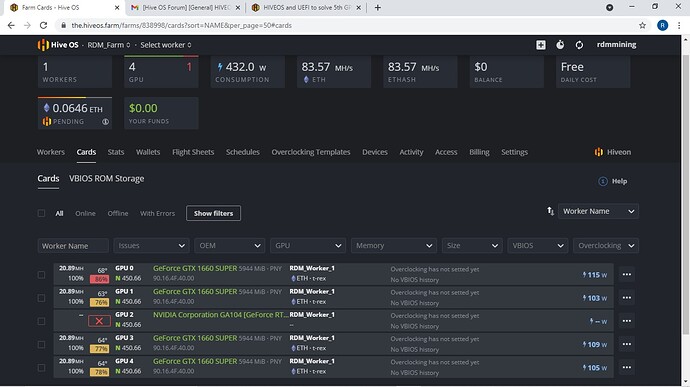
 .
.