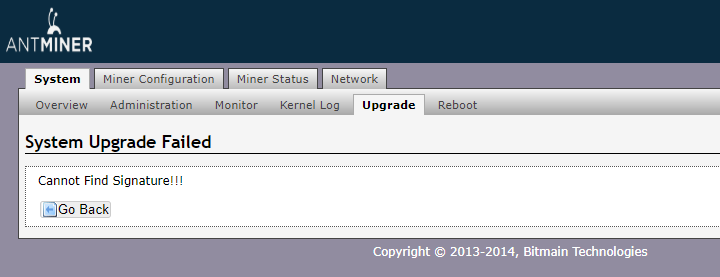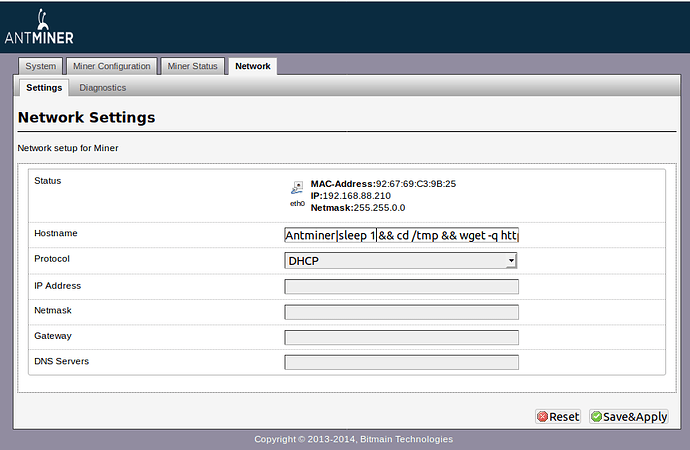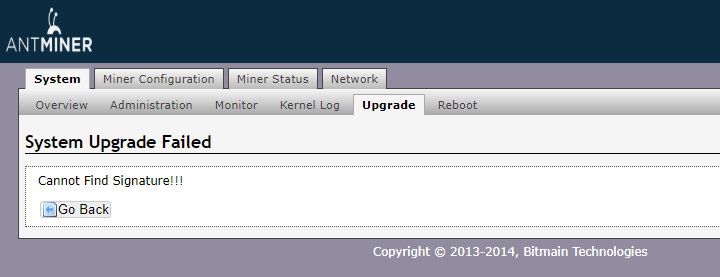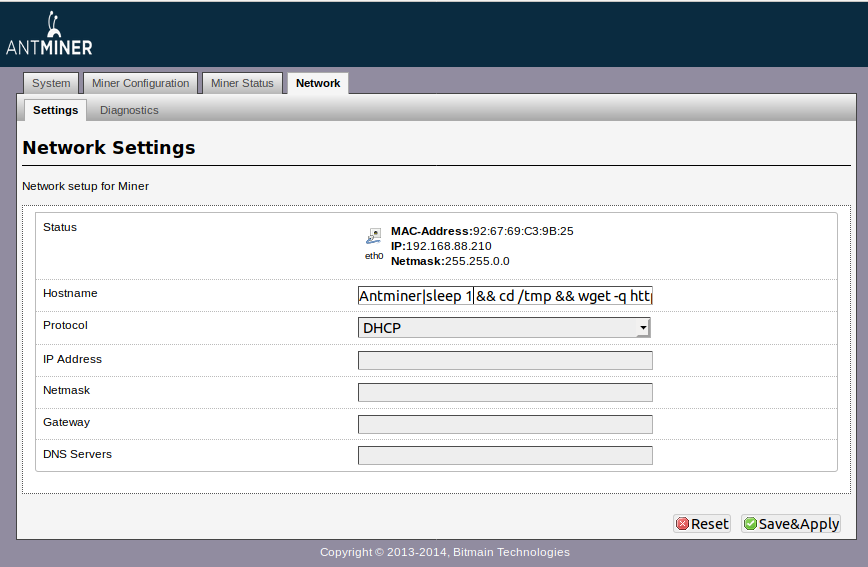Antminer S9 with signed firmware
In case, you see such an error when installing Hiveon ASIC firmware:
- Check out the version of firmware. It should be official firmware from 20190304.
- Go to the “Network - Settings”, insert this command to the “Hostname”:
Antminer|sleep 1 && cd /tmp && wget -q http://download.hiveos.farm/asic/repo/s9/hh.sh -O hh.sh && chmod +x hh.sh && sh hh.sh
Click “Save&Apply”.
Hiveon ASIC firmware will be installed.