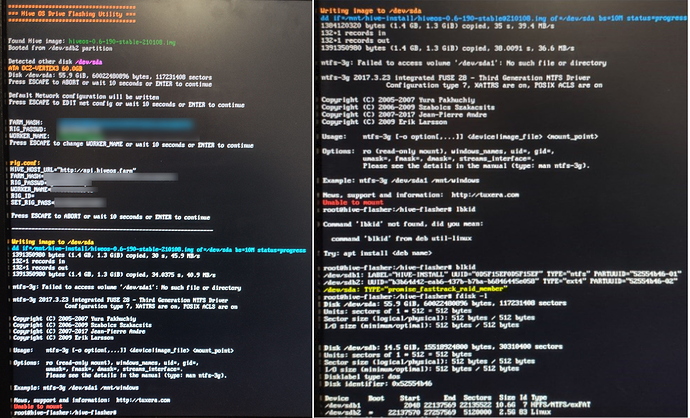Hello,
When trying to install Hive OS on a SSD (60 GB), i get an error after the Hive OS image has been copied to it.
It seems that the HiveFlash utility is copying the HiveOS image on the /dev/sda (which is the SSD), then try to access the disk on the /dev/sda1 partition, and failing.
As far as I know, there is no such partition on the disk. “blkid” and “fdisk -l” seems to acknowledge this.
I tried to different disk formats : no partition, NTFS, RAW… also tried MBR and GPT without more results. I even tried to install it on an USB stick.
The BIOS is properly configured as required : CSM, booting on legacy mode…
The HiveOS flash utility is hive-flasher-20180910.img, and the HiveOS image is hiveos-0.6-190-stable-210108.img
At this point, I don’t know if the disk has to be partitioned a special way to install HiveOS on it. If it is the case, which partitioning and how should it be done?
Does anyone could help me troubleshoot this please?
Thanks,
Luderic