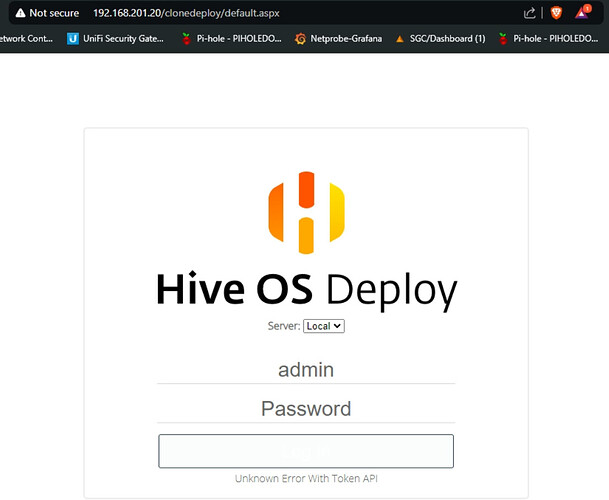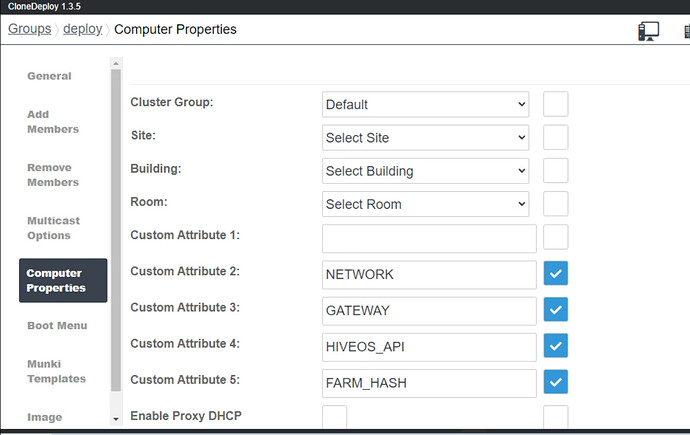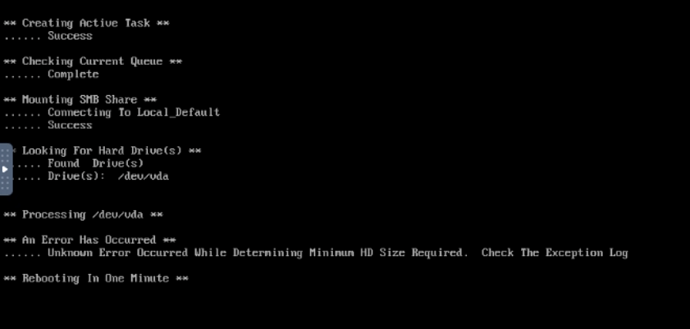So i was able to fix this and get this working…
step 1
install ubuntu 16 LTS
in the install step you will get to a point where you can install other server services
install the LAMP when prompted for the MySQL password leave it blank for all mysql…
I also installed openssh sever at this step as well.
Finish the ubuntu 16 install
Login and become root:
sudo su
Update and install all packages before proceeding.
apt-get update
apt-get upgrade
Your updates may vary install help back items (so that the next updates is the distro upgrade. STAY ON 16 FOR NOW!
#apt-get install apt apt-utils base-files dpkg libapt-pkg5.0 linux-generic linux-headers-generic linux-image-generic python3-software-properties software-properties-common ubuntu-advantage-tools ubuntu-server update-notifier-common
Pre Install mono Apache dependents and other optional software:
*As if you installed the LAMP stack you should now have a working and running apache web server.
apt-get install mono-apache-server4 libapache2-mod-mono libmono-i18n4.0-all mc nano vim
sudo apt-get install mono-xsp4-base
sudo apt-get install apache2 mono-xsp4 mono-complete mono-apache-server4 libapache2-mod-mono mono-reference-assemblies-4.0
#enable mono Apache: as clone deploy is an asp.net 2 website system…
sudo a2enmod mod_mono
I prefer web server showing files so if i got to the machine Ip i should now see a web server.
Clean up apache:
rm /var/www/html/index.html
so now when i hit my ip i should see a folder structure to move in…
reboot. I decided to run this on unraid in a VM
so a quick backup/snapshot…
- router mas static assign Ip address.
*so now my system is at ip 192.168.x.x
Now follow the guide:
… link posted above
apt update && apt install wget zip unzip -y
cd /opt && wget … link to hivedeploy.zip && unzip hivedeploy.zip && cd cd_package
now lets fix the clone deploy image in the script
nano ./install-ubuntu.sh
At the top fix the file to say:
hiveos-stable-clonedeploy-image.zip
as that image is not longer in the hive downloads…
this appears to be the correct replacement…
apt-get update
apt-get upgrade
should say 0 …
we are now ready to install the hive deploy os web page systems
*i used putty and ssh into the system and ran the installer:
sudo su
cd /opt/cd_package
./install-ubuntu.sh -f
hive install Ubuntu script will now correctly add the mono rep and update and install the asp net mono files and configurations…
when you see
“enabling site clonedeploy-image”
you need to run
service apace2 reload.
LEAVE THE SSH SESSION OPEN AND ALONE!
start another ssh session as we may need to fix some small thins.
in that session
sudo su
apt-get update
apt-get upgrade -n
service apache2 reload
DO NOT INSTALL UPGRADES AT THIS TIME!
Leave THIS WINDOWS OPEN we will come back to it latter
go back to the other ssh session it should be asking you use custom DB connections
type no
as mysql version 5 is already installed and the root/admin access password is blank.
*this will then per the guide setup mysql and successfully create the database and its content.
Continue following the guide until you get to download and install HiveOS image
if you made the script edit hit yes
if you did not hit no and no as we can call the image latter…
You will be prompted to reboot hit no
close the window as we are down with that ssh session that ran the hive install Ubuntu script
in the other open ssh windows…
apt-get update
apt-get upgrade -y
reboot
at this time you have successfully installed hive deployed os web server.
Unknown if a distro upgrade will break anything…
yeah! Snapshots and testing…