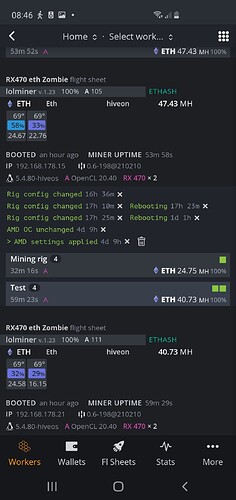I’m using 5 rx 470 4gb cards on 3 different mobo’s in the pcie x16 with zombie mode. Everytime i overclock any of them on any mobo immediatly a high pitch sound starts the oc card.
I only set core 1100 and mem 2000.
I also get when i plugin 2 cards on mobo lower hashrate on the second card, see picture.
What am i doing wrong…?