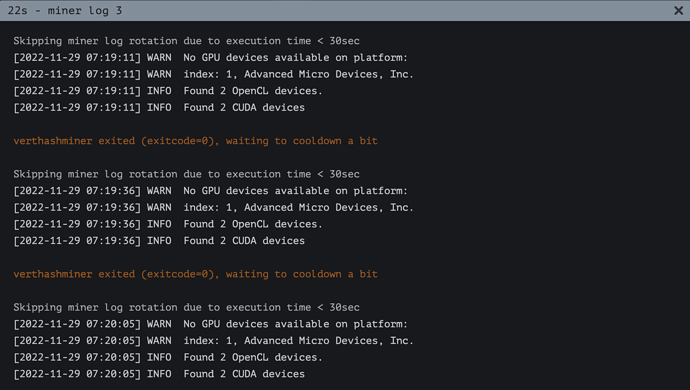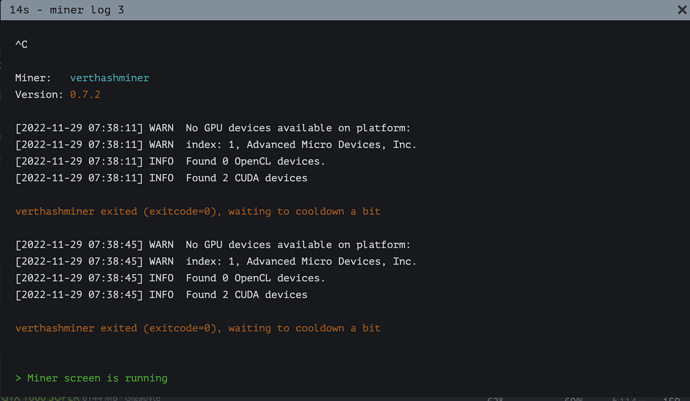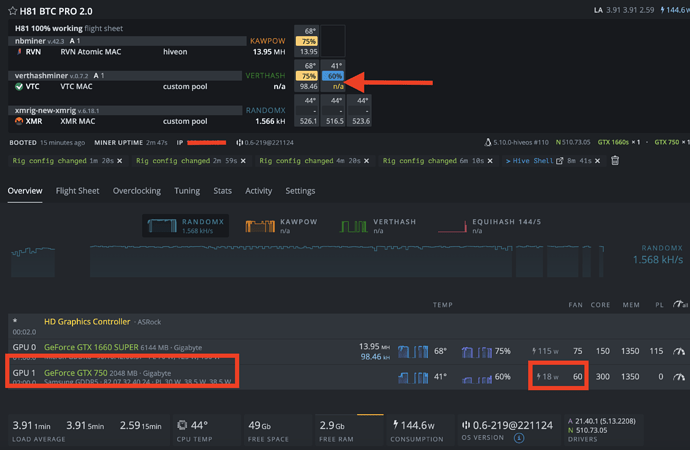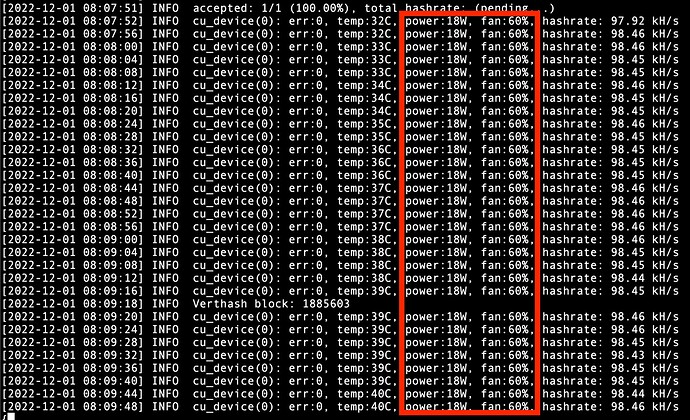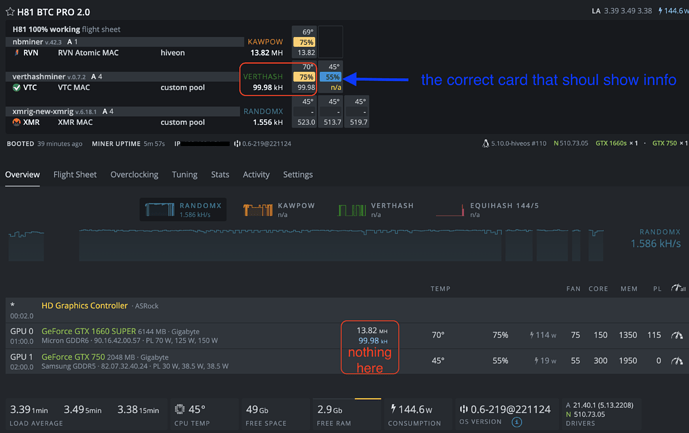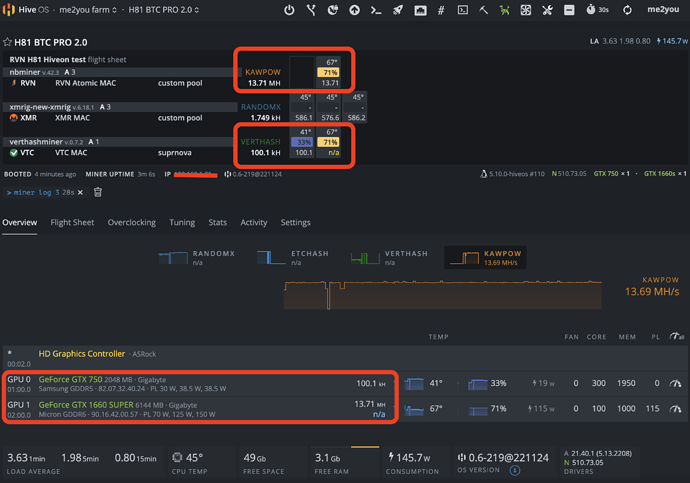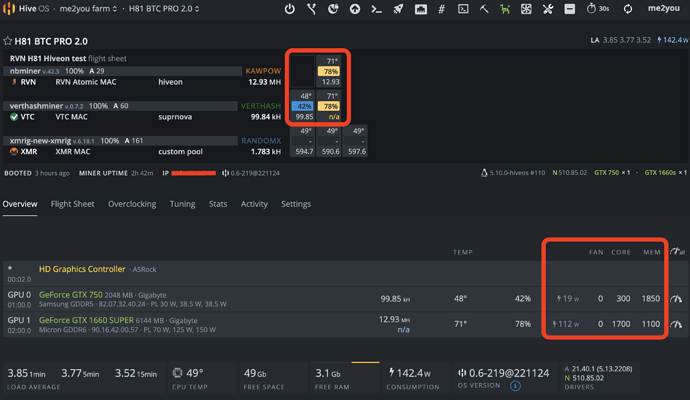Miner log as followed :
Remove the no restrict flag
PLEASE HELP TRIED EVERYTHING STILL SAME ISSUE
dont know what to do now??
Try the miner on its own, make sure your config is working then add the second miner.
when making a new flight sheet with only verthashminer it works perfect with both cards
but when adding any other miner llike Xmrig or NBminer it stops working
and also when running it by its self cant choose what card for it to use if i put any command it will fail any ideas
The cu devices flag works for me (can’t type the dashes here because it auto formats them incorrectly)
Maybe try another Vtc miner if you’re not having luck with that one?
can you send them to me in a massege please
as i tired Team Black Miner also did not work at all
in hive main page the wrong card is showing that its mining when infact the card number 1 gtx750 is the one mining as you can see power 18 w fan 60%
any idea how to fix this now ?
This is really annoying dont know how to fix this and im 100% sure the 750 is the card thats mining
and im getting payouts as well just dont know how to fix this issue now and its showing zzz in the main farm page for this rig as it thinks one gpu is not working or something
Please help
Looks like verthashminer is incorrectly telling hive that data is for the card that it’s not using. Try swapping the location of the cards and swap the numbers in the miner config to match (0 to 1, 1 to 0) and it may correct itself. Alternatively you could try another miner for vtc, verthashminer hasn’t been updated for about 18 months.
ill try that but hive os dose not have any other miner for VTC for nvidia cards so im stuck then ill try putting card one in slot 0 and card 0 in slot 1 hopfully that will fix it . and i will let you know
what i did was put gpu 1660 super number 0 to slot 1
and
gpu 750 number 1 to slot 0
and up to now running okay ill give you an update tomorrow in it crashes or working fine
really appreciate all your help
Update
all is wroking fine but after like 10hrs or so im getting error
“GPU driver errors NVRM: Xid (PCI:0000:01:00): 62, pid=926, 0a7b(16d8)”
Now i tried lowering OverClocks on card 1 1660super to the following :
core: 100
mem: 1000
PL: 115
fan:0
Delay in seconds before applying overclock: 300 this is for all my cards i heard that it is better if having issues.
please advice.
30 second delay should be plenty. Just run more conservative ocs and see if it’s stable, could also replace the riser if conservative ocs don’t help.
changed OverCLocks and seems to be working up to now and the risers are all 100% working as they were working on another rig perfectly for my friends rig so im sure its not the risers or any hardware for that matter its most likely software issue and overclocking
1660s overclocks are :
core 1700 locked
mem 1100
750 overclocks
core 1850
mem 300
+300 core is very aggressive for your 750, that’s the one that caused the error you posted, not the 1660. Look at the pcie location next to card name, it’s the same as the error. You can’t use a locked core clock for 10 series and older though. If it crashes again lower that.