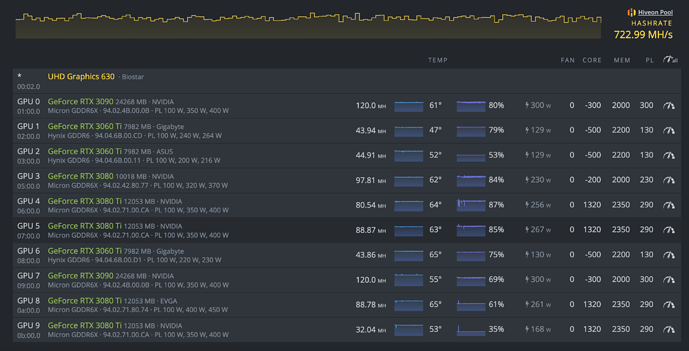Heyo folks!
I got this rig up and running about a week and a half ago or so, and around 00:15 - 00:45 on the 5th I noticed a severe drop in power draw and hash rate on one of my 3080ti FE cards. I was asleep during this time, and so far absolutely no amount or OC adjustments or reboots, driver updates/rollbacks, or hiveos versions have caused a positive change. It’s just running around 170W max and roughly 30MH/s (when it was previously running around the same as the rest of my 3080ti FE cards in the screengrab below). The GPU in question is GPU9 at the bottom of my flight sheet. Using the latest version of t-rex for the miner (0.25.9)
Thought it might be a good time to post and see if anyone in the community had any suggestions regarding it, or any other pointers for OC settings in general while we’re here!