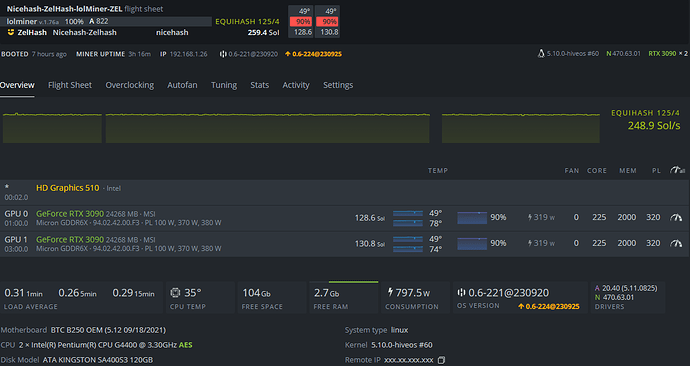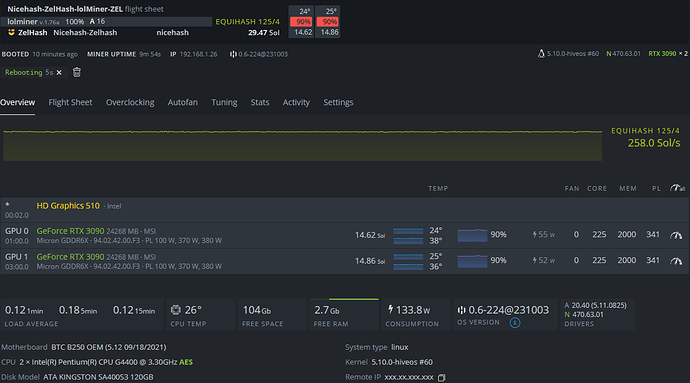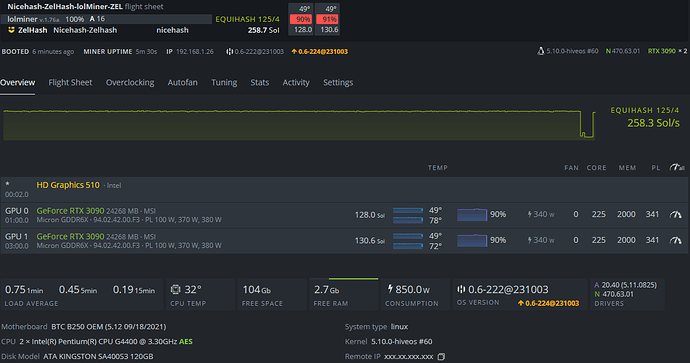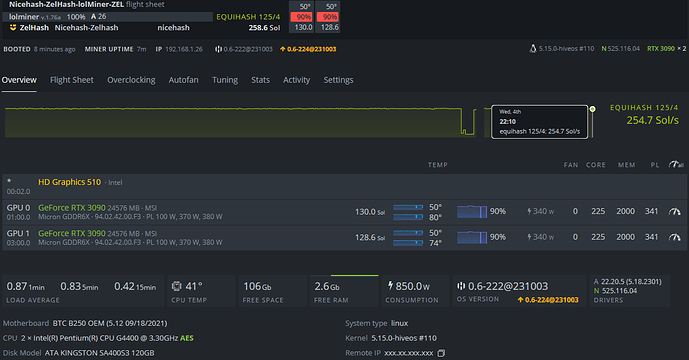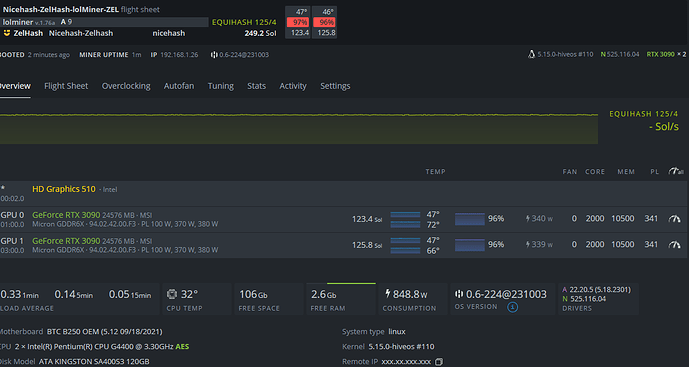I was on version 0.6-221@230920, and after upgrading hiveOS to the most current version, 0.6-224@231003 , my hashrate dropped about 90% (all other settings, including overclocking are kept the same, from 128 Sol to 14 Sol per RTX3090
Any ideas on what the issue may be? I always shutdown / power down and reboot after each upgrade or downgrade.
Anyone have any ideas on how to troubleshoot this?
BEFORE UPGRADING
version 0.6-221@230920 screenshot from last week (running a normal hash rate)