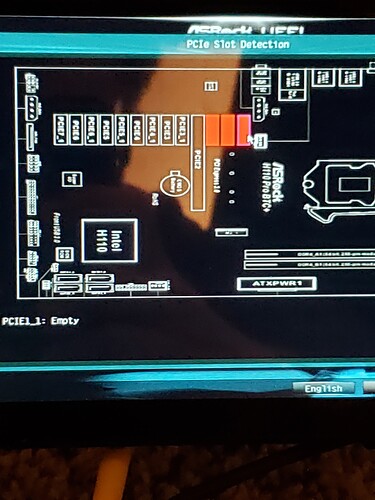I’ve been trying to set-up a first time rig with some AMD GPUs (2x RX 5700 XT) and slowly expand, the issue seems to be that the Motherboard is not detecting the PCIe slots when I check via the PCIe slot detection. But the slots are shown as red on the slots I have them connected?
I have the GPU Risers connected to a separate power supply from the Motherboard with a breakout board and the molex connectors from the motherboard/peripherals connected. I’ve tried a variety of different BIOS settings/tinkering and nothing seems to work. I bought a pack of risers and have tried them all and that doesn’t seem to be the issue. I’ve spent several hours trying to research and troubleshoot but have so far had no luck.
I had a spare Nvidia 1080 lying around and tested with it and Hive was able to detect the card itself, but then ran into errors of it not being found.
Any ideas on what might be causing the motherboard to not detect the PCIe slots?
I’m attaching a screenshot below to of the PCIe detection tool to give an idea of what I am talking about. Any insights would be greatly appreciated!