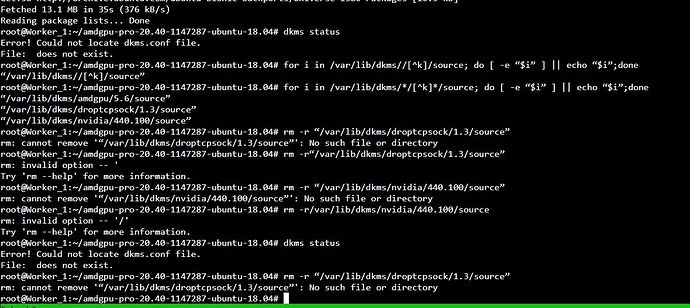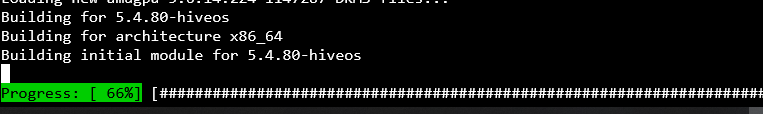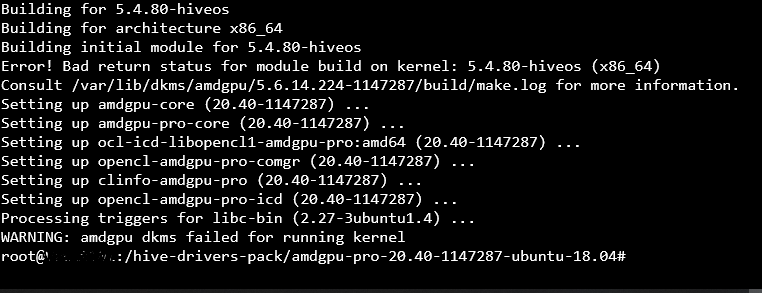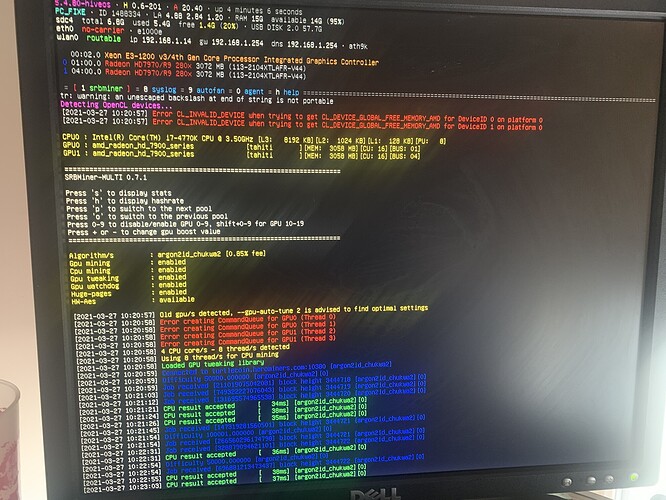sure…give me some days to write a guide…maybe i make a new topic
guide to update amd drivers to 20.20 which is the latest driver supported by phoenixminer. you can update to 20.30 or 20.40 if you have another miner that supports a newer driver.
boot to maintenance mode with loading drivers
open remote access
cd …
cd hive-drivers-pack
wget http://download.hiveos.farm/drivers/amdgpu-pro-20.20-1089974-ubuntu-18.04.tar.xz
tar -Jxvf amdgpu-pro-20.20-1089974-ubuntu-18.04.tar.xz
cd amdgpu-pro-20.20-1089974-ubuntu-18.04
amdgpu-uninstall
y
y
after uninstall check dkms status:
dkms status
-> if you have Error, use command:
for i in /var/lib/dkms//[^k]/source; do [ -e “$i” ] || echo “$i”;done
copy the output line directory and remove those directory (or directories if more than one is listed in outut)
rm -r “directory”
reboot
check “dkms status”
should be without errors and without amd driver now
cd …
cd hive-drivers-pack
cd amdgpu-pro-20.20-1089974-ubuntu-18.04
./amdgpu-pro-install -y --opencl=pal --headless
reboot without maintenance mode - done
Great ! Thanks!
When I run “dkms status”, I get the error “Error! Could not locate dkms.conf file.”
And when I browse
/var/lib/dkms/amdgpu
I do see 5.6/ 5.6.5/ 5.6.5.24-1109583/ kernel-5.0.21-201105-hiveos-x86_64@ kernel-5.0.21-hiveos-x86_64@ kernel-5.4.67-hiveos-beta-x86_64@ kernel-5.6.0-hiveos-beta±x86_64@
And withing each directory, I have something like
5.6.0-hiveos-beta+/ source@
Any idea how I can move forward?
Thank you in advance,
Silat
it´s one post above. you need to delete the directories that are shown after typing the command. should be clear
Thank you. I saw that, but when I do “for i in /var/lib/dkms//[^k]/source; do [ -e “$i” ] || echo “$i”;done”
I get :
/var/lib/dkms//[^k]/source
And I am sorry, but I do not know what to do from here…
There’s a typo in the command it should be:
for i in /var/lib/dkms/*/[^k]*/source; do [ -e “$i” ] || echo “$i”;done
damn…didnt see that…copy pasted it into this forum…sorry for that
i am getting an error where it won’t let me remove the dkms directories i have installed. I have three and I assume I should leave the amd one alone. Please some help would be great
Good stuff! Thanks for taking the time to post this.
hello, thanks for your guide.
i tried to do all steps, had to change “amdgpu-uninstall” command to “amdgpu-pro-uninstall”
and install gets stucked on “Building initial module for 5.4.80-hiveos” and then error.
after restart it says A: 20.40 but can I trust this? my 6900xt still does not be recognized
![]()
any help?
just a quick self reply, I made a new boot hdd with fresh install and the problem continued, even if the new amd drivers 20.40 are already in the latest build.
then I made a clean BETA install, and its working…
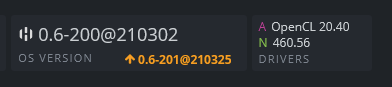
so… users that have this problem, use the BETA version for now…
did you tried install 20.50??? i am stuck at “WARNING: amdgpu dkms failed for running kernel”
no, i did not. on Hive GPU Drivers Collection only 20.40
regarding dkms error, see the procedure CryptoMining talked about. I tried all the process but always got an error on kernel.
anyone here update to driver 20.50?
https://www.amd.com/en/support/kb/release-notes/rn-amdgpu-unified-linux-20-50
not sure which one is the correct for hiveos
there was a typo in my commands…use the corrected one which deliveres a result that you can delete.
if you got a result and deleted the packages correctly, then I dont how to fix that kernel error 
The easy way I see. 1st: Copy your rig conf from usb. 2nd: reflash your usb stick or hdd or ssd using etcher with a new downloaded image. 3rd: copy your backed up rig.conf to the new os root.
guide https://www.youtube.com/watch?v=3Pw87g8Kkiw
In the latest build some dll from 20.50 driver, as told me support…
What? Sounds like nonsense - there is no libs from 20.50. Hive updates doesn’t contain drivers updates
Would someone be able to create a video guide doing this? OR give a bit more detail on how to configure this install? It’s not an auto installer like GitHub - CryptoLuigi/AMD_Installer: Script for the easy installation of AMD Drivers on HiveOS/Ubuntu based OS, so I am lost on what to do after entering “amdgpu-pro-uninstall”.
Also, I cannot remove the directories as instructed.
Trying here, just need a little clarity.
Thanks.