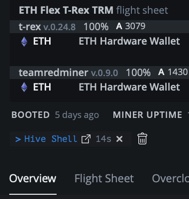This is my first rig. I have four RX5700XTs on an ASRock H110 Pro board. I was mining just fine for about 3 days using Hive OS, but there was some error which forced a reboot.
Upon reboot, it’s like the onboard graphics take over. I can’t get the GPUs to be recognized by Hive OS. I have the onboard disabled in the BIOS but that doesn’t seem to work for me.
Anyone else had this issue?
FYI - Before I used Hive OS I was in Windows 10. I noticed a weird behavior where if the onboard NIC took over and booted to Windows 10, I wouldn’t see my GPUs. But if I would reboot the. They’d show up.