Hello,
In my rig there are 3 Nvidia 3080 GPUs and the GPU0 doesn’t work properly, however GPU1 and GPU2 are fine. It doesn’t matter which GPU is physically connected to the GPU0 or which PCI lane is the GPU0, if I swap them or connect to another PCI slots the problem still affects only the GPU0. My OC settings are
CORE: 1060
MEM: 2000
FAN 100
PL: 375,300,375
Output of the nvidia-info cmd:
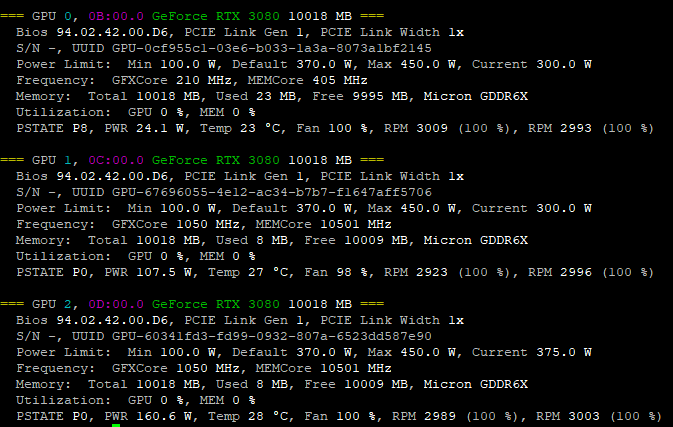
Sometimes the nvidia-info shows 0 MHz GFXCore for the GP0 and sometimes the clock speeds are the factory stocks, in this case it ignores the OC settings and the DAG generation is OK with 89 hashrate (GFXCore is around 1900 and the MEMCore is 9500).
If I remove all the cards and test them one by one it’s working fine (issue happens when there are 2 or more cards). On Windows all the 3 cards are working as expected. If I start the miner (Phoenixminer) the DAG generation for the GPU0 takes more than 2 mins and then the hashrate will be 0. I have the same result with T-Rex. I tried to re-flash the HiveOS image, and tried different Nvidia drivers but nothing happened.
Background of the issue, I had a miner crash a few days ago, it dropped the GPU0 due to some kind of CUDA error, since then the issue is here.
Any Idea what could be wrong?
 So far I have no issue with the cards on Windows, I’m pretty sure it’s a Hive OS bug and not hardware problem.
So far I have no issue with the cards on Windows, I’m pretty sure it’s a Hive OS bug and not hardware problem.