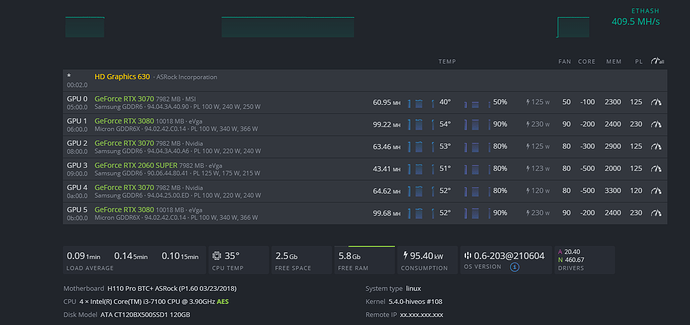@russchau
J’ai le même problème mais je ne sais pas cela viens d’où mon rig ne mine plus a n’importe quel moment.
Et je voudrai savoir si je devais améliorer quelque chose sur mes overclock
Je suis entrain de chercher la cause du problème pour le moment en changeant différent PSU. Je te tiens au courant si je trouve une solution.
Essaye de reset ton BIOS et laisse moi savoir si le problème est résolu. Si ca ne fontionne toujours pas, essaye de reset encore et commence avec ton 3080.
c’est possible que se soit a cause de la connexion parce que moi c’est arriver apres que j’ai installer la fibre donc c’est possible que sa vienne de la ?
mon rig s’arrête toujours et je ne sais plus quoi faire mais moi ca marcher très bien avant et tout a coup il s’arrête a n’importe quel moment
Je ne pense pas car ca ne consomme pas beaucoup d’internet. Est-ce que la lumière sur ton ETHERNET port est allumer?
Solution:
- Branche un écran sur ton HDMI et prend une photo après que HIVEOS load.
- Débranche ton ETHERNET cable et Restart ton rig. Attend que HIVEOS load complètement. Branche le ethernet cable après que le load fini. Si la lumière de ton ethernet port s’allume, met le command: “miner”
Tu peux run les commands suivant: https://hiveos.farm/troubleshooting-conn/
Delete tout les OC settings sur les 3080 (= 0), restart your RIG et ensuite change seulement ton PL à 230w après que c’est stable.
OK so I ended up here with the same issues you are having. I have been troubleshooting this for days. Checked everything including power cables and risers. Changed them all out. Even changed my motherboard and cpu. still had the same problem. Come to find out I had a usb extension on one my cables that was causing the issue. When i cutout the extension all of my problems went away. So remove extensions and/or change usb cables or make sure they are fully seated. Hopefully this will fix your problem.
I had the same problem,
I decided to access the disk drive through Windows and delete the amd-oc.conf (nvidia-oc.conf if it is Nvidia) and autofan.conf files
In the rig.conf file it deletes the lines referring to the WatchDog.
After that I started HiveOs again and the rig started working again. 
or simply format your disk and reinstall the system and redo the settings.
Thanks for this dude, this issue has been hounding me for a week i had a few unexpected power interruptions and EVERY time after that i have all these weird nvidia driver issues and my oc’s wont apply.
and the only why i could get it working is to reload the flash drive. but this saved me a lot of time doing that every the drives. so +1 from me
PS: i used shell in a box and only removed my nvidia-oc.conf and autofan.conf and restarted.
cd /hive-config
rm nvidia-oc.conf autofan.conf
Please use the above commands at own risk and understand what you are doing.
I had the same problem.(ERGO, 2miners, t-rex / rig:3060ti,3070ti, 3080)
I solved it by:
- Downgrade hiveos.
- Downgrade nvidia drivers to stable version.
- Many tries to set good OC.
Now its working fine.
Same issue, four 3080. So frustrating. If this works I will praise NEoKhajitt and evandrop to my grandchildren. Will post again. So far stable.
its N 460.91.03
what version of hive os? thanks
i updated hiveos to last version and it still stable 
the last version of hive OS 0.6-210@210920 with drivers NVDIA 460.91.03 right?
yes bruh
Thanks for this, works fine !!! 
Yes the 90.03 is good had zero errors for 2 weeks
Yeah, works for me, too! Big double thumb up 

Hola
Tuve el mismo problema con 4 3070, lo que me sirvió, como indica un comentario, es eliminar el OC, luego probar que los cables usb no sean el problema (como indica otro comentario) encendiendo una tarjeta a la vez, luego dos (tengo dos tarjetas por PSU) y finalmente las 4, pero tenía una tarjeta que me seguía dando fan 0 y error en OC, lo que hice es cambiar la ficha del riser (la que va a la MB) de posición hasta que me tomo el OC y nuevamente está minando como antes
espero que sirva