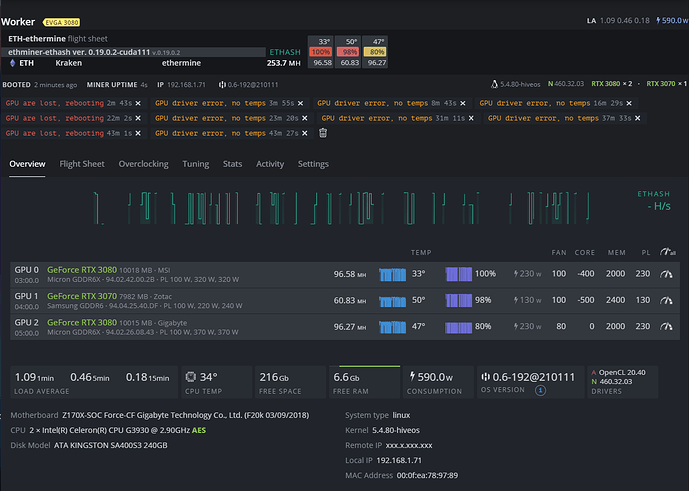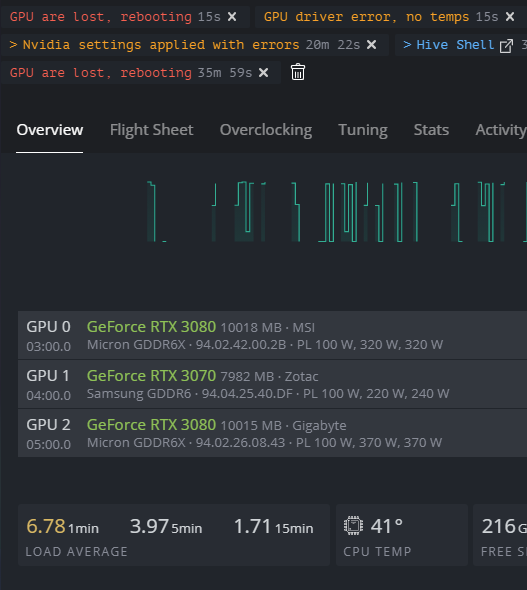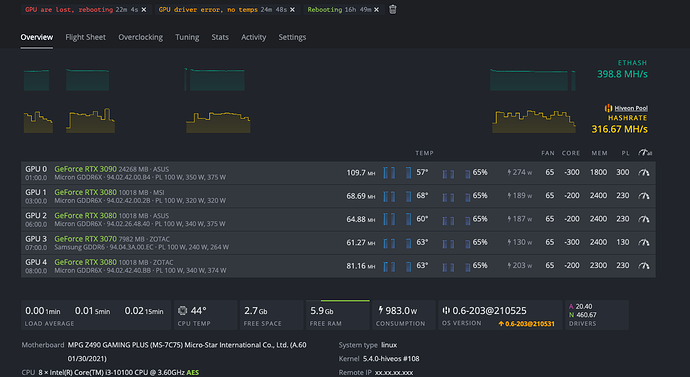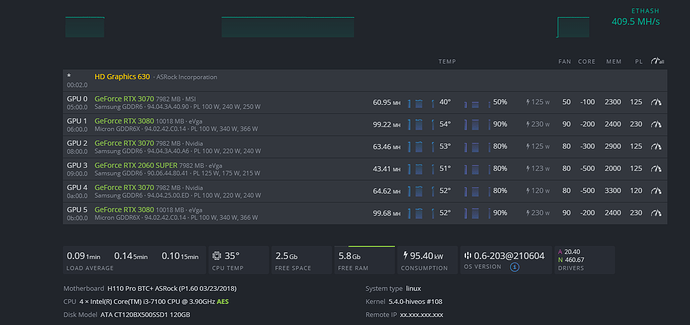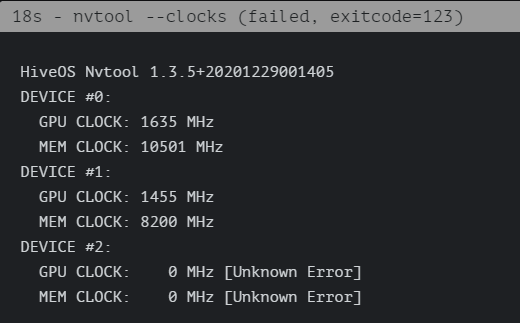
I’m having some issues getting my rig to run for a while without crashing due to GPU errors. The two common errors I’m getting are “GPU are lost, rebooting” which causes the system to reboot, and “GPU driver error, no temps” which drops the hash rate to 0.
I’m noticing that sometimes I get very high LA around the times the errors occur, but that may be due to a coincidence.
I’ve also noticed that nvtool cannot read the clock speeds of GPU2. May be related.
I’m on the newest Nvidia driver and HiveOS versions.