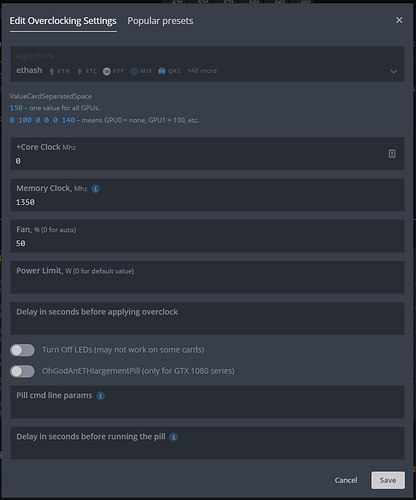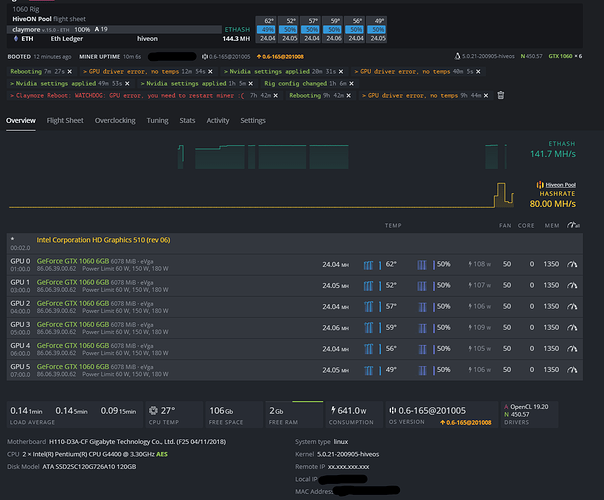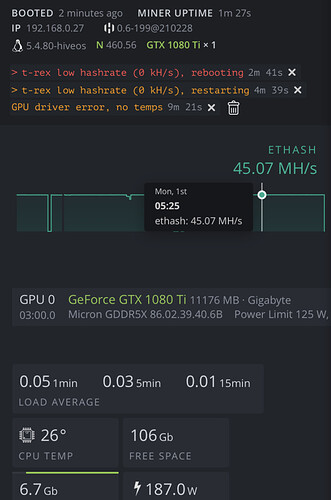Hi bord, ive been googling my butt off trying to find a solution but cant so here i am.
i have a 6x 1060 6gb rig ive recently migrated over from windows to HiveOS but i cant get the same hashrates as in windows. Please see the following screen shots for my afterburner OC and also the settings i have in HiveOS.
i also have auto fan disabled because it was causing issues earlier on, maybe i should turn it back on?
It mines fine for a while then suddenly the hash drops to less than half around 17.xx Mh/s the GPUs will start showing missing in the webUI then i get the error
“GPU driver error, no temps”
then eventually claymore will say “temperature control thread hangs, need to restart miner!”
after reboot everything is fine GPUs show back up hash rates are fine until it drops again and the cycle starts again.
(as im new im only allowed 1 img per post adding two more post after this)