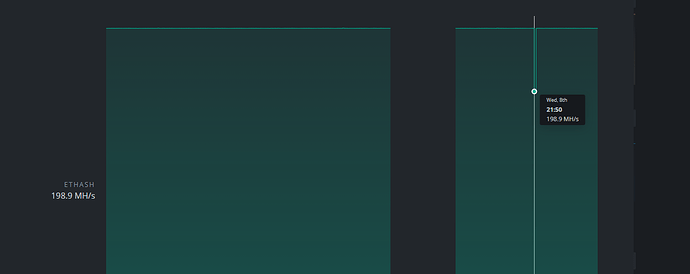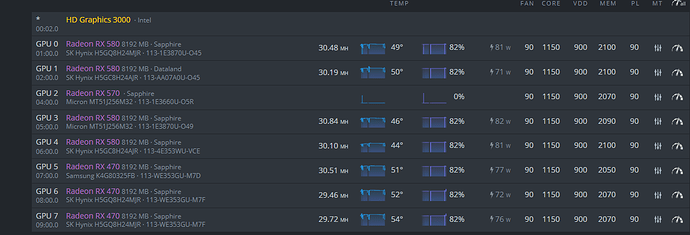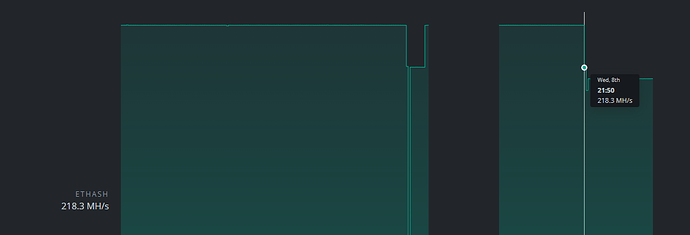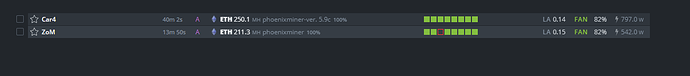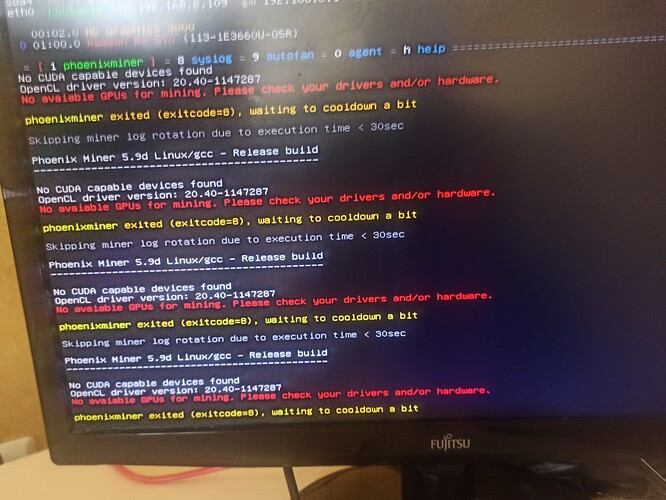I had the same issue I’m a new miner and new to hive os and the problem I found was with my installed Nvidia driver, in my case I had the newest driver installed I suggest trying the stable version….in my case it did not work i’m also using a retired PC from 2009 as my first rig…. so I went through all drivers newest to oldest and finally landed on one that worked perfectly you do this by going into settings on your miner then boot without drivers tab from there go into shell in a box tab and type in
nvidia-driver-update —list from here it will show you your current version that is installed and you can try and install older versions After it’s done installing go back to settings and click the tab back to disable so that your video drivers run then reboot with your newly installed video driver The same would work with AMD except you have to use the AMD commands once you go into hive in a box it will show you those also if that doesn’t work try updating or downgrading your hive os version of course before doing any of this make sure power connections and risers hardware all plugged in perfectly also I should add before going through all those drivers make sure your bios settings are set up correctly in my case I was very limited since my motherboard is old
Huge Thanks on tip to DISABLE Above 4G Decoding on the ASRock Z590 PRO4. I can now mine on all 4 gpus. With Above 4G Decoding Enabled only first gpu would mine. Interesting, I could mine with all 4 gpus under Ubuntu, however hiveos hashrates and stability are better than Ubuntu.
Did you find any solutions - I am having the same problem
Hi, just wondering since i have the same motherboard, did you managed to mine all 4 gpus under hiveos?
Yes 4 GPUs mining stable under hiveos with ASRock Z590 PRO4. Trick was to DISABLE Above 4G Decoding.
what bios version do you use? I plugged 3 GPU to the motherboard but above 4G decoding always enabled by its own eventhough I have disabled it manually. can you share the other BIOS settings that you use and also hiveos version that you use? Thanks!
Hey guys just wanted to drop in and say that in my NbMiner Flight Sheet I only had 4 gpu running as a command. When I deleted the command, the whole rig lit up like fire works! I hope this helps… Also if you guys have Molex cables that plug into the motherboard for power support , check them make sure they are plugged in.
Hi this was the solution! DISABLE Above 4G in BIOS. Thanks for the hint!
Now the GPU is working as it should!
Die Lösung des Problems ist DISABLE Above 4G in BIOS. Jetzt sind alle GPUs sichtbar.
Probelmin cözümü BIOS’da DISABLE Above 4G. Ayari yaptikdan sonra bütün ekran kartlari tam olarak gözüküyor ve calisiyor
how can i disable above 4G
Enter into BIOS
in Advance Section you can maintain it
im dealing the same problem with my Sapphire Nitro rx580(fans turning and it gives screen)
i have two different rigs and both are same time after hiveos update drop but only Sapphire Nitro not come back =) and my other gpus gives less mh
i try to change hiveos(i try beta too) and phoneixminer upgrades,disabled above 4G,riser,usb,switch to other gpus,switch to other rig, i take out all gpus and i let Sapphire Nitro and i got this problem;
and i google it no CUDA-capable device is detected and try to this hive-replace -y --beta nothing change
and still dont start and i rewrite the usb. is gpu damaged or … ? if anyone can help me i be grateful.
Solution:
- Make sure your hiveos is all up to date.
- Check all cables and risers connected properly
- Most importantly, its a power supply issue, sometimes GPU dont get enough power, so it wont mine, change flight sheet. NBMiner is the best. ( I was using lolminer before, so one AMD GPU was showing 20W but wasnt mining, changed to NBMiner and all started working.
- Also try some lower value settings for overcloking.
Make sure you like this if it helps as so many reply to this thread and people dont know which one is the working solution! Thank you.
This topic was automatically closed 416 days after the last reply. New replies are no longer allowed.