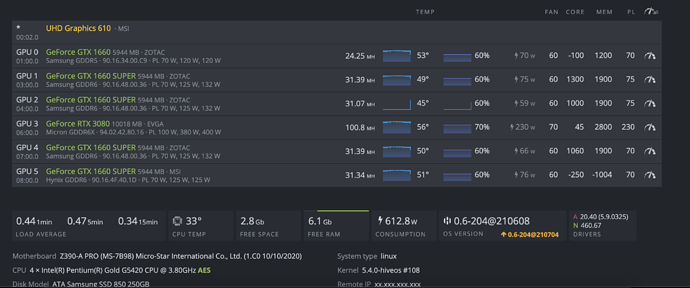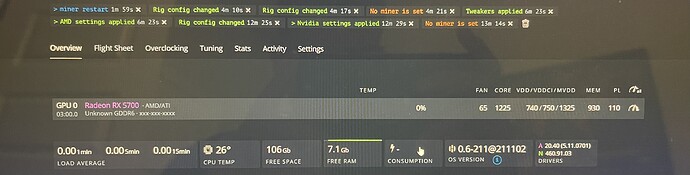Bro have you got any solution i am facing this problem for so long
Bro i am facing this problem on my zotac gtx 1060 mini too i am afraid if it is a sign of dying
How can i check kernel version
This is exactly what I am dealing with. I have a 1660 super that works great for a while. It’s the card at only 59 watts though, it’s GPU 2, you can see it was down for the last day or so cause i didn’t realize it till now. It works fine with a reboot, and after a few days it’ll randomly go offline. I know there’s an update i need to do, but I’m out of town and don’t want to run into issues and not be able to get my rig back online till I’m back. I did turn the overclocks down slightly and turn the power limit up. The fact that it’s drawing a lot less power has me slightly concerned.
its drawing a lot less because the core is 1000. if you set it 1300 it will be like the other one.
This is effecting half of my Radeon VII cards. I’ve tried just about everything and have no idea why they stopped working.
This worked for me! Thanks!
Like HuyTheMiner said (/u/HuyTheMiner), downgrade your bios firmware before 2019. For example, I am using ASUS z390-p, and downgrade it into 2417 version. It works as every GPU were detected and work well.
I have the same issue with my nvidia cards rtx 3080 and 3070 ti, but amd cards works really well rx 6900 and rx 6800 xt. I have tried different things,
1- You know, you can supply power from different connections for risers, I supplied risers of nvidia with sata connection, and it may be the problem i change the power connection to molex.
2- Upgrade nvidia cards
3- Upgrade hiveos
Edit: These 3 things solve my problem.
Well, here I had the problem, when I updated the hiveos to the latest version, so I downloaded the stable version again and installed it, and it worked, I didn’t have any more problems.
have u find a solution bro ???
i have same issues like u now ~_~
Im bulding a Rig, already have 5 RTX3090 nvidia Founders edition, 4 are working great, but one have this issue that appears as GA102, I have uodates hive Os to latest version and I have the most uodated driver, for are workign great and 1 not, any clue on how to solve it?
I tried a lot of these options but to no avail. What did work was downgrading Phoenix Miner to version 5.4c and that seemed to have done the trick. So far so good…it’s been running for the past 6 hours or so with no issues.
Hi even i am having the same issues tried changing the risers cable power suply power cables but no go. Mine is a 1080
Hello all, I had same issue, solved it, share my thought.
I have HQ risers and 1600W PSU.
I tried everything in this thread. End solution, I focused on POWER.
I use MSI 6900 XT, it is power hungry, needed 3 x 8 PIN cables to keep it happy. Previously I use 2 x 8PIN and 1 x 8 to 16PIN, and it just doesn’t mine/hash. Not sure why. But switching to 3 x 8PIN solved my issue. I also switched to teamredminer, I will try other mining software but teamredminer is nice, so I will keep it.
For someone else maybe bad risers or BIOS or HiveOS, but I bet it is mostly power draw issue. I hope this helps someone.

Same thing happens to me. I have two 3090 suprim GPUs but the new one I bought displayed as GA102 [GeForce RTX 3090].
I tried everything except changing motherboard or PSU.
Any solutions?
have you tried with driver update? if its new one maybe it needs new driver.