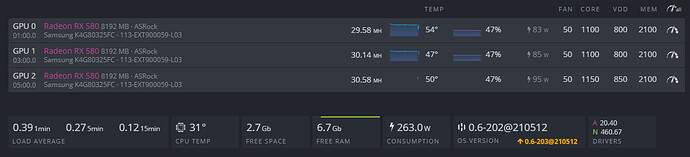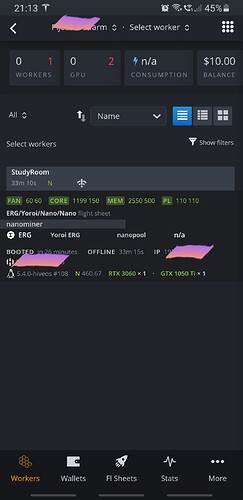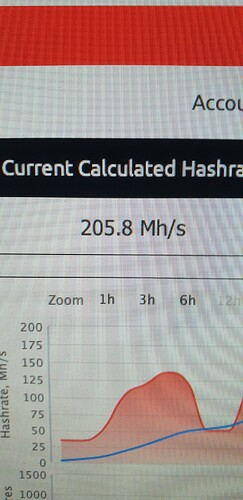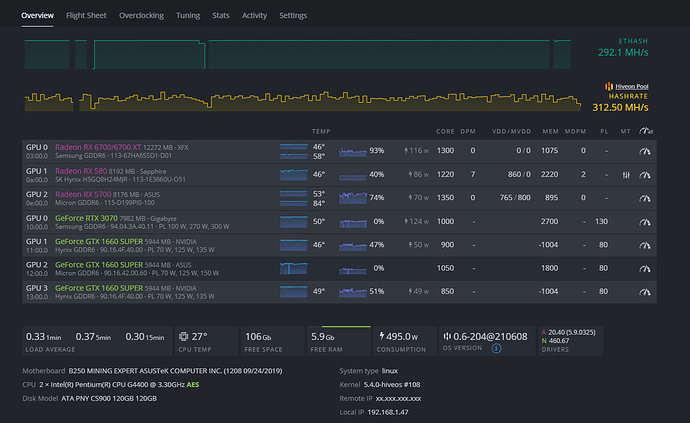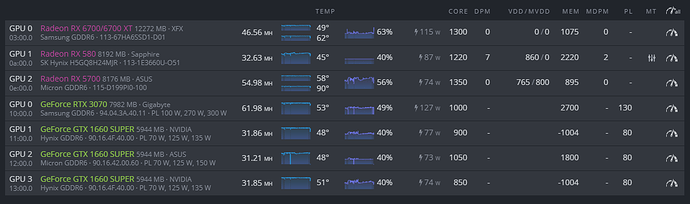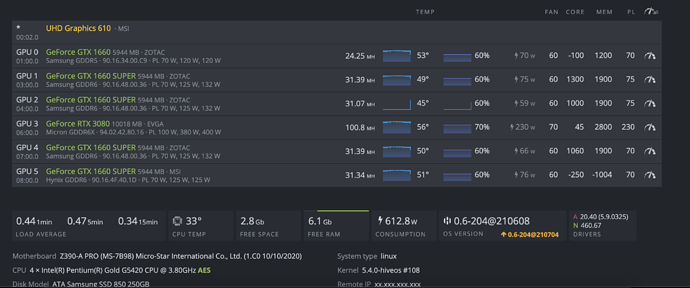Hi all!
I am new to HiveOS and mining. I have been struggling for the last two days with this very problem. I am going to write my solution, even if I know it is not the best option. At least it worked for me, so I wanted to share it. Here is the specification of the hardware I am using:
- 2 x GPU: Zotac GForce GTX 1660 Super 6GB GDDR6
- Mobo: ASRock Z590 PRO4
In my case, once I installed HiveOS I left the motherboard defaults and I focused on putting both cards working. Two days ago I decided to change motherboard defaults to what is recommended. As I understand, this implies:
- Changing default graphics to GPU (auto in my case)
- Enable 4G above decoding
I also switch off LEDs, audio devices and other items I don’t see the point in having enabled. Once I rebooted, I had the same issue that you are having, one of my cards wasn’t recognized. The web UI listed both, but I couldn’t start mining with one of them. nvidia-smi just showed one card and I didn’t know why.
I changed risers, switch GPU’s, update HiveOS and nvidia dirvers, but nothing worked, just one card was recognized. I realized that any of the cards were recognized properly if just had one GPU plugged to the motherboard. So, I tried different set ups regarding the motherboard, and my last option to try to make it work was to disable 4G. Once rebooted both cards were working properly.
I know this should’t be the reason, but that is what I had to do. If you find any other options please keep writing here because I know 4G should be enabled.
Thanks all!
 I think I’ll be replacing that board. I’m tired of these cheap boards flaking out. Any good recommendations for a board that’s high quality and has six pcie slots?
I think I’ll be replacing that board. I’m tired of these cheap boards flaking out. Any good recommendations for a board that’s high quality and has six pcie slots?