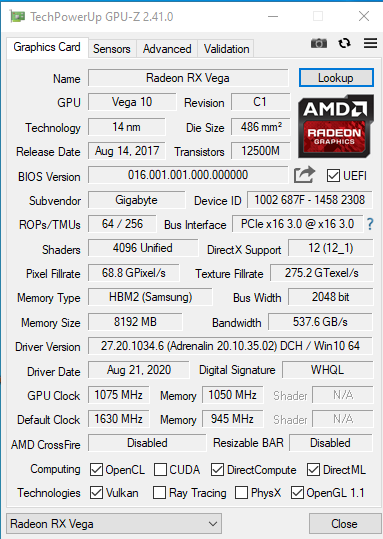hello , i have a gigabyte vega 64 samsung memory stock bios that i can’t get it past 44 mh , i tried OverdriveNTool and AmdMemoryTweeker and got it to 44mh @ 210w, the issue i’m having is that if i change the --REF to 17000 the pc crashes , any idea how i can fix this issue ? do i need to flash it with vega 56 bios ? i tried every single vega 56 bios from techpowerup and every single one gave me a SSID mismatched error
this is my card for reference
For reducing power consumption better way is reflashing from 64 to 56 (you can easily find BIOS on TechPowerUp).
You can get good results with original Vega64 (but I saw now that is Gigabyte AFAIK it’s not good …)
According to info from Vega’s owners community for this GPU model only one way it’s reflashing to 56 and try apply memory timings (chance for luck not very high but you can try).
i tried every single gigabyte vega 56 bios to flash it with from Techpowerup (VGA Bios Collection | TechPowerUp) and every single one of those bios gave me an error saying
=== Flashing card 0 ===
AMDVBFLASH version 4.71, Copyright © 2020 Advanced Micro Devices, Inc.
Old SSID: 2308
New SSID: 230C
SSID mismatched
ERROR: 0FL01
should i tick the force flashing ignoring security checking ?
When you flashing BIOS from other model you need to use force option
Easy, bring your gpu into a pure linux OS, then flash with linux version of amdvbflash. e.g. sudo ./amdvbflash -f -p 0 xxx.rom
I did mine with MSI bios.
This topic was automatically closed 416 days after the last reply. New replies are no longer allowed.