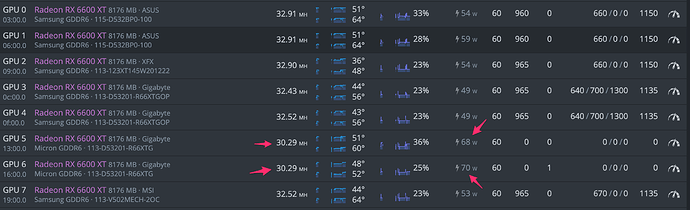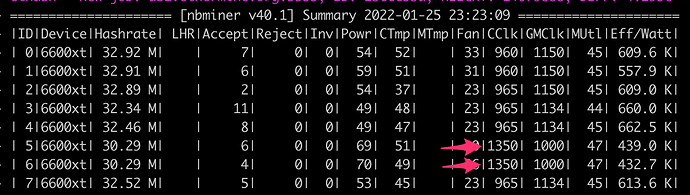Im fairly new to HiveOS mining, but i have figured out how to overclock and undervolt most of the cards on my 6600xt rig.
Except for Gigabyte Gaming OC 6600XT card with Micron memory(one with Samsung overclocks just fine).
See the following screenshot:
Without overclocks both cards(GPU 5 & 6) pull in nearly 70W each and only generate 30MH, whereas i would expect them to pull in around 50-55W each and generate closer to 32MH.
I treid multiple settings, including default presets, but if reduce Core Clock by any reasonable amount, the hashrate drops rapidly.
As you can can see from below screenshot, the cards default to 1350 core clock and 1000 Memory clock. Its not particularly clear how much voltage do they draw under load.
Any advice on OC settings for Gigabyte Gaming OC 6600XT with Micron Ram would be appreciated