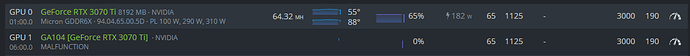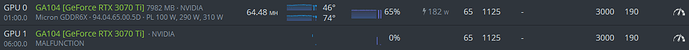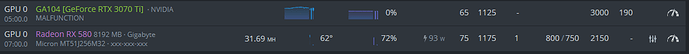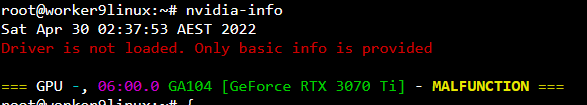Hello,
I have two Galax 3070TI and one of them is showing malfunction in HiveOS as per the screenshot. I tested them individually and no problems. The malfunction only shows when I have the two GPUs connected. Anyone encountered this issue? If so, what is the resolution?
My specs are as follows:
Motherboard: H510M-HVS ASRock (P1.60 07/23/2021)
CPU: 8 × Intel(R) Core™ i3-10100F CPU @ 3.60GHz AES
The motherboard’s BIOS is latest. I tried different BIOS settings such as PCIE gen1/2/3, disabled audio, disabled Virtualisation, enabled Above 4G decode, etc. I also tried upgrading to latest NVIDIA driver 510.68.02 but no luck. Current HIVEOS firmware is 0.6-216@220428
EDIT 1: Tried upgrading to HIVEOS 0.6-217@220428 but has no effect.