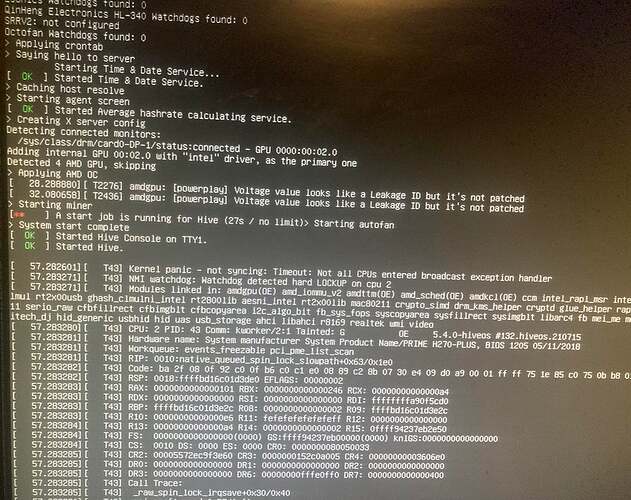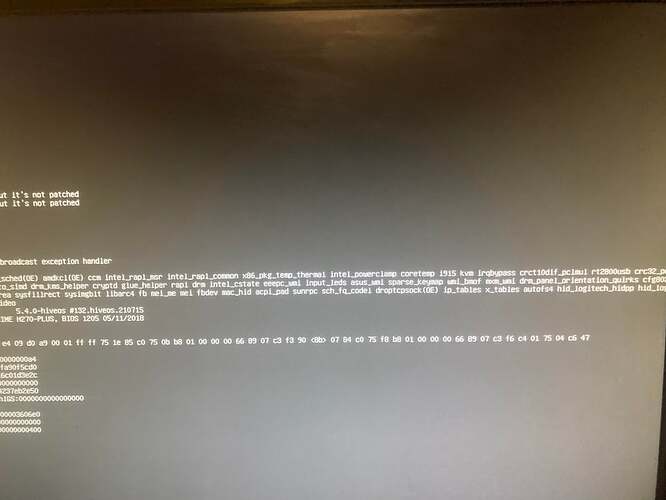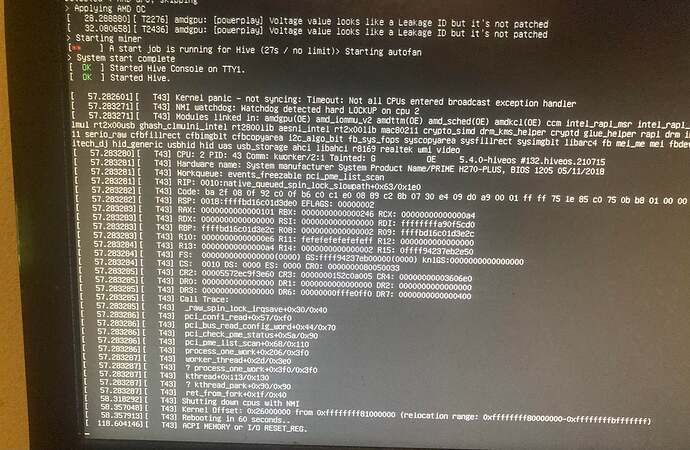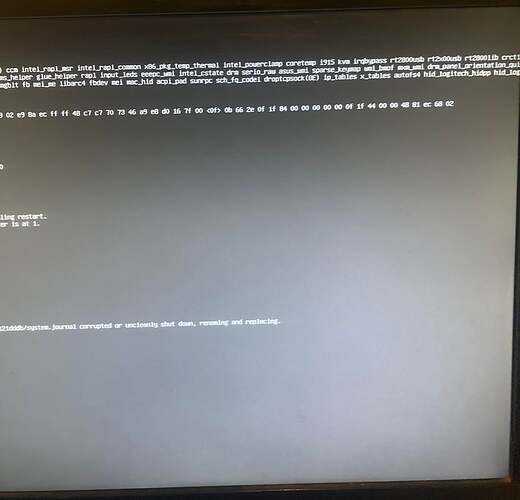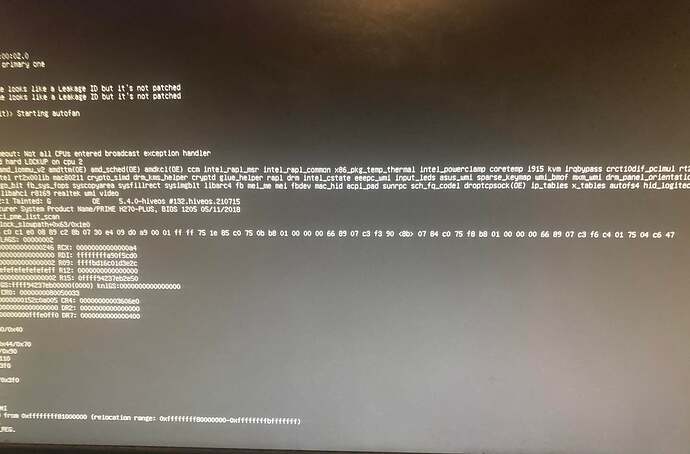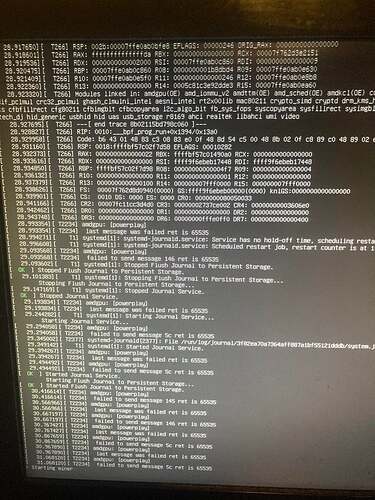Some background info. I run HiveOS on a USB. I mine using 4 cards: (2) 4GB 560s and (2) 8GB 580s. All of the cards were working fine, except the 560 cards kept “dying”. I figured this was a volt setting issue and this morning I decided I would go and tweak the volt settings for these 2 cards. I then had the not-so bright idea of tweaking all of my OC settings. At first everything was fine, my tweaks were being applied. However, I mistakenly lowered the core clock on one of my 580s and noticed the lower hash rate. After noticing this I reset the core clock back to the higher Mhz and that’s when all of the issues started. The screen now freezes on one of the following: “Miner Starting”, “Job Starting” or it will give me a huge wall of text that I cannot understand due to lack of knowledge. Also:
- First my rig KEEPS disconnecting and I’m assuming it’s crashing for some reason and losing connection.
- The rig seems to crash only when I’m applying OCs now. It previously did not do this.
- I reflashed my HiveOS usb
- The miner will no longer start.
- HiveOS and the miner WILL start and run ONLY if there are 0 OCs applied. Once I apply OCs the rig seems to brick. Please keep in mind the rig worked fine with OCs prior to this morning and my attempt to tweak the OCs.
If anyone can please help, thank you
Thank you.