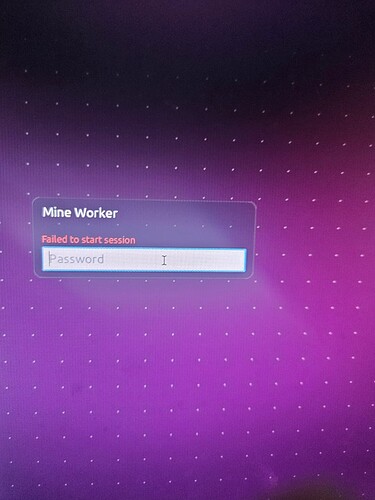After the Hive replacement operation, the login screen appears.
Then, entering the Main Worker login password creates a Failed to start session.
I don’t want to use this… I don’t think the x server is running either.
Below is the boot log
– Logs begin at Fri 2023-10-20 17:48:33 KST, end at Fri 2023-10-20 17:49:09 KST. –
Oct 20 17:48:43 hive1test systemd[1]: Starting Hive…
Oct 20 17:48:43 hive1test hive[1634]: Bad user password hash
Oct 20 17:48:43 hive1test hive[1634]: dos2unix: converting file /tmp/http_proxy.txt to Unix format…
Oct 20 17:48:43 hive1test hive[1634]: No OpenVPN config found
Oct 20 17:48:44 hive1test nvidia-persistenced[1794]: Started (1794)
Oct 20 17:48:46 hive1test hive[1634]: > Sending Hello
Oct 20 17:48:46 hive1test hive[1634]: { “method”: “hello”, “jsonrpc”: “2.0”, “id”: 0, “params”: { “rig_id”: “8325976”, “passwd”: “********”, “server_url”: “http://api.hiveos.farm”, “uid”: “eaa752c7e9cdbc8e3291c028869de290a298b72e”, “ref_id”: “”, “boot_time”: “1697791710”, “boot_event”: “1”, “ip”: [ “192.168.0.8”, “172.17.0.1”, “172.18.0.1” ], “net_interfaces”: [ { “iface”: “eth0”, “mac”: “d8:cb:8a:37:a9:5e” }, { “iface”: “br-ef0348d3dc61”, “mac”: “02:42:8d:37:8f:73” } ], “openvpn”: “0”, “lan_config”: { “dhcp”: 1, “address”: “192.168.0.8/24”, “gateway”: “192.168.0.1”, “dns”: “182.172.255.180” }, “gpu”: [ { “busid”: “01:00.0”, “name”: “GeForce GTX 1050 Ti”, “brand”: “nvidia”, “subvendor”: “MSI”, “mem”: “4096 MB”, “vbios”: “86.07.39.40.62”, “mem_type”: “Micron GDDR5”, “uuid”: “GPU-9d607f69-c202-bc70-153c-3d4ec4f13874”, “plim_min”: “52.5 W”, “plim_def”: “75 W”, “plim_max”: “75 W”, “fan_cnt”: “1” } ], “gpu_count_amd”: “0”, “gpu_count_nvidia”: “1”, “mb”: { “manufacturer”: “MSI”, “product”: “H81M-P33 (MS-7817)”, “system_uuid”: “00000000-0000-0000-0000-d8cb8a37a95e”, “bios”: “V1.7 07/18/2014” }, “cpu”: { “model”: “Intel(R) Core™ i5-4690 CPU @ 3.50GHz”, “cores”: “4”, “aes”: “1”, “cpu_id”: “C3060300FFFBEBBF” }, “disk_model”: “ATA Samsung SSD 850 120GB, ATA RevuAhn 900G Blu 120GB”, “kernel”: “5.15.0-hiveos #110”, “amd_version”: “22.20.5 (5.18.2301)”, “nvidia_version”: “525.116.04”, “version”: “0.6-224@231003”, “shellinabox_enable”: true, “ssh_enable”: true, “ssh_password_enable”: true } }
Oct 20 17:48:47 hive1test hive[1634]: {
Oct 20 17:48:47 hive1test hive[1634]: “jsonrpc”: “2.0”,
Oct 20 17:48:47 hive1test hive[1634]: “result”: {
Oct 20 17:48:47 hive1test hive[1634]: “rig_name”: “1test”,
Oct 20 17:48:47 hive1test hive[1634]: “repository_list”: “deb Index of /repo/binary/ /\ndeb Index of /repo/binary/ /”,
Oct 20 17:48:47 hive1test hive[1634]: “config”: “### MINERS HIVE CONFIG ################################\n\n#URL where hive server is\nHIVE_HOST_URL=“http://api.hiveos.farm”\nAPI_HOST_URLs=“http://api.hiveos.farm http://paris.hiveos.farm”\n\n#Id of the rig, numeric value from admin panel\nRIG_ID=8325976\n\n#Rig password as in admin panel\nRIG_PASSWD=“tn2l6lAY”\n\n#Rig hostname\nWORKER_NAME=“1test”\n\n#Id of the farm\nFARM_ID=334959\n\n#Selected miners\nMINER=\nMINER2=\n\n\n#Rig timezone\nTIMEZONE=“Asia/Seoul”\n\n#Watchdog\nWD_ENABLED=0\n\n\n#Hive Shell server host\nHSSH_SRV=“shell.hiveos.farm”\n\n#Options\nSHELLINABOX_ENABLE=1\nSSH_ENABLE=1\nSSH_PASSWORD_ENABLE=1\nVNC_ENABLE=0\nHIDDEN_MODE_ENABLE=0\n\n”,
Oct 20 17:48:47 hive1test hive[1634]: “wallet”: “### NO FLIGHT SHEET ###\n\n\n# No miners configured\n\nMETA=’’\n”,
Oct 20 17:48:47 hive1test hive[1634]: “autofan”: “ENABLED=\nTARGET_TEMP=\nTARGET_MEM_TEMP=\nMIN_FAN=\nMAX_FAN=\nCRITICAL_TEMP=\nCRITICAL_TEMP_ACTION=”"\nNO_AMD=\nREBOOT_ON_ERROR=\nSMART_MODE=\nCUSTOM_MODE=""\nCUSTOM_TARGET_TEMP=""\nCUSTOM_TARGET_MEM_TEMP=""\nCUSTOM_MIN_FAN=""\nCUSTOM_MAX_FAN=""\nCUSTOM_CRITICAL_TEMP=""\n",
Oct 20 17:48:47 hive1test hive[1634]: “confseq”: 37
Oct 20 17:48:47 hive1test hive[1634]: },
Oct 20 17:48:47 hive1test hive[1634]: “id”: null
Oct 20 17:48:47 hive1test hive[1634]: }
Oct 20 17:48:47 hive1test hive[1634]: OK
Oct 20 17:48:47 hive1test hive[1634]: > Writing Rig config
Oct 20 17:48:48 hive1test hive[1634]: > Using DNS servers: 182.172.255.180 203.246.162.253 8.8.8.8 1.1.1.1 9.9.9.9 114.114.114.114
Oct 20 17:48:48 hive1test hive[1634]: > Resolving: api.hiveos.farm
Oct 20 17:48:48 hive1test hive[1634]: > Adding to cache: 62.4.9.16 api.hiveos.farm
Oct 20 17:48:48 hive1test hive[1634]: > Adding to cache: 62.4.9.18 api.hiveos.farm
Oct 20 17:48:48 hive1test hive[1634]: > Adding to cache: 62.4.9.11 api.hiveos.farm
Oct 20 17:48:48 hive1test hive[1634]: > Adding to cache: 62.4.9.1 api.hiveos.farm
Oct 20 17:48:48 hive1test hive[1634]: > Adding to cache: 62.4.9.17 api.hiveos.farm
Oct 20 17:48:48 hive1test hive[1634]: > Adding to cache: 62.4.9.4 api.hiveos.farm
Oct 20 17:48:48 hive1test hive[1634]: > Adding to cache: 163.172.125.106 api.hiveos.farm
Oct 20 17:48:48 hive1test hive[1634]: > Adding to cache: 62.4.9.10 api.hiveos.farm
Oct 20 17:48:48 hive1test hive[1634]: > Resolving: shell.hiveos.farm
Oct 20 17:48:48 hive1test hive[1634]: > Adding to cache: 51.15.97.35 shell.hiveos.farm
Oct 20 17:48:48 hive1test hive[1634]: > Resolving: download.hiveos.farm
Oct 20 17:48:48 hive1test hive[1634]: > Adding to cache: 172.67.28.84 download.hiveos.farm
Oct 20 17:48:48 hive1test hive[1634]: > Adding to cache: 104.22.11.47 download.hiveos.farm
Oct 20 17:48:48 hive1test hive[1634]: > Adding to cache: 104.22.10.47 download.hiveos.farm
Oct 20 17:48:48 hive1test hive[1634]: > Resolving: download2.hiveos.farm
Oct 20 17:48:48 hive1test hive[1634]: > Adding to cache: 51.15.211.112 download2.hiveos.farm
Oct 20 17:48:48 hive1test hive[1634]: > Resolving: paris.hiveos.farm
Oct 20 17:48:48 hive1test hive[1634]: > Adding to cache: 163.172.52.219 paris.hiveos.farm
Oct 20 17:48:48 hive1test hive[1634]: > Hosts update done
Oct 20 17:48:49 hive1test hive[1634]: Starting new agent screen session