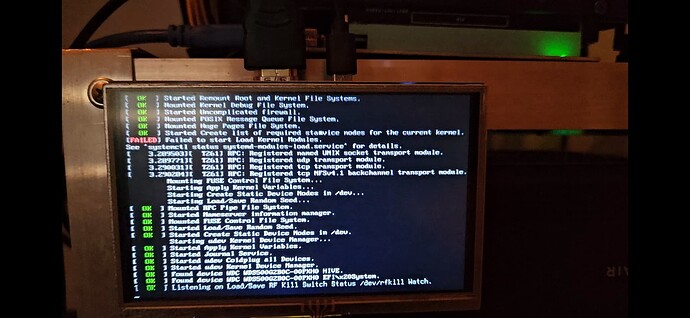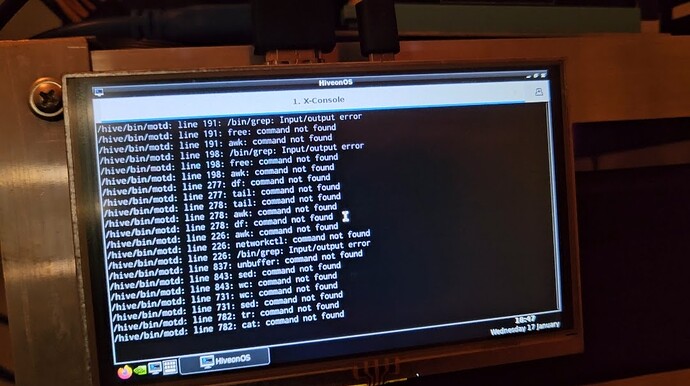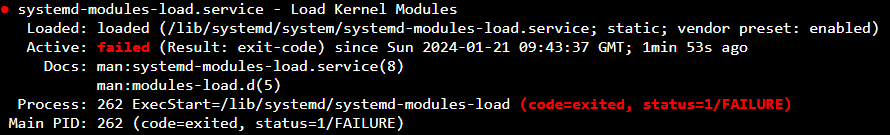I’ve been having a few issues over the last week or so with what’s been a very reliable rig over the past 2 and a half years. I’ve tried a lot of stuff to correct this so far. Reduced OCs, updated hiveos, re flashed hive to my ssd, updated nvidia drivers, reduced amount of gpus running and alternated them to see if i can isolate a problem, it normally runs 9 gpus with no problems. Im going to try a brand new SSD tomorrow and see if that helps. As it stands upon bootup I have noticed this in the command lines, not sure how to solve it and would be grateful of any help.
id try a fresh install on known good drive, or if you have another rig, try the drive from that
Hi there, ive flashed a brand new drive with the most recent stable image and still no good, ive tried one card on its own and an instant crash, then tried a different card and same again. Ive managed to get this from the screen and the problem seems to be getting worse. Not really sure how to go about this now, could it be the onboard graphics of the motherboard causing me problems as i have read that this can happen if so is there a way to disable them in the motherboard bios and see if that works, Any other ideas would be a massive help.
What kind of drive? If sata/ssd did you try replacing the cable as well?
Do you have any other rigs?
It’s an m.2 SSD that obviously plugs straight into the motherboard. I havnt got another rig to test on unfortunately only this 9gpu rig and a small ASIC.
I would try downloading a new copy (could also try the beta image) and flashing it to a usb drive to test
Will try that the weekend and see what happens. I’ve read so many things it could be my heads burnt out. Will look at changing the ram as well as I’ve read a few people saying that could be an issue, failing all this I feel it may be a new mobo. Will try flashing a new copy, along with USB etc first though.
Hi there, i have re-flashed a brand new ssd with stable image and dropped the rig down to 2 cards which held stable for 17 hours but on boot i got a failed to start load kernels again so i had a look into it and found this but not really sure what to do with it. Any suggestions would be a massive help
Have you figured this out yet?
Anyone got a fix for this? I also have load kernel problem
have you resolved your issue mate?
So basically i had to strip the rig down, re flash hiveos onto my ssd, and re build the rig one gpu at a time, with slightly lower core clocks and let it run stable for 24 hours. Then i added another gpu every 24 hours thereafter until it was back up to 9 gpus. Had it running stable for 46 days with no issues at all, i have even shut it down to clean it (i normally do this every 4 to 6 weeks anyway) and it booted with no issues and been running fine since. I just think the problem started when i switched to mine another coin, updated hiveos to the most recent version and it conflicted with something so basically had to start over. If in doubt try this, i tried absolutely everything before this as it was a last resort to strip it and start again but i would just do it first if ever the problem happens again. Hopefully this helps.
I have this same problem; however I am attempting to run it on a Dell GX280; this failure runs through and does attempt to start however it looks like the build fails to load network manager, or this is part of the kernel execution; so it fails when it attempts to connect to the api url.
Any one have any suggestions on how to fix this; not sure if anyone is looking to fix this issue in a new download ?
To add to my previous post. I tried a usb to ethernet adapter with no change, I tried new ssd with no change and new risers with no change. I tried changing the bios settings on th MB as someone suggested and I also tried rolling back the hive version as that’s when the problem started. In the end it was a complete start over, re flashed ssd, new ethernet cable for good measure default reset on the MB and run with one gpu, if it stayed stable I would add another after 24 hours until I got to 4 gpus at which point it would crash when I added the 5th gpu but rom past experience was down to MB settings so once I altered those it was fine all the way up to 9 gpus and has been running consistently stable since with only the smallest of dropouts if my Internet went down briefly or I take it offline to clean it. I would honestly say if in doubt start again. Hopefully you manage to sort it.
This topic was automatically closed 416 days after the last reply. New replies are no longer allowed.