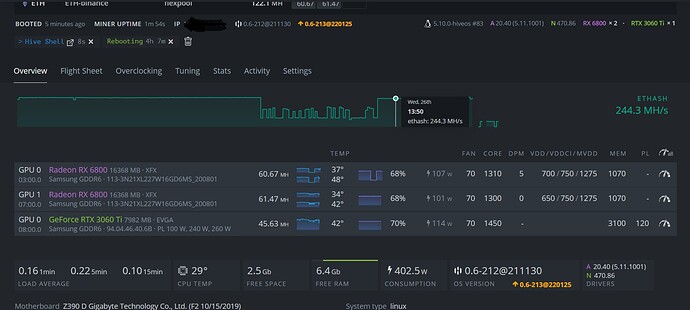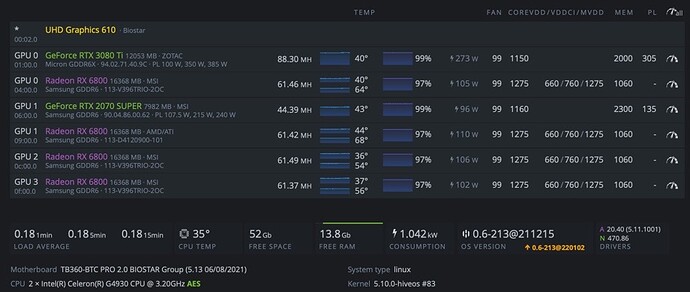ya i had gotten these overclocks from you in another post. but something is up with my rig. its consuming more then 2x from what hive shows. weird.
Remember on LOW consumption you have bad efficiency, even on good psu, considering for example an 80% of efficiency your 305 watts at the wall, should be 244 at the psu which is better, and, as always, software report it’s not accurate as hardware report of course
im testing it on my 1000 watt psu. if i were to use my 750 it should show less watts?
It would depend on each power supplies efficiency, temps, and consumption curve.
i put these 3 cards on my single 1000 psu 80%. its giving me around 402watts in hive at the wall its at 905watts, almost capping it.
i cant even put another gpu here. doesnt seem to be psu efficiency
i put these 3 cards on my single 1000 psu 80%. its giving me around 402watts in hive at the wall its at 905watts, almost capping it.
i cant even put another gpu here. doesnt seem to be psu efficiency.
Power Supplies are (2) 1000W EVGA G+:
This group of (4) 6800’s are on a single power supply(GPUs&Risers) and pulling 566W from the wall.
The nVidia (GPUs&Risers) and motherboard are pulling 476W from the wall.
okay. thanks for the help
quick question, i thought that when we update hiveos it would also update the kernel automatically… so we have to do it manually from time to time?
The OS updates do not update the Kernel or Drivers. They are incremental add ons and fixes for features, miners, etc.
You’ll want to monitor the announcements for latest stable kernel releases which will include drivers and the timed OS update all in one process.
fwiw: I only update my rigs for incremental OS levels if my miner and or features require it. I find most of my rigs run between latest stable releases like this:
![]()
AMD cards ONLY monitor the power going to the “core” and do NOT monitor ANY other source
Nvidia cards monitor power going into the card so is TOTAL power
but the difference shown is BEYOND that level of difference
running 2 PSUs at well below 75% rated output is less efficient due to efficiency dropping off as power draw drops off
the main board / memory / risers AND FANS all draw power and NOT reported in HiveOS
there is also the chance the wall METER is not accurate
try plugging in a heater with a known power rating like a toaster OR hair dryer that has a rating on it likely around 1000 WATTS assuming USA 120V lower if NOT in the USA / 120V markets
can NOT see the meter picture properly but the “power-factor” is it 51% if so your meter might be showing “VA” NOT watts and then the readings make sense and also IF your power factor IS 51% replace those PSU’s of yours as they are NOT good
if it shows 91% then never mind your PSUs have good PFC
This topic was automatically closed 416 days after the last reply. New replies are no longer allowed.