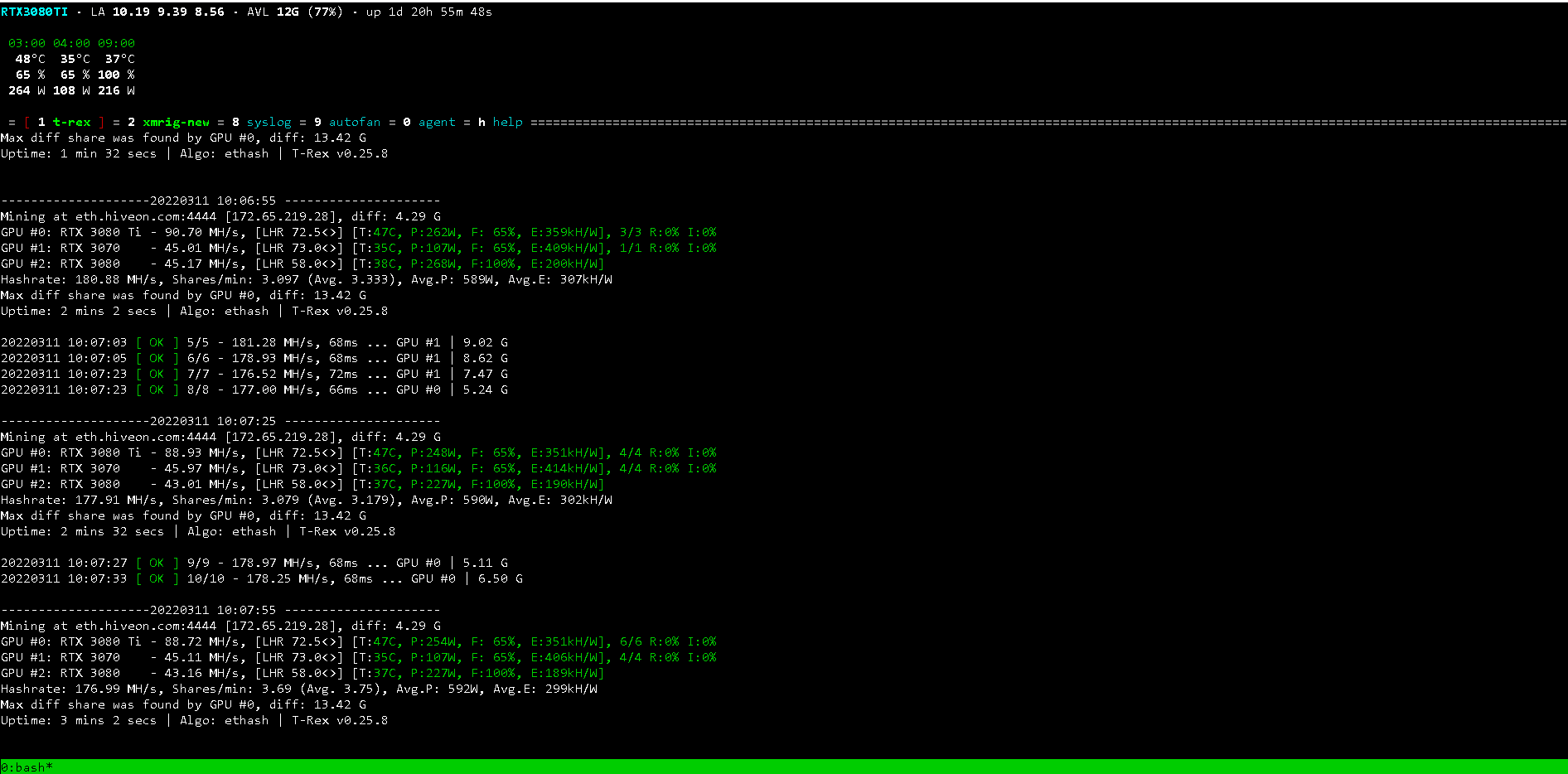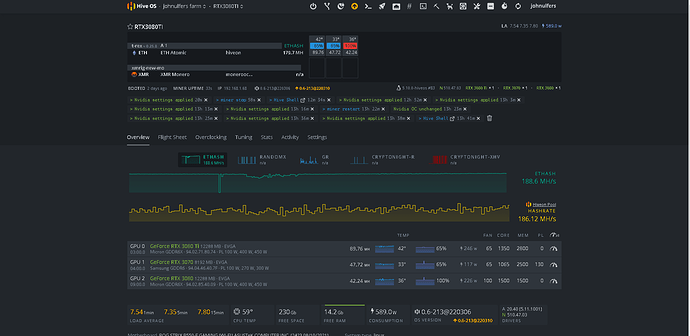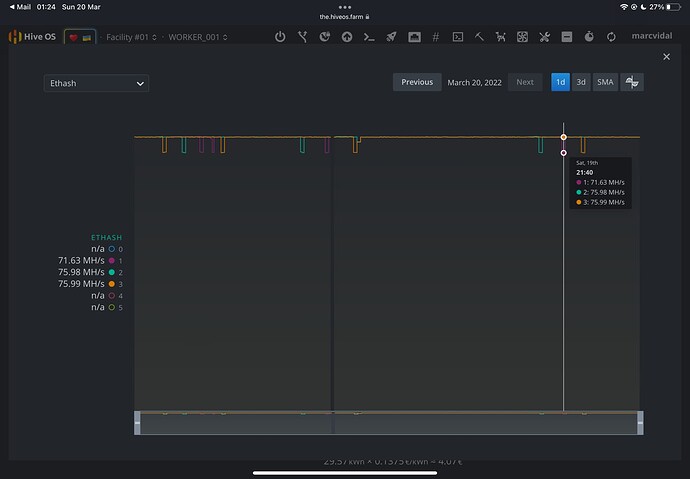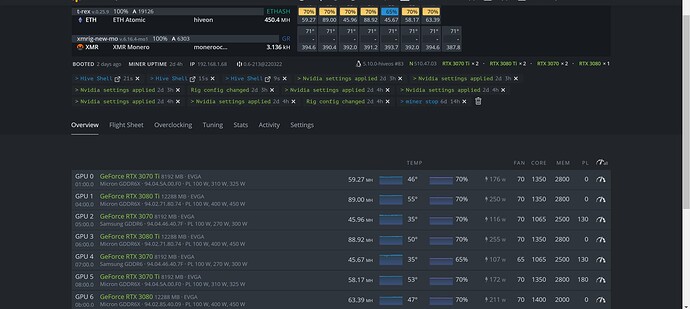I restarted the miner and I have lhr tune set to 74 on the 3080. This time, instead of hitting the lhr lock right away, its actually been stepping it up. Running for 40 minutes now so it is up to lhr 75. Since the start its been holding at 49-50 mh though. Not sure it will get any higher. Maybe I just got unlucky with a bad card? Although it did up to 62 mh before. I currently have Core: 1200 Mem: 2700 PL: 0 and its pulling about 210w in Hiveos. Temp is sitting at 42 degrees so I don’t think there’s any thermal throttling issues. Seems like people are easily getting 72 mh and up to 100 with this card so I know theres room for improvement.
I also still have Trex set to version 0.25.2. Not sure if that matters at all, or if I should be trying a different version. Nvidia driver version is 510.47.03
i dont have any 12gb 3080s to test personally, but i would test with more core too see if it helps.
Ran it overnight with core 1200 and mem 2700. Its up to 58 MH now. Better than before but would still like to see it in the 70’s at least.
Try latest version, 1500 core, 1500 mem, lhr lock at 58
Then try the same with 2500 mem
Can you post your results for each?
Okay I will try that. The only way to lock lhr is to put “lhr tune”: “58” correct? Obviously I need to do it in the correct order for the gpu position as well. I will screenshot and post.
Also, with my current settings, lhr climbed all the way to 93.5 on that 3080 card. Still doing 58 MH
Here are two screenshots of core 1500 and mem 1500 with lhr lock at 58. At 20 minutes it raised lhr automatically to 58.5. It keeps going between 45 mh and I saw it spike as high as 57 mh. But usually sits around 50 so far. I will let it run a bit longer then change mem to 2500. I have fans at 100% for now but will probably change to 65% since its running plenty cool as far as I can tell.
LHR detected immediately when changed to 2500 mem. Stepped mem down by 50 and restarted miner every time until it no longer hit lhr lock. Down to 1900 mem and haven’t hit lhr lock yet, going between 45 and 50 mh so still low. Still 1500 core and lhr 58. Might try moving core down some and step up mem if possible.
Might be worth trying lolminer just to see what it does on the 3080, I know they had some better lhr unlocking for the 3050 which I believe is more similar to the 3080 12gb as far as lhr goes.
Typically I get one of each new model to test for situations like this but $1500 for a 3080 is too much imo lol.
Yea I got it for $1,400…Thought if I could get 75 mh it wouldn’t be terrible but completely not worth it at these hashrates i’m getting. I will try lolminer and see what it can do. Nbminer got it up to 62 mh but my 3080 ti and 3070 got lower hashrates. Most overclocks I see for the 3080 lhr are for the 10gb card so that must be quite a bit different than the 12gb.
Would it make sense to turn the LHR unlock feature off? Saw a video where they did that and got it to about 61 MH with almost 300kh/watt. Pretty decent compared to my low 200’skh/watt.
worth trying and seeing what happens. you can always use a separate miner per card too if you wanted
Hey I have the same card! I can get consistent 65 mh/s using team black miner. I think you have figured it out but trex sucks with this card as it triggers nvidias latest LHR nerf hammer almost instantly. Team black miner is more careful about unlocking LHR and has worked good for me. I need to start dual mining as that remains the best work around for the 3080 12 gb. (I think). Default setting with tbminer with some undervolt and overclock on mem brings me to 65 mh. Tbminer also can push a lot of stales this is done on purpose as you do get paid for those on hiveon pool.
I am having the same problem with my 3080 12gb. I have several LHR cards including 2 3080 10gb, 2 3080 ti, and a few 3070. Supposedly T-rex latest version updates the LHR unlock software for the 3080 12gb but it did not work for me. Neither did other miners. I even tried Nicehash. I think the card is still too new and the miners haven’t caught up. I switched that one GPU to Flux. Mines like a standard 3080 as the extra memory is not needed for Flux but oh well.
Try core 1155 fan 100 PL 235 LHR 74. If you are instantly tripping LHR on that I would suspect psu/cable issue. Try swapping cables and even psu if able or just swapping intakes at the psu. If getting 70+ mhs early on and then problem begins some minutes later I would agree with first reply you are throttling. Hive does not show vram temps on nvidia only core and core can be 42 and vram 100. Performance of gddr6x degrades post 96c even if you not throttling.
I have EVGA black series 10gb gets 76mhs with those settings LHR 74.8 with mclk 3500. Recommended driver for LHR is 470 series for trex.
Tried different drivers? The cards are recent indeed maybe the old drivers ran by default are the issue
I am not completely sure if you mention that to my awareness if you’re 3080s are 12gig models miners aren’t really supporting these cars fully yet so if this is the case I would not be anxoius.
Have to say though that I owe some 3080s lhr and I have been using them for a month now I’m using a +2800 over clock on the memory and a 1300 absolute on the core with the power limit set at 240w With those I’m getting around 76 to 75 mh/s really stable on gminer
The 3080 12GB are known to not be supported yet:
I would be anxious though, not much time left to mine ETH 
Sorry for the late reply. Been very busy with work and adding more cards to the rig. It is the 12gb model! I should have mentioned that. I tried just about every overclock imaginable. One of them was able to get lhr to 100 after about 10 hours of running, but even at that, it was only at about 62 MH. So what I did is removed the lhr unlock altogether. It runs consistently at about 63.39 MH which I can handle for now until they figure out how to unlock it more. My 3080 ti’s are running around 87-91 MH which is nice. I recently picked up some 3070 ti’s and got those up to about 59-61 MH at about 180 watts. So as of right now, my 3080 is a big waste of money. I will attach a screenshot of all my cards on my rig now with the overclocks. Please let me know if I can safely squeeze some more out of any of them!
This topic was automatically closed 416 days after the last reply. New replies are no longer allowed.