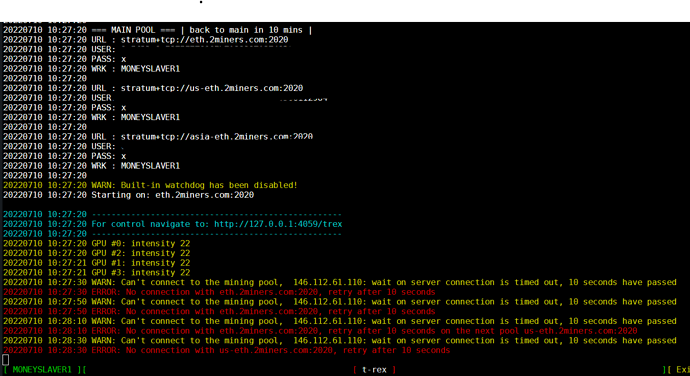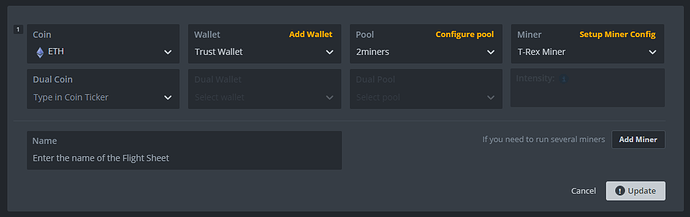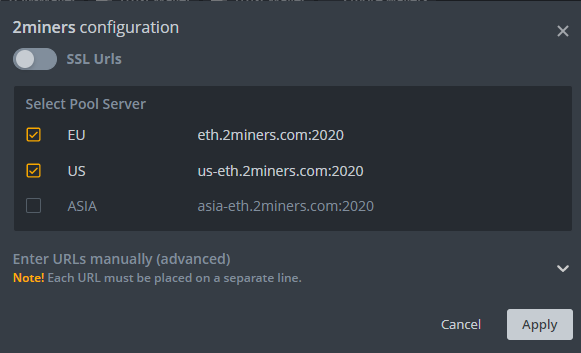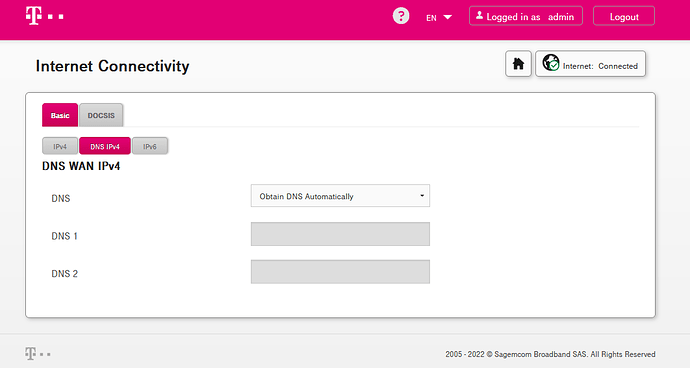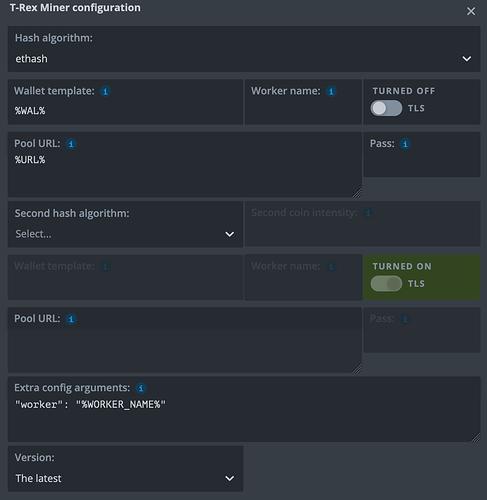I am not a huge expert, I just try my best, but on HiveOS the only pool that works is Hiveon.
That is not great at this time (who knows what happens with ETH) and hiveon payout threshold is 0.2 way too much for one 4GPUs RIG.
I want 2miners pool or another but no matter what I tried, I always get connection errors.
I tried static IP in my Router and HiveOs - it worked for the last 6 months. Now I went back DHCP . Does not matter.
Also, I cannot find any information about it, or so less what I can find.
I am stuck. Don’t know what now…
I am sure the issue is here at my side as many other users can use 2miners, probably 
Please help me here and give me a clue about what could be wrong?