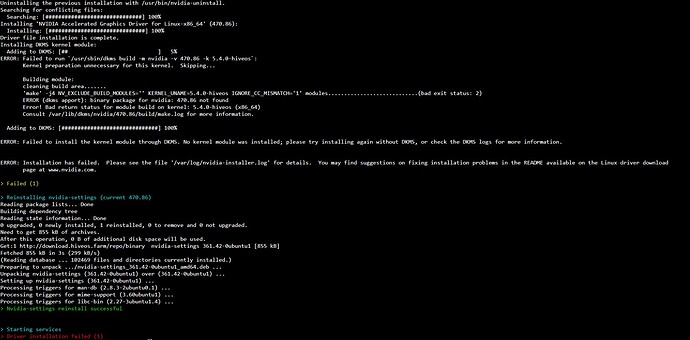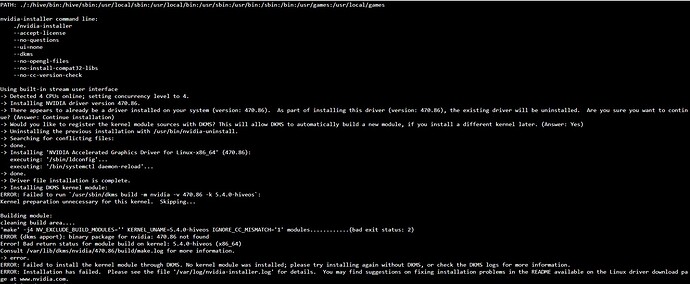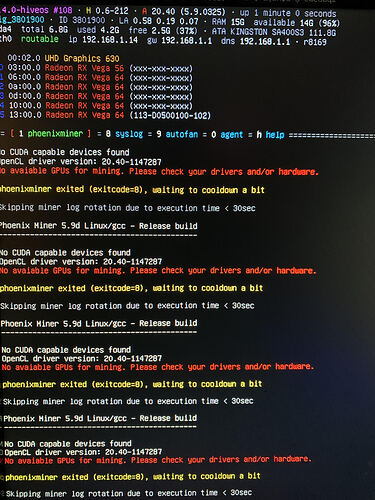And Driver Version 20.40 is on the latest image, THANKS!!!
latest beta img? are amd still on beta img? I was also considering upgrading amd drivers.
Nope, AMD drivers were integrated into the stable branch awhile ago. So I am on the latest hive-stable image.
I’ve tried repeatedly to upgrade the Nvidia drivers, but each time it fails during the “Installing DKMS kernel module” where it stalls for a minute at 5% and then continues (logs below).
I just re-flashed Hive and first ran “apt update” before trying to install the driver again, but same result.
Thanks for your help.
Log:
root@rig0:~# nvidia-driver-update
> Loading drivers list - 45
> Latest version - 460.56 (CUDA 11.1)
> Installed version - 455.45.01 (CUDA 11.1)
> Downloading - http://download.hiveos.farm/drivers/NVIDIA-Linux-x86_64-460.56.run
--2021-03-12 14:18:28-- http://download.hiveos.farm/drivers/NVIDIA-Linux-x86_64-460.56.run
Resolving download.hiveos.farm (download.hiveos.farm)... 172.67.28.84, 104.22.10.47, 104.22.11.47
Connecting to download.hiveos.farm (download.hiveos.farm)|172.67.28.84|:80... connected.
HTTP request sent, awaiting response... 200 OK
Length: 178496173 (170M) [application/x-makeself]
Saving to: ‘/hive-drivers-pack/NVIDIA-Linux-x86_64-460.56.run’
NVIDIA-Linux-x86_64-460.56.ru 100%[================================================>] 170.23M 3.11MB/s in 56s
2021-03-12 14:19:25 (3.02 MB/s) - ‘/hive-drivers-pack/NVIDIA-Linux-x86_64-460.56.run’ saved [178496173/178496173]
> Checking package integrity
check sums and md5 sums are ok
> Stopping services
> Unload modules successfull
> Installing driver. PLEASE WAIT!
Verifying archive integrity... OK
Uncompressing NVIDIA Accelerated Graphics Driver for Linux-x86_64 460.56...............................................................................................................................................................................................................................................................................................................................................................................................................................................................................................................................................................................
Welcome to the NVIDIA Software Installer for Unix/Linux
Detected 2 CPUs online; setting concurrency level to 2.
WARNING: You do not appear to have an NVIDIA GPU supported by the 460.56 NVIDIA Linux graphics driver installed in
this system. For further details, please see the appendix SUPPORTED NVIDIA GRAPHICS CHIPS in the README
available on the Linux driver download page at [www.nvidia.com](http://www.nvidia.com).
Installing NVIDIA driver version 460.56.
There appears to already be a driver installed on your system (version: 455.45.01). As part of installing this driver
(version: 460.56), the existing driver will be uninstalled. Are you sure you want to continue? (Answer: Continue
installation)
Would you like to register the kernel module sources with DKMS? This will allow DKMS to automatically build a new
module, if you install a different kernel later. (Answer: Yes)
Install NVIDIA's 32-bit compatibility libraries? (Answer: Yes)
Uninstalling the previous installation with /usr/bin/nvidia-uninstall.
Searching for conflicting files:
Searching: [##############################] 100%
Installing 'NVIDIA Accelerated Graphics Driver for Linux-x86_64' (460.56):
Installing: [##############################] 100%
Driver file installation is complete.
Installing DKMS kernel module:
Adding to DKMS: [##############################] 100%
ERROR: Unable to load the 'nvidia-drm' kernel module.
ERROR: Installation has failed. Please see the file '/var/log/nvidia-installer.log' for details. You may find
suggestions on fixing installation problems in the README available on the Linux driver download page at
[www.nvidia.com](http://www.nvidia.com).
> Failed (1)
> Reinstalling nvidia-settings (current 460.56)
Reading package lists... Done
Building dependency tree
Reading state information... Done
0 upgraded, 0 newly installed, 1 reinstalled, 0 to remove and 91 not upgraded.
Need to get 855 kB of archives.
After this operation, 0 B of additional disk space will be used.
Get:1 http://download.hiveos.farm/repo/binary nvidia-settings 361.42-0ubuntu1 [855 kB]
Fetched 855 kB in 1s (1,578 kB/s)
(Reading database ... 101005 files and directories currently installed.)
Preparing to unpack .../nvidia-settings_361.42-0ubuntu1_amd64.deb ...
Unpacking nvidia-settings (361.42-0ubuntu1) over (361.42-0ubuntu1) ...
Setting up nvidia-settings (361.42-0ubuntu1) ...
Processing triggers for man-db (2.8.3-2ubuntu0.1) ...
Processing triggers for mime-support (3.60ubuntu1) ...
Processing triggers for libc-bin (2.27-3ubuntu1.4) ...
> Nvidia-settings reinstall successful
> Starting services
Autofan v2.34 started
Starting t-rex
> Driver installation failed (1)
root@rig0:~#thank you thank you, you beatiful person, I did this before forget I had to do this when you uninstall. You would think it would be written down some where ha.
Hello Everyone!
i have Asrock H510 Pro BTC+ Mainboard and not working fine.
The system see the card but not use it. i think the problem is the chipset driver. (I changed gen1, but didnt help.)
I am getting time outs when trying to install nvidia drivers. After trying to update, it throws my system offline. This is abysmal. Going back to windows I guess.
Are you running Hive Kernel #140 or older?
![]()
Kernel
5.4.0-hiveos #140
Hello. I have tried this guide and updating nvidia drivers in general but it seems that every time server x closes my screen goes black and i need to reboot, making it impossible to update. Any suggestions please?
You can update from another PC remotely. Go to HiveOS, log into your Farm, click the remote access icon, and then choose a method for remote access. Enter commands in the remote terminal.
Updating the Hive kernel includes these drivers:
![]()
Thank you for taking the time to respond. Apparently i had 2 different issues which appear to be resolved at this point, although not really with the anticipated way.
- I did download and install the latest version of hiveos which indeed included 470.82 version of NVIDIA drivers which resolved the issue with the performance of my cards. I need to point out that i did not manage to update the drivers through any other means, even remotely. Whenever i executed the command for update, i got a freezing black screen and an unresponsive rig.
- Rig kept freezing at random for which i followed some other threads that pointed out bios settings, processor voltage etc which has also resolved the freezing issue.
Rig has been running for almost 24 hours without freezing, great stable performance of my card versions although i had 2 random miner restarts for which i am going to check the logs.
Thanks for taking the time to respond!
What happened to driver nVidia 495.44?!?! I have it on one rig, and it’s not available anymore?
i got the issue while updating Drivers cards
already turn on maintenance mode without driver still error
Will this help PhoenixMiner detect Vega 64?
I’m having issues with the miner not detecting the XFX Vega RX 64
Are you able to help me solve this issue?
Vega is not a new GPU, drivers included with the latest stable release will be fine.
That is not the latest Hive Kernel, #108 is almost a year old. The drivers are not the latest either, here is latest kernel and drivers, as I just updated this rig:
![]()
It would worth update via Hive Shell with hive-replace -y --stable or refreshing then trying again.
Looks like at least GPU05 is recognized fully, the rest look BIOS modded or Gigabyte brand, can’t tell.
Have you tried Team Red Miner with only GPU05?
Has anyone tried using ASrock H510pro BTC? why use the igpu to be a blank screen, there is a possibility of a conflict driver problem. please let me know if there is a solution…