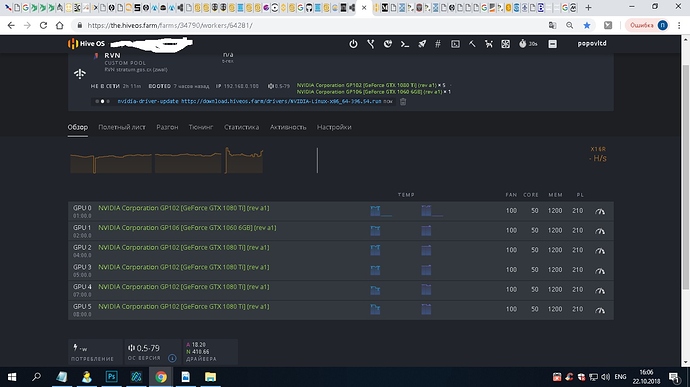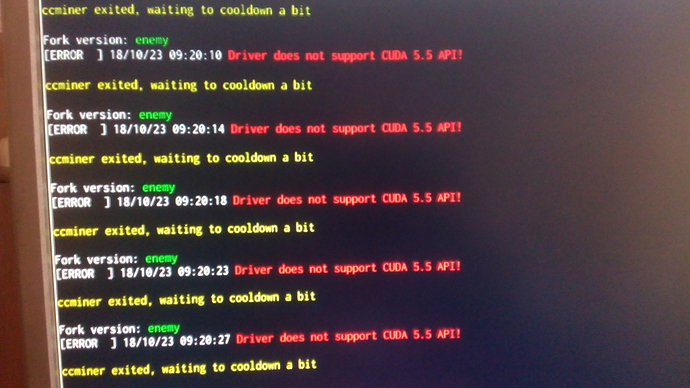Sometimes users want to try other drivers. Really advanced would not ask such questions,
but if you want to play here is a guide.
Starting from 0.5-70 there is an utility to Nvidia install driver which you can use from web or on shell. It will install the latest stable driver for Hive.
nvidia-driver-update
Or you can give URL of driver to install:
nvidia-driver-update http://download.hiveos.farm/drivers/NVIDIA-Linux-x86_64-390.59.run
On some systems overclocking may fail after upgrade, try to run this to fix
apt-get install --reinstall -y nvidia-settings
General notes
You need to have SSH or Teleconsle or physical access to the rig.
By default TMP directory is on RAM disk so you need to enable logs to have some space.
logs-on
reboot
Go to /hive-drivers-pack
If don’t know how to “go” then close this page please.
If you need some historical drivers please find them here
http://download.hiveos.farm/drivers/
Or download a new one you want.
Stop X server with systemctl stop hivex or killall xinit
Stop miner with miner stop
For AMD
tar -Jxvf amdgpu-pro-XXXX.tar.xz
cd amdgpu-pro-XXXX
./amdgpu-pro-install -y
dpkg -l amdgpu-pro
To install new amd driver you need to unisntall previous one, please run “amdgpu-pro-uninstall”.
Please unpack currently installed driver tar.gz to /var/opt/amdgpu-pro-local then “amdgpu-pro-uninstall” will work.
It was removed to save space.
For NVIDIA
Just run NVIDIA-Linux-x86_64-3xx.yy.run
In rare cases it fails to compile DKMS module or something then I reboot and try again. Usually it works from the second try.