I see an error whlie intalling new miners:
dpkg: warning: files list file for package ‘nginx-common’ missing; assuming package has no files currently installed
What should be the problem ? The miners are installing and working without any problem.
I see an error whlie intalling new miners:
dpkg: warning: files list file for package ‘nginx-common’ missing; assuming package has no files currently installed
What should be the problem ? The miners are installing and working without any problem.
Which miner(s) installing gives you this error? Is it on multiple rigs or the same one?
no matter which miner is.
it happens on all miners.
Let me tell what is happenining at first.
I downloaded hiveos-0.6-219-stable@220928
I get this error:
IMAGE:
And no any miners installing.
IMAGE:
IMAGE:
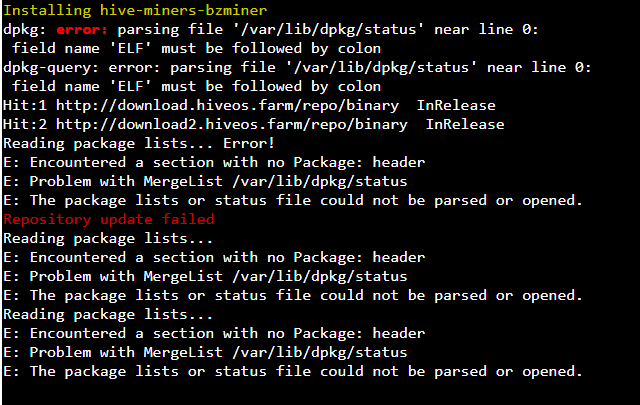
I know how to fix this error.
mv /var/lib/dpkg/status /var/lib/dpkg/status.old
ls -l /var/backups/dpkg.status*
cp /var/backups/dpkg.status.0 /var/lib/dpkg/status
sudo apt-get clean && sudo apt-get update
I use these codes to fix it. Then, all miners can be installed but with an error message:
dpkg: warning: files list file for package ‘nginx-common’ missing; assuming package has no files currently installed
But the miners works well although this error.
Note: I install the HiveOS at many times. All attemps are like this. So I wanted to report it, so you can check and fix what is broken at the latest stable version intallation file.
Note: This error doesnt happen older HiveOS intallation files. It happens only on the latest HiveOS installation file. hiveos-0.6-219-stable@220928
Are you using etcher? Didn’t happened before even with etcher, and it is weird it would only mangle one file. I would do a hive-replace just to be safe.
I downloaded hiveos-0.6-219-stable@220928
I use Balena Etcher to write the image to the flash disk.
Then I insert the flash disk to the motherboard.
I power the rig on.
I see this directly. dkph error
IMAGE:
Your image is corrupted. Try using Rufus or the official hiveos installer to flash the drive instead.
hive doesn’t really work well with etcher 
after you fix the status file, do hive-replace to get a fresh install. It should replace all the os, but keep your /hive-config directory
I deleted HiveOS image. I downloaded HiveOS image again.
I uninstalled the Balena Etcher. I installed Rufus. I wrote HiveOS to flash disk by using Rufus.
Yes, it works without any error now.
I have used Etcher without any problm so far. I think Etcher not good any more for HiveOS.
Thanks for the information. My problem has been solved.
This topic was automatically closed 416 days after the last reply. New replies are no longer allowed.